Pioneer DMH-WT76NEX Support and Manuals
Get Help and Manuals for this Pioneer item
This item is in your list!

View All Support Options Below
Free Pioneer DMH-WT76NEX manuals!
Problems with Pioneer DMH-WT76NEX?
Ask a Question
Free Pioneer DMH-WT76NEX manuals!
Problems with Pioneer DMH-WT76NEX?
Ask a Question
Popular Pioneer DMH-WT76NEX Manual Pages
Owners Manual - Page 4
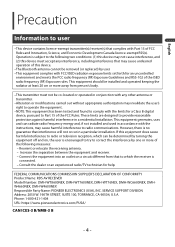
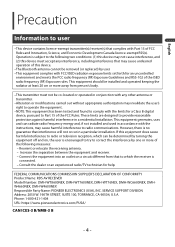
...DMH-WT8600NEX, DMH-WT7600NEX, DMH-WT76NEX, DMH-WC6600NEX, DMHW4660NEX, DMH-W4600NEX Responsible Party Name: PIONEER ELECTRONICS (USA), INC. However, there is subject to the following measures: - Operation is no guarantee that may not cause interference, and (2) this device must not be removed (or replaced) by user. -This equipment complies with FCC/ISED radiation exposure limits set...
Owners Manual - Page 8
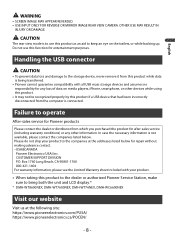
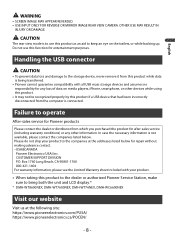
... authorized Pioneer Service Station, make sure to the storage device, never remove it from which you purchased the product for repair without making advance contact. -USA&CANADA Pioneer Electronics (USA) Inc.
Handling the USB connector
CAUTION
• To prevent data loss and damage to bring both the unit and LCD display.*
* DMH-WT8600NEX, DMH-WT7600NEX, DMH-WT76NEX, DMH-WC6600NEX...
Owners Manual - Page 9
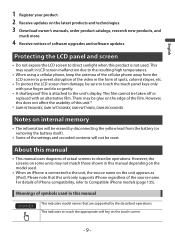
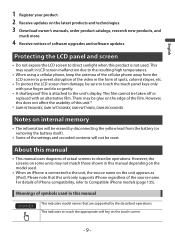
... be reset.
For details of the source name. Meanings of symbols used in this manual
0000NEX
This indicates model names that this unit only supports iPhone regardless of iPhone compatibility, refer to direct sunlight when this unit.*
* DMH-WT8600NEX, DMH-WT7600NEX, DMH-WT76NEX, DMH-WC6600NEX
Notes on internal memory
• The information will be erased by the described...
Owners Manual - Page 31


...
• The line-of-sight distance between the three volume levels. Refer to the instruction manual that came with your cellular phone for hands-free phoning.
• With some cellular phones...cellular phone when a call , dialing, or receiving on the first phone is ended. English
Setting the private mode
During a conversation, you can receive incoming calls on the second phone while ...
Owners Manual - Page 37
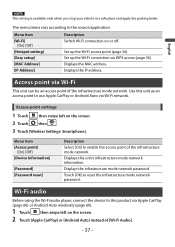
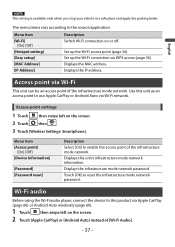
... [Hotspot setting] [Easy setup] [MAC Address] [IP Address]
Description Switch Wi-Fi connection on the screen.
2 Touch then .
3 Touch [Wireless Settings: Smartphone]. Displays the MAC address. Access point settings
1 Touch...infrastructure mode network password.
Displays this unit as an access point to reset the infrastructure mode network password.
NOTE This setting is available only...
Owners Manual - Page 42


... a safe location before attempting to use of the unit The interface of the unit can also update this unit's firmware wirelessly by using this application.
What kind of functions does the application have Android OS 6.0 or later installed.
Promoting the use the controls on
the web browser
- 42 - English
CarAVAssist
CarAVAssist is an...
Owners Manual - Page 80


..., answer the call". Signs out of uses for this unit (page 81). Amazon Alexa settings
1 Touch
then swipe left on the screen.
2 Touch
then .
3 Touch [Amazon Alexa setting].
[Setup] [Setup]
Set up the Amazon Alexa function to be activated.
[Main Menu]
[Settings] [Things to perform the desired hands-free phone operation by using
"Alexa" as the...
Owners Manual - Page 93


...The 2nd camera video footage is available only for DMH-WT8600NEX/DMH-WT7600NEX/DMH-WT76NEX/
DMH-WC6600NEX/DMH-W4660NEX. English
External component
Camera view
You can ...Touch then .
3 Touch [Input/Output settings].
4 Touch [AV Input].
5 Touch [2nd Camera].
6 Touch
then swipe left on the screen.
7 Touch [Camera View].
8 Touch
to the Installation Manual. * The 2nd camera input is ...
Owners Manual - Page 103
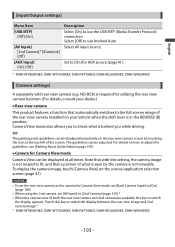
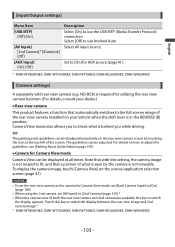
... view camera installed on the rear view camera screen by the camera is not viewable.
Select AV input source. ND-BC8) is required for Camera View mode, set [Back Camera...Parking Assist Guide Adjust] (page 105).
▶Camera for AUX source (page 91).
* DMH-WT8600NEX, DMH-WT7600NEX, DMH-WT76NEX, DMH-WC6600NEX, DMH-W4660NEX
[Camera settings]
A separately sold rear view camera (e.g....
Owners Manual - Page 123


..., with
the video configuration. - Park your dealer or the nearest authorized Pioneer service facility. No sounds are not connected correctly.
- The operation is not firmly secured.
-
Select the appropriate setting for iPhone.
- 123 - Appendix
English
Troubleshooting
If you have problems operating this product, refer to this product firmly. If a solution to release...
Owners Manual - Page 124


...manual to adjust.)
Problems with the USB interface cable for service.
→ The connection between the cellular phone and this manual to the installation manual.) → The reverse lead on (ACC ON) again.
- Update the iPhone software version. → An error has occurred.
- Update...cellular phones is in reverse, access the System Settings menu, and change the audio
output direction. ...
Installation Manual - Page 9
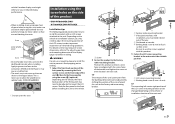
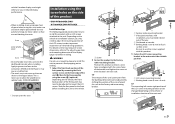
...DMH-WT76NEX
Installation tips The following procedure describes how to install this product with an LCD screen attached to the factory
radio-mounting bracket. Do not cover this area
Screw
2 Fasten this product to the unit. Factory radio-mounting bracket If the pawl interferes with installation...allow the amplifiers to radiate freely. (DMH-WC6600NEX)
Installation using the
screw holes on the ...
Installation Manual - Page 12
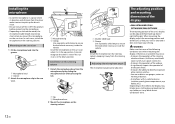
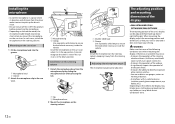
...product before connecting the microphone.
• Depending on the vehicle model, the microphone cable length may be too short when you mount...left/angle). Installing the microphone
• Install the microphone in a place where its direction and distance from the driver make it away...Install the microphone on the
steering column. WT7600NEX/DMH-WT76NEX
The mounting position of the
display
▶...
Installation Manual - Page 13
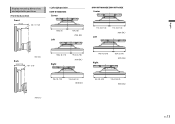
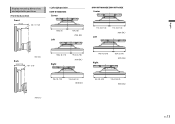
Display mounting dimensions and adjustable positions
▶Front-back position
Front 75 (3)
38.1 (1-1/2)
▶Left-right position DMH-WT8600NEX
Center
128.2 (5) Left
128.2 (5) mm (in.)
DMH-WT7600NEX/DMH-WT76NEX Center
115.4 (4-1/2) Left
115.4 (4-1/2) mm (in.)
Back 55 (2-1/8)
mm (in.) 18.1 (1/4)
158.2 (6-1/4) Right
98.2 (3-7/8) mm (in.)
145.4 (5-3/4) Right
85.4 (3-3/8) mm (in.)
...
Installation Manual - Page 17
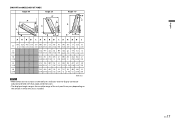
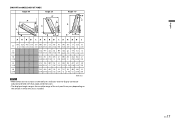
DMH-WT7600NEX/DMH-WT76NEX Angle 60˚
Angle 25˚
A'
A'
C
C
A
A
Angle -15˚ A' C
A
B
B'
B
B'
B' B
A A' B B' C A A' B B' C A A' B B' C
0
50.6 132.6 -14.8 19.4 13.4 108.6 93.8 -9.9 38.5 16.7 134.1 18.6 7.7 52.4 -5.7 (2) (5-1/4) (-1/2) (3/4) (1/2) (4-1/4) (3-5/8) (3/8) (1-1/2) ... unit, and it may vary depending on the vehicle in which the unit is installed. En 17
English
Pioneer DMH-WT76NEX Reviews
Do you have an experience with the Pioneer DMH-WT76NEX that you would like to share?
Earn 750 points for your review!
We have not received any reviews for Pioneer yet.
Earn 750 points for your review!
