Pioneer CNSD-250FM Support and Manuals
Get Help and Manuals for this Pioneer item
This item is in your list!

View All Support Options Below
Free Pioneer CNSD-250FM manuals!
Problems with Pioneer CNSD-250FM?
Ask a Question
Free Pioneer CNSD-250FM manuals!
Problems with Pioneer CNSD-250FM?
Ask a Question
Popular Pioneer CNSD-250FM Manual Pages
Upgrade Guide - Page 1
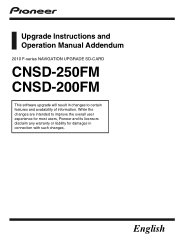
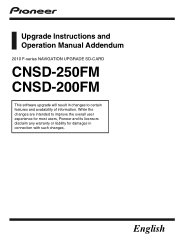
English Upgrade Instructions and Operation Manual Addendum
2010 F-series NAVIGATION UPGRADE SD-CARD
CNSD-250FM CNSD-200FM
This software upgrade will result in connection with such changes. While the changes are intended to improve the overall user experience for most users, Pioneer and its licensors disclaim any warranty or liability for damages in changes to certain features and availability ...
Upgrade Guide - Page 2


...customers who have previously upgraded the hardware 4
Setting items to be deleted 29
Troubleshooting Problems in the procedures for updating 31 Messages in the examples may be upgraded 4
- For customers upgrading the hardware for tilt and rotation
angle 25 - Setting items to be deleted and initialised by upgrade 6
Licence agreement PIONEER CNSD-250FM, CNSD-200FM 7 TERMS AND CONDITIONS...
Upgrade Guide - Page 3


... Pioneer Service Station.
! The card is lost, reissue of small children to touch terminals on our website.
Do not lose the supplied Media Number Card (MEDIA NUMBER CARD). If the Media Number Card is necessary as loss or theft.
!
p Do not subject the SD memory card to get the password and activate the upgrade...
Upgrade Guide - Page 4


... the CNSD-250FM
This package can upgrade the software programme and database of the operation, refer to use the hardware upgraded by CNSD-150FM Use the upgrade SD memory card B. References are indicated like this product, following before using AVIC-F9110BT, AVIC-F910BT or AVIC-F710BT By upgrading the navigation system with this : e.g.) = For details of the following models: AVIC-F500BT...
Upgrade Guide - Page 5


The other operations are essentially the same as your primary reference. Device Number is displayed on the "Service Information" screen.
Precaution
Chapter
01
Engb 5 Precaution
! Use the Operation Manual included in the hardware package as those at the time you purchased the hardware.
Upgrade Guide - Page 6


.... The user data stored in the internal memory of the unit may be retained. Other items will be easily recovered by upgrade
The following data and settings will be erased if an unexpected error occurs during software installation. Chapter
01 Precaution
Setting items to default values.
However, some items are cleared only if you use AVIC-F500BT.
Upgrade Guide - Page 7


...error free or uninterrupted, or that the party reads and agrees to you "AS IS". Licence agreement
Chapter
02
Licence agreement
PIONEER CNSD-250FM, CNSD-200FM
THIS IS A LEGAL AGREEMENT BETWEEN YOU, AS THE END USER, AND PIONEER CORP. (JAPAN) ("PIONEER...collectively referred to use the software installed on the Software. THE SOFTWARE ...code or structure of the Software. PLEASE ...
Upgrade Guide - Page 9


... PIONEER and its Licensors and they retain all ownership rights in the Data. You may make derivative works, derive the structure of interest information (the "POIs"), owned by renting, leasing, publishing, leasing, sublicensing or transferring the Data to another data carrier or computer. You are explicitly prohibited from downloading the digital maps and...
Upgrade Guide - Page 11


...services containing and/or derived from Licensed Tele Atlas Products. Ordnance Survey and/or the National Audit Office shall have the right to the Norway Data only. Licensee hereby agrees that it shall not: (a) except as otherwise specifically set... Products, either in whole or in part, as a factor in (i) establishing ...national products of the Norwegian Mapping Authority.
9 Additional provisions ...
Upgrade Guide - Page 12


...; MultiNet® Europe. Notwithstanding anything to...of the Update to the ...specific 3D Landmarks in any displayed or printed map... image, for each applicable then current copyright notice for the Licensed Tele Atlas Products on the initial splash screen, in the code, on the storage medium, on the packaging, in the "Help/ About" section, in the operator's manual... and conditions set forth in ...
Upgrade Guide - Page 20


... displayed in a safe place and apply the handbrake.
2 Insert the upgrade SD memory card into the SD card slot.
3 Turn the ignition switch OFF and back ON to Getting the password for authentication. = For details, refer to reboot the navigation system.
j
6 Update the Bluetooth firmware. = For details, refer to avoid mistakes.
5 Touch [Cancel]. To...
Upgrade Guide - Page 21
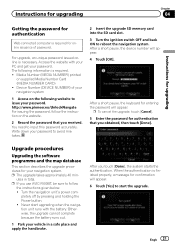
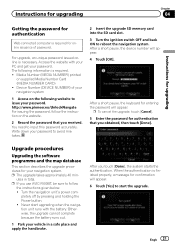
The following website to issue your password. Device Number (DEVICE NUMBER) of password. You need to reboot the navigation system. p To cancel the upgrade, touch [Cancel]. 5 Enter the password for authentication that you use AVIC-F500BT, be sure to start upgrading when the navigation unit runs with your PC and get your navigation system.
pletely off by pressing...
Upgrade Guide - Page 23


...
04
Instructions for upgrading
Updating the Bluetooth wireless technology software
Access the Pioneer website to check your vehicle in a safe place and apply the handbrake.
2 Insert the upgrade SD memory card into the SD card slot.
3 Press the MENU button to update, manually update the Bluetooth firmware after the update is complete. The "Phone Menu" screen appears.
5 Touch [Phone Settings...
Upgrade Guide - Page 26


... of the Map confirmation screen to select the next operation.
Settings Menu
Textured Polygons
The setting has been changed so that point.
= For details of other operations on the upgraded programme
p ...[Go Here Now] to set your selected position as your navigation system.
Chapter
05 Changes on the Map confirmation screen, refer to the Operation Manual of your destination and calculate...
Upgrade Guide - Page 31


..., and then reinsert the card.
Failed to inserted while the navigation system reboot the navigation system. Troubleshooting
Appendix
Problems in the procedures for updating
Message
When
What to do
An error has occurred and update has failed. Eject the upgrade SD memory card, and then insert the correct upgrade SD memory card. Consult your dealer or Pioneer service centre.
Pioneer CNSD-250FM Reviews
Do you have an experience with the Pioneer CNSD-250FM that you would like to share?
Earn 750 points for your review!
We have not received any reviews for Pioneer yet.
Earn 750 points for your review!
