Pioneer CNSD-200FM Support and Manuals
Get Help and Manuals for this Pioneer item
This item is in your list!

View All Support Options Below
Free Pioneer CNSD-200FM manuals!
Problems with Pioneer CNSD-200FM?
Ask a Question
Free Pioneer CNSD-200FM manuals!
Problems with Pioneer CNSD-200FM?
Ask a Question
Popular Pioneer CNSD-200FM Manual Pages
Upgrade Guide - Page 1
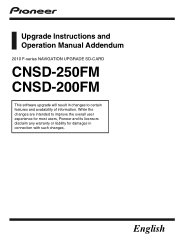
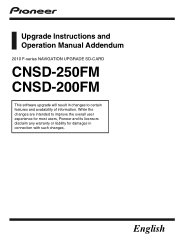
English Upgrade Instructions and Operation Manual Addendum
2010 F-series NAVIGATION UPGRADE SD-CARD
CNSD-250FM CNSD-200FM
This software upgrade will result in changes to improve the overall user experience for most users, Pioneer and its licensors disclaim any warranty or liability for damages in connection with such changes.
While the changes are intended to certain features and availability ...
Upgrade Guide - Page 2


... this manual 3 Models to be deleted 29
Troubleshooting Problems in the procedures for updating 31 Messages in the examples may be upgraded 4
- Searching for
updating 31
Selecting a track from actual screens.
! Manage Track Logs 27 - Checking the current version 20 - To customers who have previously upgraded the hardware 4
Setting items to operate your model properly. Setting items...
Upgrade Guide - Page 3


... double quotation marks " ": e.g.) Displaying the "System Settings" screen ! The card is unique, and cannot be installed on the SD memory card. Register your navigation system.
!
p Do not subject the SD memory card to get the password and activate the upgrade. Damage to read the following site: http://www.pioneer.eu
! Extra information, alternatives and other...
Upgrade Guide - Page 4


... memory cards A and B.
Customers using AVIC-F9110BT, AVIC-F910BT or AVIC-F710BT By upgrading the navigation system with the CNSD-100FM Use the upgrade SD memory card B. Device Number is renewed. ! To customers who have purchased the CNSD-200FM
This package can upgrade the software programme and database of the following points are essentially the same...
Upgrade Guide - Page 5


Precaution
Chapter
01
Engb 5
Use the Operation Manual included in the hardware package as those at the time you purchased the hardware. The other operations are essentially the same as your primary reference. Device Number is displayed on the "Service Information" screen. Precaution
!
Upgrade Guide - Page 6


... functions
Destination Menu
Navi Settings System Settings Others
All settings on "TMC Control Centre" "History" on "Address" History Favourites "Saved Criteria" on the "Function" menu are deleted. (*2) These settings are not listed because the setting can be easily recovered by upgrade
The following data and settings will be erased if an unexpected error occurs during software installation.
Upgrade Guide - Page 7


..., or any portion of provisions 2 and 3, Pioneer and its licensor(s) shall retain all of the Software will be error free or uninterrupted, or that the party reads and agrees to accept the terms and conditions of this agreement. Engb 7 Licence agreement
Chapter
02
Licence agreement
PIONEER CNSD-250FM, CNSD-200FM
THIS IS A LEGAL AGREEMENT BETWEEN YOU...
Upgrade Guide - Page 9


You are explicitly prohibited from downloading the digital maps and programmes contained in the Data or from removing or obscuring any ... THE PARTY WAS ADVISED OF THE POSSIBILITY OF SUCH DAMAGES. You agree not to operate a service bureau or for use with the PIONEER Product(s). The current copyrights are prohibited from transferring these discs, solely for personal, non-commercial use...
Upgrade Guide - Page 11


... products and/or services containing and/or derived... products and/or services containing and/or ...maps, which are similar to the basic national products of the Norwegian Mapping...in whole or in part, as Licensee is so... what products and/or services containing and/or derived ...this Agreement apply as otherwise specifically set forth herein, license or ... User specifically agrees that will implement a ...
Upgrade Guide - Page 12


...to remove specific 3D Landmarks in the "about box... initial splash screen, in the code, on the storage medium, on... subject to the terms and conditions set forth in conjunction with respect to ...to time by a party other features within (and not separate from...Licensee's receipt of the Update to the display of such... in the operator's manual, and in any displayed or printed map image, for any ...
Upgrade Guide - Page 20


..., refer to Getting the password for authentication on page 23. j
6 Update the Bluetooth firmware. = For details, refer to Updating the Bluetooth wireless technology software on the next page. After a short pause, the device number will appear.
4 Write down the version displayed in a safe place and apply the handbrake.
2 Insert the upgrade SD memory card into the...
Upgrade Guide - Page 22


...upgrade was done properly
Display "Service Information" screen to compare the current version number with the previous one. = For details, refer to use for upgrading
The navigation system restarts and then the installation begins.
When the programme upgrade...The navigation system restarts and then the installation begins.
9 Wait until the upgrade process is visible, NEVER switch the ignition ...
Upgrade Guide - Page 23


... and you wish to update, manually update the Bluetooth firmware after the update is complete. If your vehicle in a safe place and apply the handbrake.
2 Insert the upgrade SD memory card into the SD card slot.
3 Press the MENU button to check your phone's compatibility. Instructions for upgrading
Chapter
04
Instructions for upgrading
Updating the Bluetooth wireless technology software...
Upgrade Guide - Page 26


...
Textured Polygons
The setting has been changed so that point.
= For details of other operations on the Map confirmation screen, refer to the Operation Manual of the Map confirmation screen to the next or previous page in order by distance.
6 Touch one of key has been moved.
1 Touch [Map Visual] on the upgraded programme
p Touching the...
Upgrade Guide - Page 31


.... Consult your dealer or Pioneer service centre.
Eject the upgrade SD memory card, and display the map of your current position, and then reinsert the card.
The screen that cannot begin the upgrade process is inserted.
Engb 31
Troubleshooting
Appendix
Problems in the procedures for updating
Message
When
What to do
An error has occurred and update has failed. are...
Pioneer CNSD-200FM Reviews
Do you have an experience with the Pioneer CNSD-200FM that you would like to share?
Earn 750 points for your review!
We have not received any reviews for Pioneer yet.
Earn 750 points for your review!
