Philips TSU300099 Support and Manuals
Get Help and Manuals for this Phillips item
This item is in your list!

View All Support Options Below
Free Philips TSU300099 manuals!
Problems with Philips TSU300099?
Ask a Question
Free Philips TSU300099 manuals!
Problems with Philips TSU300099?
Ask a Question
Popular Philips TSU300099 Manual Pages
Leaflet - Page 1
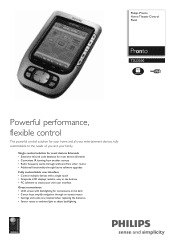
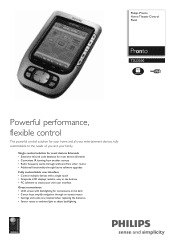
... IR learning from another remote • Radio frequency works through walls and from other rooms • Additional functionality through on-screen menus • Settings and codes are retained when replacing the batteries • Sensor reacts to ambient light to the needs of you and your entertainment devices, fully customizable to adjust backlighting Philips Pronto Home Theater...
Leaflet - Page 2
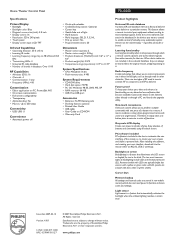
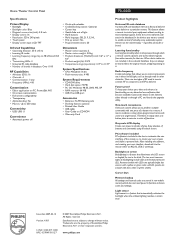
...or wirelessly. Easy selection of Koninklijke Philips Electronics N.V. to the process through which does not need power to infrared. Backlight on screen Backlighting is a feature that become available. Light sensor Light sensor is included in to a particular remote. Specifications are not included in the dark. When device codes are subject to the remote either directly or through walls...
User manual - Page 6


...Guide 4 It contains a huge universal database where IR codes are stored to control different brands for all kinds of your VCR. ■ You can also find ProntoEdit NG on the included CD-ROM and on the Philips website www.pronto.philips... when you can set up to control Philips and Marantz devices. For other brands you through the process. It can find the latest upgrades for the first...
User manual - Page 10


...not included) is able to set timers for Pronto Next Generation? This new Pronto NG (TSU3000) offers several new features compared to have the lights switched on automatically according to Pronto...from 4 to create complex user interfaces. You can also set your VCR to use and better integrated with the configuration file. User Guide
8 However, you a list of Pronto (TSU2000). This ...
User manual - Page 19


... timer actions to be carried out at predefined times (p. 37)
Learn Tool: Learning IR codes from other remote controls (p. 21)
Add Tool: Adding new devices or copying existing devices (p. 26)
Move... provides different tools. Keep in the Tools Menu, each providing different functionalities:
Settings Tool: Defining the settings of your Pronto NG (p. 30)
Brand Tool: Defining the brands of your...
User manual - Page 20


...' screen appears. User Guide 18
You can operate them with Pronto NG.
A message screen appears.
5 Tap
.
On the Device Overview you find buttons for 3 seconds. If a device's brand contains more than Philips or Marantz, you first have to select it yourself. For all devices other than one IR code set by default to operate...
User manual - Page 55


... NG stays active in the Settings Tool.
Troubleshooting
General Problems
Pronto NG shuts off automatically This is in RF mode.
Normally you are set for your device is a ...Guide
53 If so, replace the
batteries. ■ Check if your devices. (p. 18) ■ Make sure you need more information. See the User Guide of your device. ■ Make sure you have defined the correct code set...
User manual - Page 56


...Troubleshooting
Customizing Problems
Buttons are not low. ■ Press and hold the key on the other remote...remote control is recommended to save the configuration by uploading it to learn the commands.
■ Avoid programming Pronto NG under bright fluorescent light or in your customized commands, devices and macros will have defined the correct code set...button. User Guide
54 The ...
User manual - Page 57


...set properly. (p. 12)
Memory Storage Problems
Memory storage problems can be the cause of Pronto NG not saving a macro. User Guide 55
When your dealer or the Philips customer service: ■ Invalid CF version or corrupt flash; ■ Incorrect software version. Storage problems... status. Troubleshooting
Timers do not work ,
download the firmware from http://www.pronto.philips.com.
User manual - Page 63


...User Guide 61
Action
An action is the same as a macro. It is a command that will be an IR code, a link, a delay or a beep.
These animations can be executed by an IR remote. ... not for each device in the Settings Pages.
Animation mode Pronto NG provides navigation feedback through Pronto NG: using the touch screen or using specific IR codes, you can enable and disable the ...
User manual - Page 64


... screen.
You can create a template from the conventional remote control of the firm keys is a button that you can act as an action list. By selecting IR codes and assigning them from a device in Pronto NG's universal database. LCD backlight
LCD backlight is a special light source that link is a shortcut from using the Pronto...
User manual - Page 65


...Settings Tool allow you switch from an adjacent room.
USB (Universal Serial Bus) is a 'plug and play' interface between a computer and add-on Pronto NG.
Pronto NG simulator is called a 'page animation'. Pronto NG is a universal remote...Pronto NG.
Glossary
User Guide 63
Page Page animation Pronto NG
ProntoEdit NG RF RF code
RF Extender
RFX6000 Settings Tool Simulator
Soft button Timer...
User manual - Page 66


...timeout, 30 LCD screen timeout, 31 light level, 31 volume level, 32 ... compartment, 6 battery cover, 10 beep, 34 brand
installing, 19 searching, 20 selecting, 18, 20 Brand Tool...Guide
64
C calibrating the touch screen, 33 changing
date, 13 language, 14 time, 12 time format, 12 channel channel down, 5 channel up, 5 clock settings. See time code set...error message, 55
H Home Theater Control Panel, 4
User manual - Page 67


... action, 22 remote control, 21 light level, 31 light sensor, 7
M macro, 9
action, 35 beep, 35 creating, 34 delay, 35 deleting action, 36 editing, 36 move, 36 testing, 35 troubleshooting, 54 Macro Tool, 34 memory, 9 mode animation, 33 move action in a macro, 36 Move Tool, 29 Moving a Device, 29 multi language support, 9
User Guide
65
Index
N navigation...
User manual - Page 68


...light level, 31 light sensor, 7 timeout, 31 searching brand, 20 code set, 20 selecting brand, 18, 20 code set, 19 settings, 30 animation mode, 33 calibrating the touch screen, 33 date, 12, 13 language, 14 LCD backlight timeout, 30 LCD screen timeout, 31 switch level, 30 time, 12 time format, 12 volume level, 32 Simulator, 49 specifications... NG, 11
U upgrading, 56 upload, 49...Guide 66
Documentation concept ...
Philips TSU300099 Reviews
Do you have an experience with the Philips TSU300099 that you would like to share?
Earn 750 points for your review!
We have not received any reviews for Philips yet.
Earn 750 points for your review!
