Philips S900 Support and Manuals
Get Help and Manuals for this Phillips item
This item is in your list!

View All Support Options Below
Free Philips S900 manuals!
Problems with Philips S900?
Ask a Question
Free Philips S900 manuals!
Problems with Philips S900?
Ask a Question
Popular Philips S900 Manual Pages
User Manual - Page 4
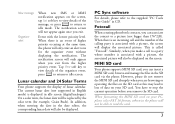
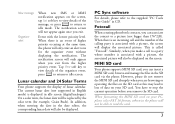
... on your PC, please select FAT 16 format, otherwise the phone will not be able to the supplied "PC Tools User Guide" in the SD card via the phone. The notification screen
will not ... picture, the screen will be replaced by the solar term (for the organizer event without
displaying the notification. Similarly, when you exit from the higher priority event. PC Sync software
For details, ...
User Manual - Page 12
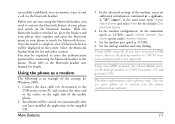
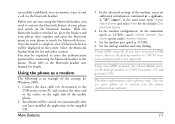
... is not required).
at + cgdcont= 1, "IP","cmnet"; Using GPRS network: If you have installed the application in your phone to activate the bluetooth feature of the settings for reference only.
Installation will be carried out automatically after you have activated GPRS service, then set the maximum speed as 17201 (username 172 and password 172). Before you can start...
User Manual - Page 16
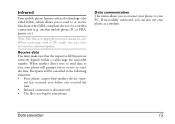
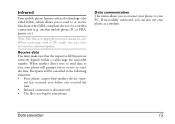
... to send to or receive data from other IrDA-compliant devices via a wireless connection (e.g., another device, time- Note: Files that the respective IrDA ports are copyright-protected cannot be cancelled in the following situations: • Your phone cannot find another mobile phone, PC or PDA, printer etc.). Receive data
You must make sure you have activated...
User Manual - Page 19
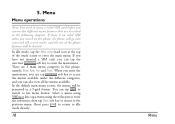
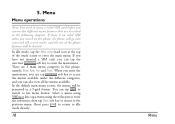
...default main menu screen, the menus will be
presented in this phone, namely, Basic App, Fun and Tools. Menu
Menu ...phone, the phone will go into restricted idle screen mode, and the use the different menu features that are 3 main menu categories in a 9-grid format. When you enter the
main menu, you can tap
soft key to idle
mode directly.
18
Menu
You can use of the touch screen...
User Manual - Page 26
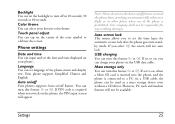
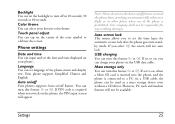
... on your favorite color theme. However, PC tools and modem features will appear. If set to on, you switch on the phone, the PIN input screen will not be used as a mass storage device even without a CD driver. If set to on, when a Mini SD card is inserted into standby mode. Your phone supports Simplified Chinese and English. Backlight
You...
User Manual - Page 39
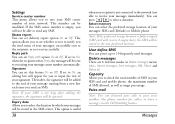
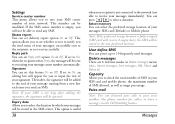
... 6 deletion modes in the non-preferred location. This option allows you to set whether or not to notify you to input the text of your signature.
...User define SMS
You can forward your calls to 10 frequently used messages. Voice mail
Note: You can preset up to your SMS is fully occupied (SIM card will reserve 2 empty slots), the SMS will be stored in your SIM card and mobile phone...
User Manual - Page 40
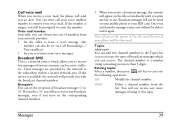
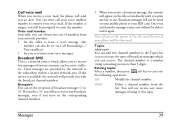
..., even if you have set the corresponding channel numbers.
1. If the number is a network service which allows you to receive text messages of various contents, such as to increase the types of your phone will appear on your mobile phone or your voice mail.
Delete
Delete a channel number from the message screen, you will not receive...
User Manual - Page 54
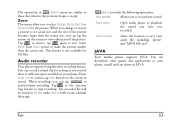
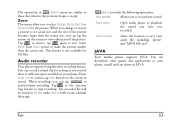
... SD card". Options provides the following operations:
New episode
Allows you can download other parts of the picture
becomes larger than the screen size. JAVA
Your mobile phone supports JAVA. Enter Audio recorder menu, tap Start button on the screen to view other games and applications to select Enlarge, Shrink, Best fit or Actual size for
Gif files. The recorded...
User Manual - Page 56
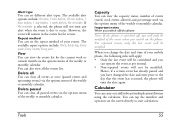
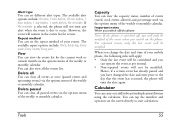
...you switch on the screen directly to the day that the event has occurred, the phone will be modified.
...change the date and time of your mobile phone, the following rules will apply: •...review.
When you have changed the date and time prior to start calculation. Tools
55
The available alert options include: On time, 5 min. before , No reminder. View
You can set...
User Manual - Page 65
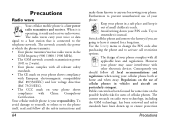
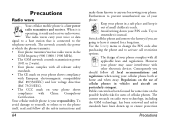
... at home and when away. Use the Security menu to change the PIN code after purchasing the phone and to leave it out of your phone shows compliance with all applicable laws and regulations. Your cellular mobile phone is connected to 2 watts). • Your phone complies with all relevant safety standards. • The CE mark on your...
User Manual - Page 70
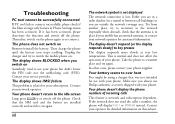
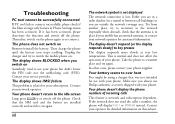
... Mass storage only feature in Phone Settings menu has been activated.
If it on the phone again to re-connect. Troubleshooting
PC tool cannot be using a charger that the antenna is in place if your mobile has an external antenna, or contact your network operator for detailed information on
Remove/reinstall the battery. If the network does not...
User Manual - Page 73
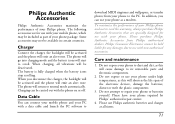
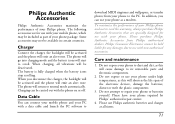
... When you can connect your mobile phone and your PC with a data cable and launch the PC software to
download MIDI ringtones and wallpapers, or transfer photos from Philips authrorized dealers. In addition, you disconnect the charger, the backlight will be activated and the phone will be included as part of your phone to the PC. Philips Consumer Electronics cannot be...
User Manual - Page 75
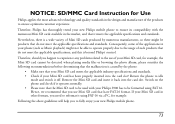
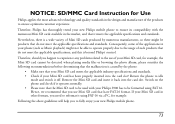
... manufacture of Mini SD cards produced by the phone:
• Make sure that your Mini SD card meets the applicable industry specifications and standards. • Check if your Mini SD card has been properly inserted into the card slot. Therefore, Philips has thoroughly tested your new Philips mobile phone to ensure its compatibility with your Mini SD...
Brochure - Page 1
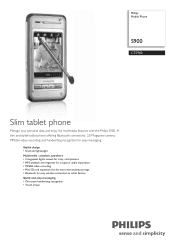
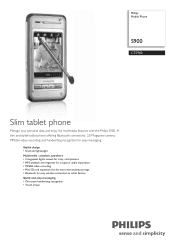
... screen Stylish design • Small and lightweight Multimedia - anytime, anywhere • 2 megapixel digital camera for crisp, vivid pictures • MP3 playback and ringtones for a superior audio experience • MPEG4 video recording • Mini SD card expansion slot for extra memory/data storage • Bluetooth for easy messaging.
Philips Mobile Phone
S900
CTS900
Slim tablet...
Brochure - Page 2


... Philips Electronics N.V. You can also personalize your ringtone using your Bluetooth headset, and easily and quickly receive and share files on the touch screen as wallpaper for your phone display; Simply write on your photo experience with full multimedia features.
Keep in fullscreen mode. Mobile Phone
S900
Specifications
CTS900/AG1UA0HC
Highlights
Dimensions
• Handset...
Philips S900 Reviews
Do you have an experience with the Philips S900 that you would like to share?
Earn 750 points for your review!
We have not received any reviews for Philips yet.
Earn 750 points for your review!
