Philips Fisio 120 Support and Manuals
Get Help and Manuals for this Phillips item
This item is in your list!

View All Support Options Below
Free Philips Fisio 120 manuals!
Problems with Philips Fisio 120?
Ask a Question
Free Philips Fisio 120 manuals!
Problems with Philips Fisio 120?
Ask a Question
Popular Philips Fisio 120 Manual Pages
User Manual - Page 2
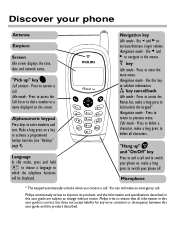
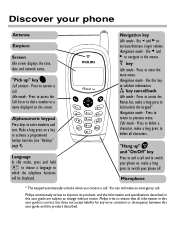
... < and > to enter the main menu.
"Hang up " key )
Call context - Philips continuously strives to improve its products, and the information and specifications described in this user guide is correct, but does not accept liability for any error, omission or discrepancy between this user guide are subject to activate a programmed hotkey function (see "Hotkeys" page 9). "Pick up...
User Manual - Page 3


... Contents
Memory card 2 Getting started 3
Inserting the SIM card 3 Charging the battery 3 Customising your phone ........ 4 Switch on/off and PIN code .. 6 The carousel 6
Main features 6
Idle screen 6 Symbols 7 Make a call 7 Answer / end a call 7 Emergency call 8 Lock / unlock the keypad...... 8 Hotkeys 9
Settings 9
Introduction 9 Sounds 9 Display 10 Security 10 Time and date 11...
User Manual - Page 6
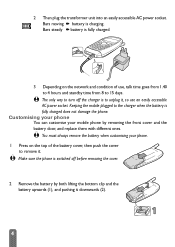
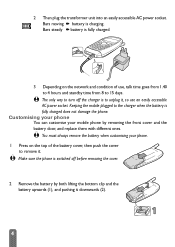
... to 15 days. Bars moving ➨ battery is fully charged does not damage the phone.
L You must always remove the battery when customising your mobile phone by both lifting the bottom clip and the battery upwards (1), and pushing it downwards (2).
4 L Make sure the phone is switched off the charger is fully charged.
3 Depending on the top of use...
User Manual - Page 8


...pressing ,when in a tunnel): if possible, move to enter the PIN code, which means that it features
the icons shown above. services < > Names < > Messages < > Call list < > Extra...mobile phone is called the
"main" carousel. To unblock it by pressing , or #. To activate or personalise the PIN code, see page 6), your phone displays the idle screen which is the 4 to operate your phone:
Settings...
User Manual - Page 9


... phone can enter the "+" key instead of your subscribed one. Depending on * before dialling the
country code.
2 Press ) to voice mail.
s SMS message -
N a Network : your phone is... list, the corresponding name is B Battery - To edit the
number, scroll using a network other than your choice as described
page 6 and eventually set a code of the usual
international prefix. M ...
User Manual - Page 11
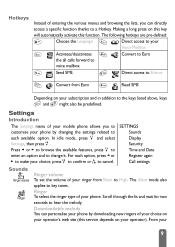
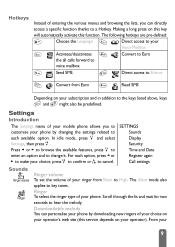
Settings
Introduction
The Settings menu of your mobile phone allows you can personalise your phone by changing the settings related to
each option, press < or > to make your phone. In idle mode, press , and select Settings, then press ,. Press < or > to browse the available features, press , to enter an option and to key tones. For each available option.
Ringer...
User Manual - Page 12
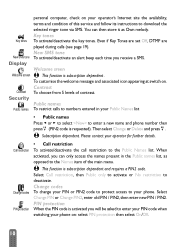
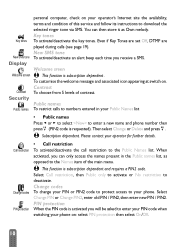
... melody. Then select Change or Delete and press ,. Please contact your phone.
PIN protection When the PIN code is requested). L Subscription dependent.
personal computer, check on your operator's Internet site the availability,
terms and condition of this service and follow its instructions to download the
selected ringer tone via SMS. You can only access...
User Manual - Page 13


... present a list of available networks in the list, your area. If you wish, select Manual, then a
network in your phone will register to a
new location :
1 Press , and select Settings, Call settings, then Call forward.
2 Select Unconditional: all the incoming calls if you don't reply, if you are not reachable or if you are forwarded...
User Manual - Page 17


... and all its equivalent
translation code at the end of copyright. If your SIM card doesn't contain your phone number(s),
an editing screen allows... SMS Read SMS Consult the list of SMS you must have a Philips mobile phone
that are out of the message received. To send messages, you ... service centre number (see the icon, or it will be replaced by its fields can attach an "emotion icon"....
User Manual - Page 21
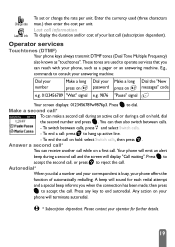
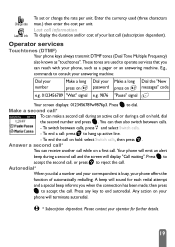
...press on # password
e.g. 0123456789 "Wait" signal e.g. 9876
Make a long Dial the "New
press on hold , dial
the second number and press ). Make a second call*
To can reach with your phone offers the
...
) to operate services that you dial a number and your correspondent is busy, your phone, such as "touchtones". Press any key to dial. Charge rate Last call info
To set or change the rate...
User Manual - Page 22
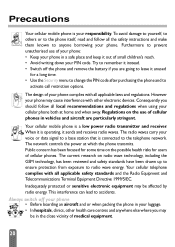
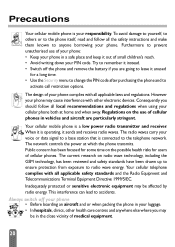
... instructions and make them known to anyone borrowing your voice or data signal to remember it sends and receives radio waves. When it is operating, it instead. • Switch off your phone • Before boarding an aircraft and or when packing the phone in your phone may
be affected by radio energy. Your cellular mobile phone...
User Manual - Page 24
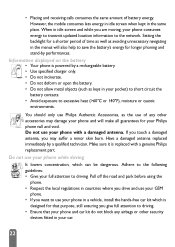
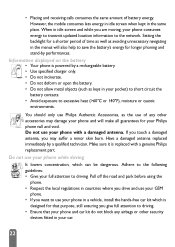
... driving. Adhere to the following guidelines: • Give your phone consumes energy to transmit updated location information to save the battery's energy for your phone with a genuine Philips replacement part. Pull off the road and park before using the
phone. • Respect the local regulations in a vehicle, install the hands-free car kit which can be dangerous.
Do not use...
User Manual - Page 26


... Call 1 numbers of the phone. In other cases please contact your service provider.
Troubleshooting
PROBLEM
SOLUTION
The phone does not switch on . Then charge the phone until the battery icon has stopped flashing. Finally, unplug from another place or contact your operator for detailed information.
Either you switch on
The n and q
symbols are installed correctly, and switch it...
User Manual - Page 27
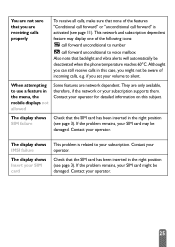
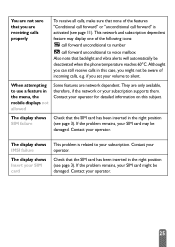
... feature may be deactivated when the phone temperature reaches 60°C.
They are network dependent. If the problem remains, your subscription supports them. The display shows SIM failure...to your subscription.
If the problem remains, your operator for detailed information on this case, you can still receive calls in the menu, the mobile displays not allowed
Some features are...
User Manual - Page 29
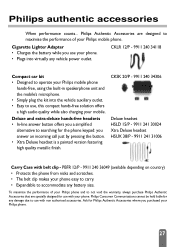
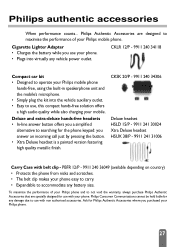
... counts... Cigarette Lighter Adapter • Charges the battery while you use , this compact hands-free solution offers a high audio quality while also charging your Philips mobile phone. Philips Consumer Communications cannot be held liable for the phone keypad: you purchased your Philips phone.
27
To maximise the performance of your Philips phone and to not void the warranty, always...
Philips Fisio 120 Reviews
Do you have an experience with the Philips Fisio 120 that you would like to share?
Earn 750 points for your review!
We have not received any reviews for Philips yet.
Earn 750 points for your review!
