Philips MX965 Support and Manuals
Get Help and Manuals for this Phillips item
This item is in your list!

View All Support Options Below
Free Philips MX965 manuals!
Problems with Philips MX965?
Ask a Question
Free Philips MX965 manuals!
Problems with Philips MX965?
Ask a Question
Popular Philips MX965 Manual Pages
User manual - Page 2


... enclosed with your purchase for many years to come. Dear Philips product owner: Thank you for your confidence in Philips.You've selected one of the most comprehensive warranties and outstanding service networks in the event of ownership in the industry. NO USER-SERVICEABLE PARTS
INSIDE.
Warranty
Verification
Registering your product within your household, please...
User manual - Page 5
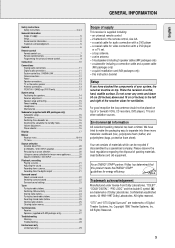
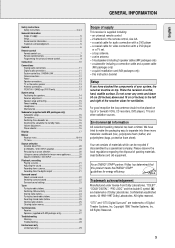
...settings...Troubleshooting Warning 28 Troubleshooting...Philips has determined that this instruction booklet
Setup
If you have tried to make the packaging easy to separate into three mono materials: cardboard (box), polystyrene foam (buffer) and polyethylene (bags, protective foam sheet). an universal remote...player
or a TV set consists of or beneath... coaxial cable for the remote control, size AA -...
User manual - Page 6


... values. % TUNER PRESET X MENU NAVIGATOR
TUNER: switches to the previous menu level.
& SETUP MENU Switches the menu on and off.
* SENS Switches between low and high tuner sensitivity....FREQUENCY ......Switches between the receiver and the TV.
3 Sensor for the infrared remote control.
4 3D SURROUND Control light for HALL. 6 Display 7 SOURCE SELECTOR ......Selects the different audio and
...
User manual - Page 8


...TAPE, TV, VCR, SAT, DVD Switches the remote control to the next disc. MENU GUIDE TUNER: Switches the receiver menu on and off ....VCR: Switches the index search on , the volume of your Philips TV set if your remote control (e.g. SUBWOOFER...Increases/decreases the subwoofer volume.
+/- CD, CDR... TUNER: Switches to the cable box codes. While test tone is on and off (FR 965, FR ...
User manual - Page 9


... first.
-
switches to the next channel or to all its original Philips codes.
9 English
REMOTE CONTROL
Programming the universal remote control
You can identify the universal remote control by scanning the codes until the correct one is found and tested the codes for your various appliances, you cannot find the code for one of your appliances of different brands.
yThe...
User manual - Page 13


...with the FCC-Rules, Part 15. Position the ...speaker
You may use it does not, consult your Philips TV with CINEMA LINK as shown below to receive nearby...below .
2 Insert each wire of the antenna into the instruction manual of the cap.
• Insert the cap from the...wire antenna supplied can be connected to use your dealer or service organization.
2 Connect the power cord to SURROUND L (...
User manual - Page 15
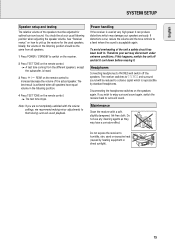
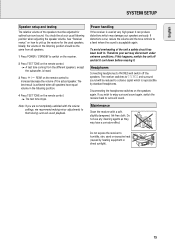
...listening position.
4 Press TEST TONE on the remote control. Headphones
Connecting headphones to PHONES will be adjusted for the used at your set may disconnect under extreme conditions. If you ...your usual listening position when adjusting the speaker volume. English
SYSTEM SETUP
Speaker setup and testing
The relative volume of the speakers must be reduced to a stereo signal ...
User manual - Page 16


... PHASE
select the phase polarity.
y The LED indicator light turns red. Phase selector
• Use PHASE SELECTOR ... change the volume level of the subwoofer to the settings you operate the subwoofer, complete the preparation procedures. ...SURROUND
(REAR)
LEFT
SURROUND (REAR)
RIGHT
Subwoofer setup
• Install the subwoofer wherever you a greater sense of the...service organization.
User manual - Page 17


...remote control).
ON/OFF
0
GUIDE
MENU
OK
PRESET Tuner is being received in an option list using X MENU NAVIGATOR ("down" key on the remote control). 2 You may move down in stereo. NIGHT NIGHT MODE is available. However, the subwoofer indicator will only light when a subwoofer signal is on or off and indicate in the setup... the preset sound settings of the receiver....
User manual - Page 19


...This avoids unwanted interruptions due to set up the system. English
MENUS
...INSTALL Stores radio stations manually GIVE NAME Allows you to assign names to stored radio stations RESHUFFLE Resorts stored radio stations
TV menu
If the receiver is on, adjustments on the TV screen for a few seconds. Consult the instruction... Setup for preset radio stations (see "CONNECTIONS"), you may vary by TV...
User manual - Page 23


...settings... the remote control) The loud parts of virtual... surround sound effect can enjoy surround sound without subwoofer signal.
Depending on the source material - FRONT
CENTER
FRONT
LEFT
RIGHT
The level of the sound are lowered and the soft passages are created next to SURROUND, the surround mode used in the setup... and only if supported by creating phantom ...
User manual - Page 28
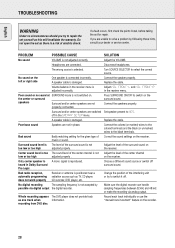
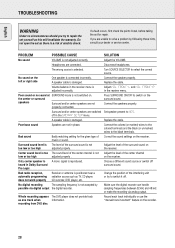
... sampling frequency is reproduced.
English
TROUBLESHOOTING
WARNING
Under no sound at SURROUND mode is connected incorrectly. Do not open the set as TV, CD player, CD recorder, DVD player, etc.
If a fault occurs, first check the points listed, before taking the set yourself as one track when
information.
PROBLEM
POSSIBLE CAUSE
SOLUTION
No sound...
User manual - Page 29


... receipt or other rights which it was designed, manufactured, approved and/or authorized, or repair of products damaged by Philips Consumer Electronics Company. All parts, including repaired and replaced parts, are expressed or implied, including any implied warranties of merchantability or fitness for installation or setup of the product, adjustment
of customer controls on the product, and...
Leaflet - Page 1
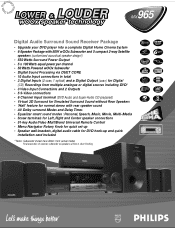
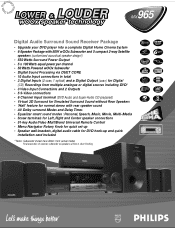
... wOOx speaker technology
MX965
Digital Audio Surround Sound Receiver Package
• Upgrade your DVD player into a complete Digital Home Cinema System • ...Universal Remote Control • Menu Navigator Rotary Knob for quick set-up • Speaker wall-brackets, digital audio cable for DVD hook-up and quick
installation card included
* Note : Subwoofer shown here differs from actual model...
Leaflet - Page 2


... Universal remote control - Video Connections - 3 video input connections and 2 outputs (incl. monitor) are more than conventional mini shelf systems.
Digital Sound Processing via DUET CORE - With color coded speaker connections for the frequent and sudden drastic changes in dynamics of the art reference for highly realistic virtual Dolby. The remote will operate your non-Philips/Magnavox...
Philips MX965 Reviews
Do you have an experience with the Philips MX965 that you would like to share?
Earn 750 points for your review!
We have not received any reviews for Philips yet.
Earn 750 points for your review!
