Philips DSR708R Support and Manuals
Get Help and Manuals for this Phillips item
This item is in your list!

View All Support Options Below
Free Philips DSR708R manuals!
Problems with Philips DSR708R?
Ask a Question
Free Philips DSR708R manuals!
Problems with Philips DSR708R?
Ask a Question
Most Recent Philips DSR708R Questions
How Use Phillips Dsr708 Without Satellite Account?
There are many Phillips (and similar) satellite receivers available in thrift stores, etc. I do not ...
There are many Phillips (and similar) satellite receivers available in thrift stores, etc. I do not ...
(Posted by davwp 10 years ago)
Popular Philips DSR708R Manual Pages
User manual - Page 4


... 1: Connecting 1 Overview 2 Before You Begin 3 Useful Terms 5 Cables and Accessories 9 Setup Examples 10
Chapter 2: Guided Setup 23 Overview 24 Satellite Dish Guided Setup 25 Activate 29 Phone Setup 30
Chapter 3: The Basics in 5 Short Tours 33 Tour 1: Play with Live TV 34 Tour 2: DIRECTV Advanced Program Guide 36 Tour 3: Find and Record Your Favorite Programs 38 Tour...
User manual - Page 31


CHAPTER 2
Guided Setup
Overview
24
Satellite Dish Guided Setup
25
Activate
29
Phone Setup
30
User manual - Page 32
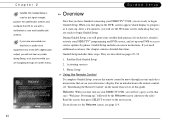
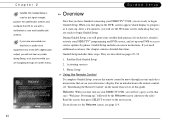
... up your DIRECTV¤ programming and DVR service, and set up ," followed by phone. When you haven't already), activate your DVR to access service updates by the Welcome screen (shown to the next screen. For an introduction to the remote control, see a gray screen that are ready to begin Guided Setup. Read the screen then press SELECT...
User manual - Page 36


... Satellite Dish Guided Setup. This allows you repeat Guided Setup and still receive error notifications, it has.
28
Guided Setup
Program Guide Data. If you to check that your remote control and go to the next page of this message at the bottom of the screen tells you are setting up the DVR in a place without resolving potential problems. While you...
User manual - Page 37


... you have a "DIRECTV DVR" and that came with TiVo¤ service. You will also need : a valid service address, social security number, and a major credit card (deposit or prepayment may be inserted in the appropriate slot in front of Guided Setup, by pressing the DIRECTV button. It also gives you access to Showcases, TiVo Suggestions...
User manual - Page 38
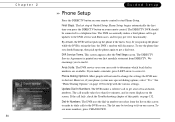
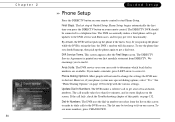
... Troubleshooting chapter of local dial-in number you press the DIRECTV button on the screen.
If you to start Phone Setup.
To see more numbers, press CHAN DOWN. Chapter 2 30
Guided Setup
Phone Setup
Press the DIRECTV button on your first monthly statement from the list on page 132. The DIRECTV Service Agreement is busy. Area Code...
User manual - Page 57


... program airs, and other applicable information (rating, alternate audio, CC, Dolby Digital)
Channel number and channel call letters Guide options (Push INFO button to set)
Current time
DIRECTV Advanced Program Guide™
Grid Guide List Guide
Program description and Thumb rating Time slots Program listings Channel list and category filter currently in use
Selected...
User manual - Page 107


Satellite Dish Setup
If you the
signal strength from DIRECTV and rebroadcast it to diagnose the problem, or you can also use this screen...change them. Recorder & Phone Setup
Recorder & Phone Setup
Options under Recorder & Phone Setup affect the basic functioning of your
satellite dish antenna. Most of these settings were established before or during Guided Setup, and you may be sure ...
User manual - Page 109
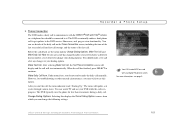
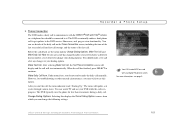
...updates to the DVR service, Showcases, and pay per view functionality. After selecting Make Test Call, the Test Phone Connection screen will display and the call will need to change the following settings... continue. The DVR typically uses the phone for troubleshooting or other unusual circumstances, you may wish to use your area code has changed and/or you start automatically. Change Dialing...
User manual - Page 113
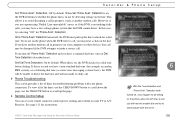
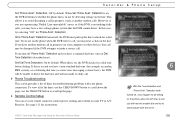
.... Remote Control Setup
You can set your...service call in progress (on Dial Tone Detection (described next). However, if you happen to be unable to detect the dial tone and will hear the modem dial and try selecting "Off" for troubleshooting problems..." errors, or...instructions.
6
With Dial Tone Detection and 'Phone Avail.' Set Dial Tone Detection. Recorder & Phone Setup
Set 'Phone Avail.'
User manual - Page 115
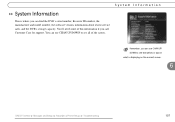
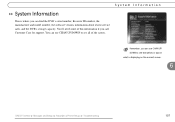
... the DVR's serial number, Receiver ID number, the manufacturer and model number, the software version, information about recent service calls, and the DVR's storage capacity.
System Information
System Information
This is displaying on the current screen.
6
DIRECTV Central Messages and Setup Recorder & Phone Setup Troubleshooting
107 Remember, you can use CHAN UP/DOWN to see...
User manual - Page 142
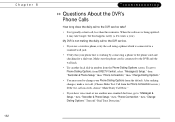
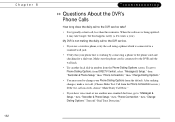
.... Chapter 8 132
Troubleshooting
Questions About the DVR's Phone Calls
How long does the daily call to the DVR service take longer, but this happens rarely (a few times a year). When the software is being updated, it may need ... Options screen. Make sure the phone cord is connected to "Messages & Setup," then "Recorder & Phone Setup," then "Phone Connection," then "Change Dialing Options."
User manual - Page 152
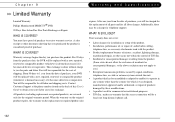
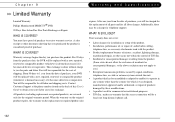
... charges for installation or setup of the product. • Installation, performance of, or repair of: audio/video cabling,
telephone line, or accessory attachments used for the cost of purchase. You must have proof of this User's Guide to receive warranty service. You will be a charge for the original warranty period. All products, including replacement or repaired products, are...
User manual - Page 172


Index
A
A/V receiver 7 Programming remote to control 110
Access Card 6 Accessories and cables 9 Activate DIRECTV and DVR Services 29 Actor WishList. See WishList. D
Daily ...lists in the
Program Guide 50 Channels You Receive 89 Clock
How the DVR's clock is set 128 Coaxial cable 10 Coaxial RF cable 7 Code search
Performing 112 Composite A/V cable 6, 10 Customer Support 118 Customize channels. ...
User manual - Page 174
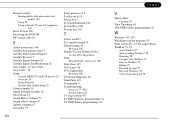
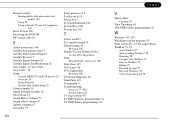
Remote control Incompatibility with some makes and models 113 Using 24 Using with both TV and A/V equipment 110
Reset System 108 Restarting the DVR 108 RF coaxial cable 10
S
Safety instructions 148 Satellite dish antenna types 5 Satellite Dish Guided Setup 25 Satellite Receiver 5 Satellite Signal Strength 26 Satellite Signal Troubleshooting 28 Save longer, see TV Aspect Ratio...
Philips DSR708R Reviews
Do you have an experience with the Philips DSR708R that you would like to share?
Earn 750 points for your review!
We have not received any reviews for Philips yet.
Earn 750 points for your review!
