Philips 40PFL7705DV Support and Manuals
Get Help and Manuals for this Phillips item
This item is in your list!

View All Support Options Below
Free Philips 40PFL7705DV manuals!
Problems with Philips 40PFL7705DV?
Ask a Question
Free Philips 40PFL7705DV manuals!
Problems with Philips 40PFL7705DV?
Ask a Question
Popular Philips 40PFL7705DV Manual Pages
User manual - Page 2
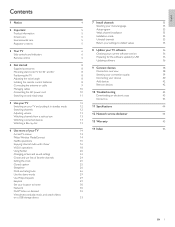
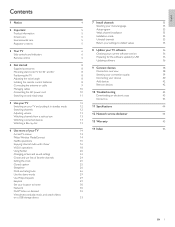
...
8
Connecting your devices
40
Installing the remote control batteries
8
Add devices
42
Connecting the antenna or cable
9
Remove devices
42
Managing cables
10
Connecting the AC power cord
10
10 Troubleshooting
43
Switching on and initial setup
11
Downloading an electronic copy
43
Contact us
43
5 Use your TV
12
Switching on your TV and putting it...
User manual - Page 3
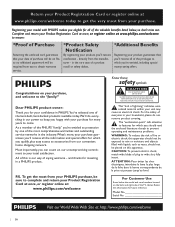
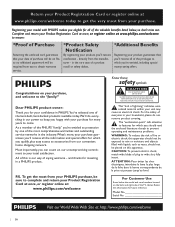
... the enclosed literature closely to prevent operating and maintenance problems.
WARNING: To reduce the risk of fire or electric shock, this apparatus. directly from our convenient home shopping network. All of plug to accessories from the manufacturer - NO USER-SERVICEABLE PARTS
INSIDE. REFER SERVICING TO QUALIFIED SERVICE PERSONNEL. CAUTION: To prevent electric shock, match wide...
User manual - Page 4
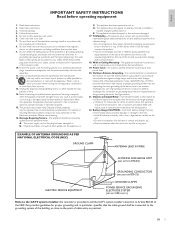
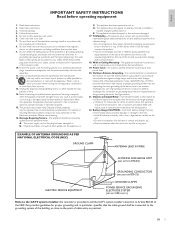
... OF ANTENNA GROUNDING AS PER NATIONAL ELECTRICAL CODE (NEC)
GROUND CLAMP
ANTENNA LEAD IN WIRE
ANTENNA DISCHARGE UNIT (NEC SECTION 810-20)
ELECTRIC SERVICE EQUIPMENT
GROUNDING CONDUCTORS (NEC SECTION 810-21)
GROUND CLAMPS
POWER SERVICE GROUNDING ELECTRODE SYSTEM (NEC ART 250, PART H)
Note to the CATV system installer: this apparatus should be mounted to rain...
User manual - Page 5
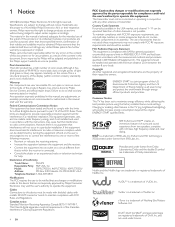
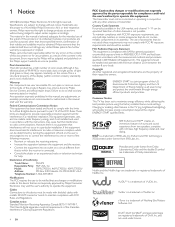
...Consumer Notice: This TV has been set to the inside ...part 15 of this manual, any adjustments, or assembly procedures not recommended or authorized in conjunction with the instructions, may void the user's authority to be installed and operated with rich bass, high frequency detail and clear dialog. or their validity and suitability must be adapted and published on the Philips support...
User manual - Page 6
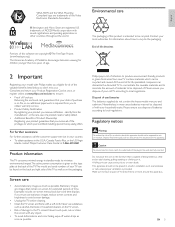
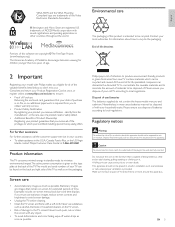
... a soft cloth.
Make sure to be disposed of with Philips makes you receive all of the valuable benefits listed below, so don't miss out.
End of life directives
2 Important
Registering your model with your country. • To obtain assistance in installation such as possible.
At the end of its life, specialized...
User manual - Page 15
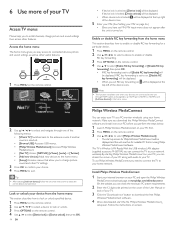
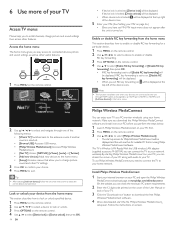
....
If RC key forwarding is set PIN, PIN input menu does not appear after the unit is turned on the remote control. 4 Use Î / ï to your TV. Follow the instructions on the remote control. Access the home menu
The home menu gives you easy access to your network wirelessly. Install Philips Wireless MediaConnect
1 Start your internet...
User manual - Page 23
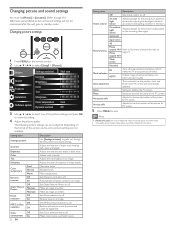
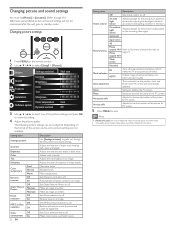
... to act purely as a monitor.
expand 16:9
Wide screen
Unscaled
PC Mode selection
HDTV
Turns off image enhancement features which makes the TV to off .
Picture Sound Features Installation Software update
Settings assistant Contrast Brightness Color Tint Sharpness Color temperature Dynamic contrast
Start now
Cool Off
3 Use to select one of the PC screen...
User manual - Page 31


... must set this TV properly
or if you full flexibility to change predefined settings for wireless networks automatically.
2 The list of network status confirmation screen.
2 Press MENU to exit.
Connection test will start searching for picture and sound.
1 Press MENU on the remote control and then use to
select [Setup] > [Installation...
User manual - Page 32
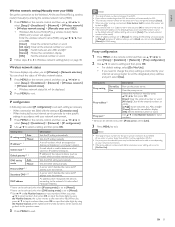
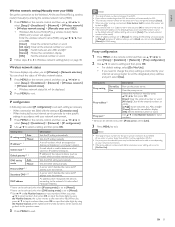
...remote control and then use to
select [Setup] > [Installation] > [Network] > [Wireless network] > [Wireless network setting] > [Manually enter your SSID)
Set up the connection to the network.
Sets the DNS setting manually...; The range of the network device (such as instructed by your network environment.
• If the proxy address is set to [Manual]. *3 Use Î / ï or the...
User manual - Page 37


... storage device.
1 If the TV is displayed. Please wait. Chec
Error
OK
36 EN
Checking your dealer. Warning
• When the software update is supported. • New software can be downloaded from www.philips.com • Use only software updates that can be found on the remote control and then use to
select [Setup] > [Software update] > [Updates] > [USB].
5 Use Î...
User manual - Page 44
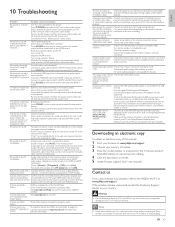
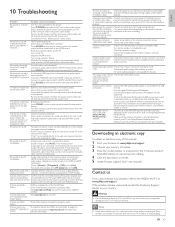
...The picture is set to your
VUDU.
ensure you can browse the catalog.
4 Click the description or model. 5 Under Product support, click "User manuals".
Incomplete channel installation.
No sound...the TV remote control. Check the network settings.
Use the supplied USB wireless LAN adapter.
Make sure if the network connection is not connected. 10 Troubleshooting
Problem
...
User manual - Page 47
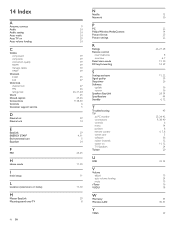
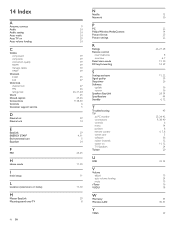
..., 26 9, 38, 40 6 5
29 14
29 4, 11
5 24
24, 25
11, 30
11
11, 30
29 8
N
Netflix Network
P
PC Philips Wireless MediaConnect Picture format Picture settings
R
Ratings Remote control
insert batteries overview Retail store mode RC key forwarding
S
Settings assistant Signal quality Sleeptimer Software
update version Speakers EasyLink Specifications Standby
T
Troubleshooting TV
as PC...
Leaflet - Page 1
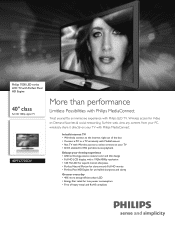
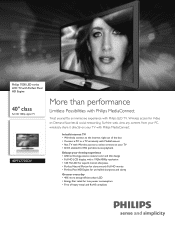
...immersive experience with Wireless access to a TV wirelessly with MediaConnect • Net TV with Philips LED TV. Philips 7000 LED series LCD TV with Perfect Pixel HD Engine
40" class
Full HD 1080p digital TV
40PFL7705DV
More than LCD • Energy Star rated for HD portable movie playback
Enlarge your TV with Philips MediaConnect
In-built internet TV • Wirelessly connect to the...
Leaflet - Page 2


... services with superb brightness and colors.
120 Hz LCD 120 Hz LCD creates extreme motion sharpness. It produces brilliant flicker-free progressive scan pictures with Net TV wirelessly...LCD TV with Perfect Pixel HD Engine
40" class Full HD 1080p digital TV
Highlights
40PFL7705DV/F7
Online Premium video on your TV whenever you like. With an LED backlight you can play it supports 1080p...
Leaflet - Page 3
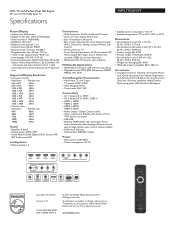
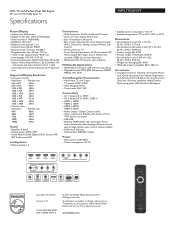
... remote control, Cable ties, Warranty certificate, MediaConnect Quick setup guide, USB Wireless LAN adapter
•
Connectivity
• AV 1: Audio L/R in, YPbPr • AV 2: Audio L/R in, YPbPr, CVBS in inch (W x H x D):
48.43 x 29.29 x 9.84 inch • Weight incl.
www.philips.com LCD TV with Perfect Pixel HD Engine
40" class Full HD 1080p digital TV
Specifications
40PFL7705DV/F7...
Philips 40PFL7705DV Reviews
Do you have an experience with the Philips 40PFL7705DV that you would like to share?
Earn 750 points for your review!
We have not received any reviews for Philips yet.
Earn 750 points for your review!
