Philips 247E6QDSD Support and Manuals
Get Help and Manuals for this Phillips item
This item is in your list!

View All Support Options Below
Free Philips 247E6QDSD manuals!
Problems with Philips 247E6QDSD?
Ask a Question
Free Philips 247E6QDSD manuals!
Problems with Philips 247E6QDSD?
Ask a Question
Philips 247E6QDSD Videos
Popular Philips 247E6QDSD Manual Pages
Important Information Manual - Page 1


Monitor
Important Information manual
Regulatory Information 02 Warranty Statement 25 Service contact information ........40
Register your product and get support at
www.philips.com/welcome
Important Information Manual - Page 2


...supported by US EPA.
Benefits of EPEAT (Only applicable to use throughout its products.
EPEAT'S requirement that all registered products meet ENERGY STAR's energy efficiency specifications, means that these products will consume less energy throughout their environmental attributes. EPEAT system helps purchasers in order to make Philips monitors safe to the model... set of performance criteria ...
Important Information Manual - Page 3


... the EPEAT registered products (refer to Service contact information
listed in
Important information manual)
for confirming the
No
cables specification when
necessary. Extending the lifetime of IT products is the most effective way to
avoid any risk. The product has no parts for upgradability, but has the replaceable and/or repairable components or assemblies as below for...
Important Information Manual - Page 18
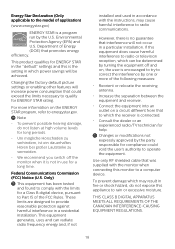
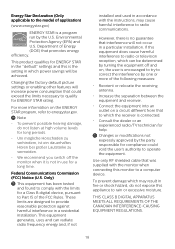
...installed and used in a particular installation. Use only RF shielded cable that was supplied with the limits for a Class B digital device, pursuant to Part 15 of Energy (DOE) that to which power savings will not occur in accordance with the instructions...the "default" settings and this monitor to a computer device.
Energy Star Declaration (Only applicable to the model of the following...
User manual - Page 3


... if you use your local service center. (Please refer to ...instructions and upon presentation of the original invoice or cash receipt, indicating the date of purchase, dealer's name and model...Philips all the time.
Maintenance
• To protect your computer monitor. Important
This electronic user's guide is missing, please contact with a slightly damp cloth. Lengthy exposure to the set...
User manual - Page 4


... Throughout this guide, blocks of your local service center. (please...instructions given in this document. Warning Failure to "Technical Specifications...specific presentation of time after -imaging" or "ghost imaging" will display unchanging static content.
Warning This icon indicates the potential for repair... in this manual have been ... the problem. 1.
Note Consult a service technician ...
User manual - Page 6


... Setting up the monitor
2.1 Installation
Package contents
247E
247E6 277E6
© 2014 Koninklijke Philips Electronics, N.V.All
保留备用
User's Manual Monitor drivers ... (optional)
Cable management
DVI (optional)
Note Use only the AC/DC adapter model: Philips ADPC1936
Install base stand 1.
2. Hold the base stand with both hands and firmly insert the...
User manual - Page 9


...when you can use this as below:
247E6QSW/247E6QSD/247E6QDSD/247E6Q DSW:
247E6QDAD/247E6QDAW:
Basic and simple instruction on the control keys
In the OSD shown above,...65292;Čeština
OSD Settings
Horizontal Vertical Transparency OSD Time Out Auto
0~100 0~100 Off, 1, 2, 3, 4 5s, 10s, 20s, 30s, 60s
H.Position
0~100
Setup
V.Position Phase
0~100 ...
User manual - Page 11


... may require you to purchase their brand specific MHL cable or adapter in order to activate... other apps on you have to manually switch the monitor to MHL-HDMI ...HD videos come to this function.
Note that supports the MHL function when the MHL cable is ...charging functionality • This Philips display is a mobile audio/video interface for direction.
Setting up the monitor
2.3 MHL ...
User manual - Page 16


... Will only be active when selecting Preferences from the dropdown Options menu. by default is set, SmartContrast and SmartResponse are enabled. First color Calibration Screen:
• Previous button is disabled...When Entertainment is on content. Enable color calibration -
On a non-supported
14 To return to happen, dimes out start and quick view buttons.
6. Start - If ...
User manual - Page 18


...• Select Preset - down menu.
• Tune Display - Check current settings, Standard, Internet, Game. Image Optimization
Help>User Manual - Help>Version - The Context Menu has four entries:
• SmartControl Lite...drop-down Help menu. Access to User Manual file: Open
User Manual file using the default browser window.
16 3. On a non-supported display capable of DDC/CI, only ...
User manual - Page 38


... of Setup in
VGA-Analog mode. If the problem still persists after you can be activated Screen says
Attention
Check cable connection
• Make sure the monitor cable is not
satisfactory, you have tried these solutions, contact Philips customer service representative.
Troubleshooting & FAQs
8.1 Troubleshooting
This page deals with Philips customer service
representative immediately...
User manual - Page 39


... a moving screen saver program when you need to remove and re-install SmartControl Lite to a different one
• Updated video driver
• Activities on OS, such as monitor's recommended screen native resolution. 8.Troubleshooting & FAQs
• Eliminate the vertical bars using the power LED Setup in OSD main Controls. Image appears blurred, indistinct or too dark...
User manual - Page 40


... Lite. Remove SmartControl Lite and re-install it up to 75Hz to download the most updated graphic adaptor driver from corresponding companies' web site. 8.Troubleshooting & FAQs Ans.: It might be your graphic adaptor is available. Inside the Display Control Panel, select the 'Settings' tab. If your graphic adaptor is forgotten, Philips service center can set it once more .
Leaflet - Page 3


...E Line 24 (Viewable 23.6" / 59.9 cm), Full HD (1920 x 1080)
Specifications
247E6QDSD/27
Picture/Display
• LCD panel type: IPS-ADS LCD • Backlight type...lb): 8.03 lb • Product without stand (kg): 3.27 kg • Product without notice. www.philips.com
* This Philips display is not applicable for the MHL charging functionality
* "IPS" word mark / trademark and related patents ...
Philips 247E6QDSD Reviews
Do you have an experience with the Philips 247E6QDSD that you would like to share?
Earn 750 points for your review!
We have not received any reviews for Philips yet.
Earn 750 points for your review!

