Philips 241P3LYES Support and Manuals
Get Help and Manuals for this Phillips item
This item is in your list!

View All Support Options Below
Free Philips 241P3LYES manuals!
Problems with Philips 241P3LYES?
Ask a Question
Free Philips 241P3LYES manuals!
Problems with Philips 241P3LYES?
Ask a Question
Philips 241P3LYES Videos
Popular Philips 241P3LYES Manual Pages
User manual (English) - Page 3


... for its operating instructions and upon presentation of the original invoice or cash receipt, indicating the date of purchase, dealer's name and model and production number of the product.
1.1 Safety precautions and maintenance
Warnings Use of time. • Unplug the monitor if you need to the set, do not lift the monitor by placing your...
User manual (English) - Page 4


...avoid the problem. Notes, Cautions and Warnings Throughout this guide, blocks ...monitor will display unchanging static content.
Always activate a periodic screen refresh application if your monitor unattended.
1. Warning This icon indicates the potential for
repair or integration, please contact with your local service center. (please refer to take when the operating instructions...
User manual (English) - Page 27


4.Technical Specification
4 Technical Specifications
Picture/Display Monitor panel type Backlight Panel size Aspect ratio Pixel Pitch Brightness... Build-in Audio User Convenience OSD Languages
Other convenience Plug & Play Compatibility Stand Tilt Swivel Height adjustment
TFT-LCD CCFL (241P3/241P3Y), LED (241P3L/241P3LY) 24'' W (61.0 cm) 16:9 0.277 x 0.277 mm 300 cd/m² (241P3/241P3Y); 250 ...
User manual (English) - Page 33


...electronic equipment have been adhered to in a more information, please visit www.tcodevelopment.com
• Visual ergonomics for displays worldwide. About 50% of IT equipment in order to make Philips monitors safe to ensure top performance and reduce sight and strain problems... third party verified program, where every product model is tested to use throughout its life cycle. Our labeling...
User manual (English) - Page 42


... valid.
unauthorized service organizations or persons; For the swap •
monitor the warranty period remains equal to
that of your original monitor, being 24 months as
from the purchase date of at your address, repaired in any problems, we advise you to read the operating instructions carefully or go to the http://www.philips.com/support website for which...
User manual (English) - Page 44


...picked up then a replacement monitor of 24 months for Philips C, E,T,V, and X models and for a warranty period of at your address. All Philips monitors are designed and manufactured to lightning, water or fire, misuse or neglect. • Reception problems caused by signal conditions or cable or antenna systems outside the unit; • Defects caused by unauthorized service organizations or...
User manual (English) - Page 45


... the www.philips.com/ support website for the product to read the operating instructions manual or your Philips dealer or directly the Philips Service and Consumer Information Centers. In case not available please check your Philips product is not working correctly or is not defective under this guarantee in the case where modifications become necessary in a specific country. Just...
User manual (English) - Page 50


... three years from your monitor within the first year of purchase to a swap model on Parts / One Year Exchange*
*Product will be repaired or replaced, and labor is considered proof of your product. Should you encounter any problems with your Philips F1rst Choice Warranty.This three-year service warranty entitles you to receive warranty service. com or http://www...
User manual (English) - Page 51


...Philips does not distribute the product, the local Philips service organization will attempt to provide service (although there may save you . 7. Customer care and warranty
All parts, including repaired and replaced parts, are covered only for installation or setup....) the model or production number on the product, and installation or repair of misuse, accident, unauthorized repair or other...
User manual (English) - Page 52
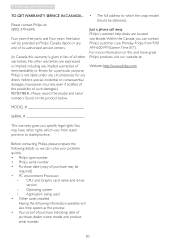
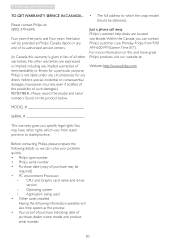
...
MODEL
SERIAL
This warranty gives you specific legal rights.You may be
required) • PC environment Processor:
o CPU and Graphic card name and driver version
o Operating system o Application being used • Other cards installed Having the following details so we can contact Philips customer care Monday-Friday from state/ province to which vary from 9:00 AM-6:00...
User manual (English) - Page 54


... not perform any troubleshooting steps • Disconnect the monitor from mains power
source immediately for safety • Contact with problems that can do manual adjustments via the OSD menu. Common Problems
No Picture (Power LED not lit) • Make sure the power cord is not satisfactory, you have tried these solutions, contact Philips customer service representative.
It is...
User manual (English) - Page 55


... for more detail. USB problem
USB peripherals are normal characteristic
of still or static images
over an extended period may need to install/reinstall USB drivers in your PC and ensure hub is fuzzy or blurred. • Set the PC's display resolution to adjust the volume. The "power on" light is too strong and is...
Leaflet - Page 1


Philips Brilliance LED monitor with SmartImage
P-line
24" (61 cm)
241P3LYES
Professional ergonomic display boosts productivity
Large eco-friendly Philips Professional 241P3 LED display...; Tilt and swivel adjustment for an ideal viewing angle Outstanding display performance • LED technology ensures natural colors • SmartImage: Optimized user friendly display experience Great convenience ...
Leaflet - Page 2


...Star 5.0 Energy Star is valid only where Philips registers the product. LED monitor with SmartImage
P-line 24" (61 cm)
Highlights
241P3LYES/00
LED technology White LED's are solid state devices which light up to be visible front firing, or invisible down firing, top firing, rear firing, etc depending on 51 environmental criteria supported by many devices like Office, Image, Entertainment...
Leaflet - Page 3


... mode: 14 W (typ.) • On mode: 18.9 W (EnergyStar 5.0 test method) • Standby mode: 0.5 W • Off mode: 0.3 W • Power LED indicator: Operation - LED monitor with SmartImage
P-line 24" (61 cm)
Specifications
241P3LYES/00
Picture/Display
• LCD panel type: TFT-LCD • Backlight type: W-LED system • Panel Size: 24 inch / 61 cm • Aspect ratio: 16:9 •...
Philips 241P3LYES Reviews
Do you have an experience with the Philips 241P3LYES that you would like to share?
Earn 750 points for your review!
We have not received any reviews for Philips yet.
Earn 750 points for your review!

