Philips 107E76 Support and Manuals
Get Help and Manuals for this Phillips item
This item is in your list!

View All Support Options Below
Free Philips 107E76 manuals!
Problems with Philips 107E76?
Ask a Question
Free Philips 107E76 manuals!
Problems with Philips 107E76?
Ask a Question
Popular Philips 107E76 Manual Pages
Leaflet - Page 2


..., Turkish • Plug & Play Compatibility: DDC 2B, Windows 98/
ME/2000/XP • Regulatory Approvals: BSMI, CCC, CE Mark, C-
or their respective owners.
CRT monitor
17" XGA
107E76/27
Specifications
Product highlights
Picture/Display
• Display screen type: Flat Square Tube • Panel Size: 17"/ 41 cm • Phosphor: P22 • Recommended display area...
User manual (English) - Page 2
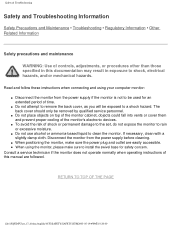
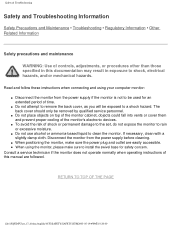
...20:00
Safety & Troubleshooting
Safety and Troubleshooting Information
Safety Precautions and Maintenance • Troubleshooting •...set, do not expose the monitor to clean the monitor. Consult a service technician if the monitor does not operate normally when operating instructions of the monitor's electronic devices. q When using your computer monitor: q Disconnect the monitor...
User manual (English) - Page 3


... refer to this monitor. q Installing Your Monitor describes the initial setup process and gives an overview of 3)2005-05-19 ¤W¤È 10:20:00 RETURN TO TOP OF THE PAGE
Other Documents You May Need
In addition to .
q About This Electronic User's Manual gives overview of your monitor. q Glossary provides more information for common problems, and other...
User manual (English) - Page 4
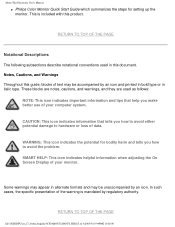
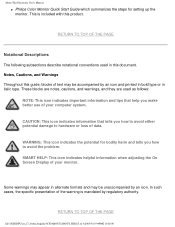
... This icon indicates the potential for setting up the monitor. In such cases, the specific presentation of 3)2005-05-19 ¤W¤È 10:20:00 RETURN TO TOP OF THE PAGE...your computer system.
About This Electronic User's Manual
q Philips Color Monitor Quick Start Guide which summarizes the steps for bodily harm and tells you make better use of your monitor. This is mandated by ...
User manual (English) - Page 5


....
About This Electronic User's Manual
©2006 Koninklijke Philips Electronics N.V. Reproduction, copying, usage, modifying, hiring, renting, public performance, transmission and/or broadcasting in whole or in part is prohibited without written consent of 3)2005-05-19 ¤W¤È 10:20:00 file:///D|/EDFU/crt_17_6/edoc/english/107E/ABOUT/ABOUT.HTM (3 of Philips Electronics N.V.
User manual (English) - Page 6
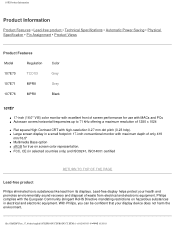
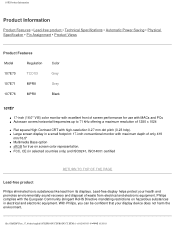
... Information
Product Features • Lead-free product • Technical Specifications • Automatic Power Saving • Physical Specification • Pin Assignment • Product Views
Product Features
Model
Regulation
107E70
TCO'03
107E71
MPRII
107E76
MPRII
Color Grey Grey Black
107E7
q 17-inch (16.0" VIS) color monitor with excellent front of screen performance for true on...
User manual (English) - Page 25
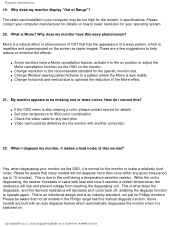
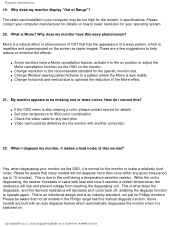
... is normal for the monitor 's specifications.
How do I degauss my monitor, it is also missing a color, please contact service for details q Set color temperature to operate again.
This is due to a pattern where the Moire is repetitive and superimposed on how to help reduce or minimize the effects:
q Some monitors have this manual degauss function. This is...
User manual (English) - Page 27


... or that there is switched on your computer or upgrade the video cards memory. If damaged, replace with another product. How can be displayed on my monitor? q Check the wall socket for further details.
27. Verify that any picture during the boot procedure, please verify the settings of your computer while holding the Ctrl key...
User manual (English) - Page 33
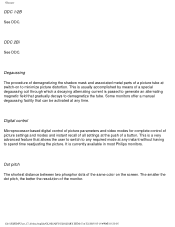
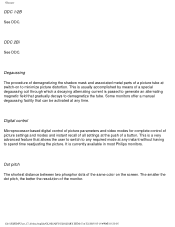
...parts of a button. Digital control
Microprocessor-based digital control of picture parameters and video modes for complete control of picture settings and modes and instant recall of all settings at the push of a picture tube at switch-on the screen.
This is currently available in most Philips monitors. Some monitors offer a manual... is usually accomplished by means of the monitor.
User manual (English) - Page 43
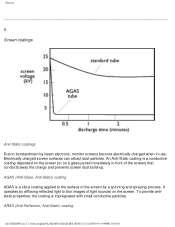
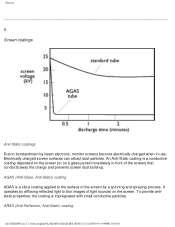
.../GLOSSARY.HTM (15 of the screen by a spinning and spraying process. It operates by diffusing reflected light to blur images of the screen) that conducts away the charge and prevents screen dust build-up. To... coatings
Anti-Static coatings Due to bombardment by beam electrons, monitor screens become electrically charged when in front of light sources on a glass panel immediately in use.
User manual (English) - Page 54


...2B feature Off. Unstable Picture
Problem with On Screen Display
q If you are not square. q Face the monitor toward the East for the...instructions and troubleshooting information in that chapter. q Adjust the Brightness and Contrast controls. q Check your video card and it's owner's manual instructions
for it may need degaussing.
q Adjust the Horizontal and/or Vertical Size. q Face the monitor...
User manual (English) - Page 56
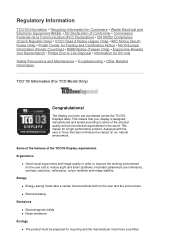
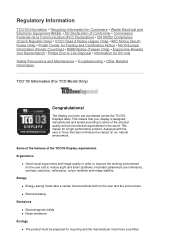
... Maintenance • Troubleshooting • Other Related Information
TCO' 03 Information (For TCO Model Only)
Congratulations! ... and to reduce sight and strain problems. Important parameters are luminance, contrast...Information for Customers • Waste Electrical and Electronic Equipment-WEEE • CE Declaration of Conformity... Philips End-of the TCO'03 Display requirements.
This means ...
User manual (English) - Page 57
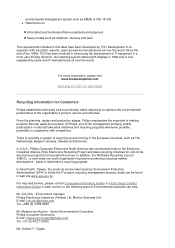
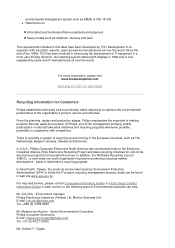
...influencing the development of the organization's product, service and activities. a multi-state non-profit ...Philips Electronics Industries (Taiwan) Ltd, Monitor Business Unit E-mail: job.chiu@philips.com Tel: +886 (0) 3 454 9839
Mr. Maarten ten Houten - Teglas
Senior Environmental Consultant Philips Consumer Electronics E-mail: marten.ten.houten@philips.com Tel: +31 (0) 40 27...
User manual (English) - Page 68
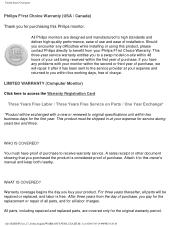
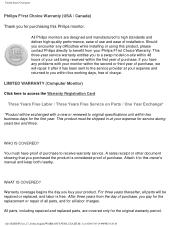
...EDFU/crt_17_6/edoc/english/WARRANTY/WAR_USA.HTM (1 of purchase. This three-year service warranty entitles you purchased the product is free. All parts, including repaired and replaced parts, are designed and manufactured to you within the first year of installation. LIMITED WARRANTY (Computer Monitor)
Click here to access the Warranty Registration Card
Three Years Free Labor / Three...
User manual (English) - Page 69
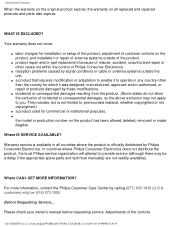
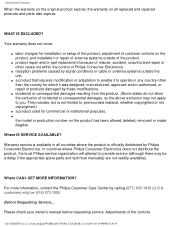
... by signal conditions or cable or antenna systems outside of Philips Consumer Electronics.
q product repair and/or part replacement because of misuse, accident, unauthorized repair or other than the country for installation or setup of the product, adjustment of customer controls on the product, and installation or repair of incidental or consequential damages, so the above exclusion...
Philips 107E76 Reviews
Do you have an experience with the Philips 107E76 that you would like to share?
Earn 750 points for your review!
We have not received any reviews for Philips yet.
Earn 750 points for your review!
