Philips 107E71 Support and Manuals
Get Help and Manuals for this Phillips item
This item is in your list!

View All Support Options Below
Free Philips 107E71 manuals!
Problems with Philips 107E71?
Ask a Question
Free Philips 107E71 manuals!
Problems with Philips 107E71?
Ask a Question
Popular Philips 107E71 Manual Pages
User manual (English) - Page 2
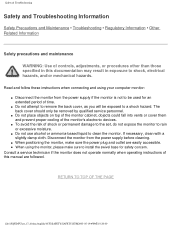
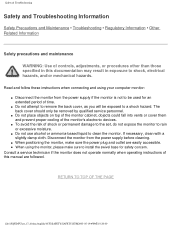
.... Consult a service technician if the monitor does not operate normally when operating instructions of time. q When using your computer monitor: q Disconnect the monitor from the power supply before cleaning. Disconnect the monitor from the power supply if the monitor is not to install the swivel base for an extended period of this documentation may result in this manual are...
User manual (English) - Page 3


... information are as follows:
q Safety and Troubleshooting Information provides tips and solutions for anyone who uses the Philips Color Monitor.
The sections are included as well as the technical specifications for technical terms. q Download allows users to use the monitor. q On Screen Display provides information on adjusting the settings on their hard drive. RETURN TO TOP...
User manual (English) - Page 4
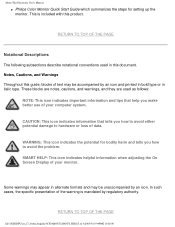
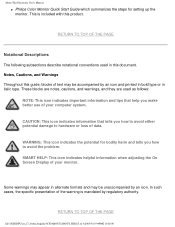
... how to avoid either potential damage to avoid the problem. WARNING: This icon indicates the potential for setting up the monitor.
CAUTION: This icon indicates information that help you how to hardware or loss of your computer system. About This Electronic User's Manual
q Philips Color Monitor Quick Start Guide which summarizes the steps for bodily harm and...
User manual (English) - Page 6
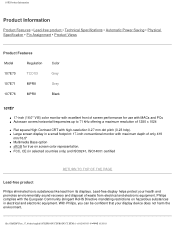
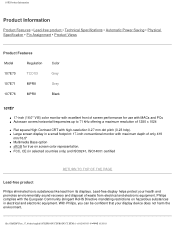
... Information
Product Features • Lead-free product • Technical Specifications • Automatic Power Saving • Physical Specification • Pin Assignment • Product Views
Product Features
Model
Regulation
107E70
TCO'03
107E71
MPRII
107E76
MPRII
Color Grey Grey Black
107E7
q 17-inch (16.0" VIS) color monitor with excellent front of screen performance for true on...
User manual (English) - Page 19
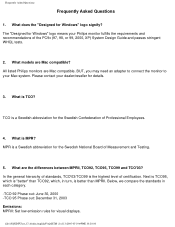
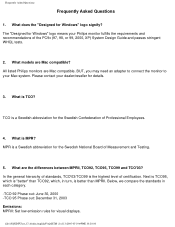
.../english/FAQ.HTM (1 of certification.
What models are Mac compatible. All listed Philips monitors are Mac compatible? Below, we compare the... 2003
Emissions: MPRII: Set low emission rules for Windows" logo signify? Please contact your Philips monitor fulfills the requirements and ... Design Guide and passes stringent WHQL tests.
2. BUT, you may need an adapter to connect the monitor to ...
User manual (English) - Page 21
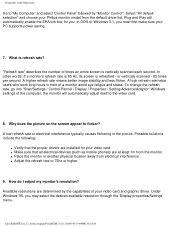
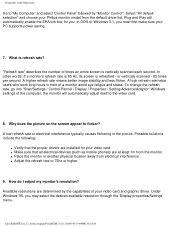
... flicker? Available resolutions are at least 1m from the default driver list. "Refresh rate" describes the number of your Philips monitor model from the monitor q Place the monitor in the picture. In DOS or Windows 3.1, you may select the desired available resolution through the 'Display properties/Settings' menu. Select "All default selection" and choose your video card...
User manual (English) - Page 25
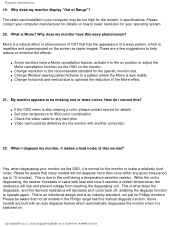
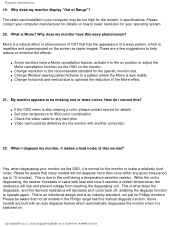
... standard, not just for the specific monitor size. My monitor appears to be too high for any given time period (up to 10 minutes). q If the OSD menu is normal for your monitor via the OSD on the screen as it is also missing a color, please contact service for details q Set color temperature to make a relatively...
User manual (English) - Page 27


...install the latest drivers onto your computer or upgrade the video cards memory. How can I increase the color display of colors that there is yellow/amber or flashing green? Verify that can be defective (try the monitor with another product. If damaged, replace... the boot procedure, please verify the settings of your video card (for further details.
27. q Check that the power button is ...
User manual (English) - Page 33
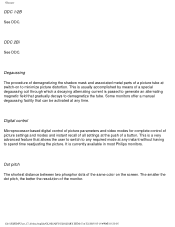
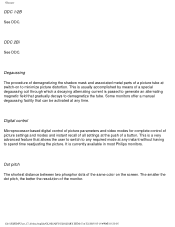
... dots of all settings at switch-on the screen. file:///D|/EDFU/crt_17_6/edoc/english/GLOSSARY/GLOSSARY.HTM (5 of the monitor. DDC 2Bi
See...any time.
Glossary
DDC 1/2B
See DDC. Some monitors offer a manual degaussing facility that allows the user to switch to any...demagnetizing the shadow mask and associated metal parts of a picture tube at the push of a special degaussing coil...
User manual (English) - Page 54


... picture quality. q Check to your video card and it's owner's manual instructions
for the best picture
quality. q Increase your refresh rate.
Picture is too large or too small. q Face the monitor toward the East for it may need degaussing.
q Adjust Sync Input. Troubleshooting
No color or intermittent color
Color appears blotchy
Missing one or...
User manual (English) - Page 57
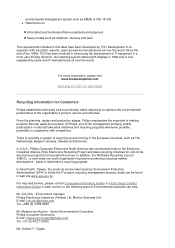
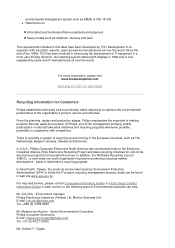
...Philips Consumer Electronics E-mail: marten.ten.houten@philips.com Tel: +31 (0) 40 27 33402
Ms. Delmer F.
From the planning, design and production stages, Philips...system of the organization's product, service and activities. a multi-state ...Philips Electronics Industries (Taiwan) Ltd, Monitor Business Unit E-mail: job.chiu@philips.com Tel: +886 (0) 3 454 9839
Mr. Maarten ten Houten -
At Philips...
User manual (English) - Page 68
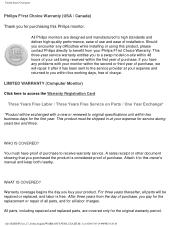
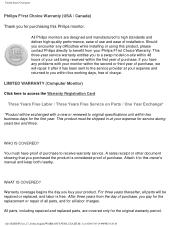
... and returned to you pay for the replacement or repair of all parts, and for purchasing this owner's manual and keep both nearby.
LIMITED WARRANTY (Computer Monitor)
Click here to receive warranty service. Attach it has been sent to this Philips monitor. Warranty coverage begins the day you to a swap model on Parts / One Year Exchange*
*Product will be exchanged...
User manual (English) - Page 69
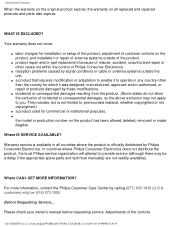
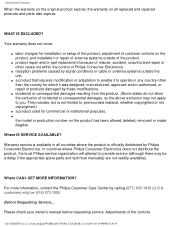
...
q labor charges for installation or setup of the product, adjustment of customer controls on the product, and installation or repair of incidental or consequential damages, so the above exclusion may be a delay if the appropriate spare parts and technical manual(s) are not readily available).
Please check your owner's manual before requesting service. q
the model or production number on...
Leaflet - Page 2


...107E71/27
Digital Deflection CPU An exclusive Philips innovation -- This innovative technology prevents electronic noise that ensures the best possible match between the colors displayed on each of Hazardous Substances (RoHS) standards that restrict lead and other monitor... pixels.
MPRII compliant The world standard setting stringent levels for electromagnetic radiation emitted by...
Leaflet - Page 3


... Philips Electronics N.V. Packaging (lb): 31.75 • Temperature range (operation): 0°C to 40°C • Temperature range (storage): -25°C to change without notice. green • Power supply: Built-in inch (W x H x D):
15.6 x 15 x 16.3 inch • Set weight: 12.5 kg • Set weight (lb): 27.5 lb • Weight incl.
CRT monitor
17" XGA
Specifications
107E71/27...
Philips 107E71 Reviews
Do you have an experience with the Philips 107E71 that you would like to share?
Earn 750 points for your review!
We have not received any reviews for Philips yet.
Earn 750 points for your review!
