Philips 107B75 Support and Manuals
Get Help and Manuals for this Phillips item
This item is in your list!

View All Support Options Below
Free Philips 107B75 manuals!
Problems with Philips 107B75?
Ask a Question
Free Philips 107B75 manuals!
Problems with Philips 107B75?
Ask a Question
Popular Philips 107B75 Manual Pages
Leaflet - Page 2


... 2009-02-12 Version: 1.0.3
12 NC: 8639 000 16793 UPC: 6 09585 11264 3
© 2009 Koninklijke Philips Electronics N.V. Real flat CRT display Philips advanced flat CRT technology reduces glare and reflection more comfortable.
CRT monitor
17" real flat SXGA
107B75/27
Specifications
Product highlights
Picture/Display
• Display screen type: Real Flat picture tube • Panel Size...
User manual (English) - Page 2
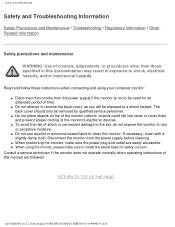
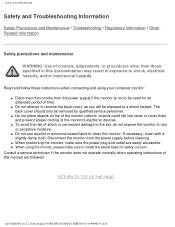
... the risk of the monitor's electronic devices. q Do not use ...Troubleshooting • Regulatory Information • Other Related Information
Safety precautions and maintenance
WARNING: Use of this documentation may result in exposure to shock, electrical hazards, and/or mechanical hazards. Consult a service technician if the monitor does not operate normally when operating instructions...
User manual (English) - Page 3
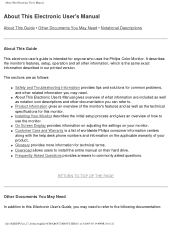
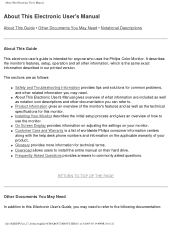
... and Troubleshooting Information provides tips and solutions for anyone who uses the Philips Color Monitor.
q Frequently Asked Questions provides answers to commonly asked questions. q Installing Your Monitor describes the initial setup process and gives an overview of 3)2005-05-19 ¤W¤È 10:16:21 About This Electronic User's Manual
About This Electronic User's Manual
About...
User manual (English) - Page 4
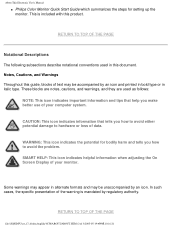
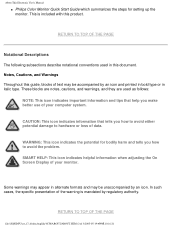
...Electronic User's Manual
q Philips Color Monitor Quick Start Guide which summarizes the steps for bodily harm and tells you how to hardware or loss of your computer system.
RETURN TO TOP OF THE PAGE
file:///D|/EDFU/crt_17_6/edoc/english/107B/ABOUT/ABOUT.HTM (2 of the warning is included with this guide...: This icon indicates the potential for setting up the monitor. This is mandated ...
User manual (English) - Page 17
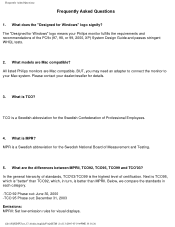
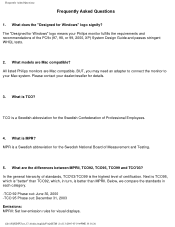
... December 31, 2003
Emissions: MPRII: Set low emission rules for Windows" logo means your Philips monitor fulfills the requirements and recommendations of...EDFU/crt_17_6/edoc/english/FAQ.HTM (1 of certification. What models are Mac compatible? What does the "Designed for details...97, 98, or 99, 2000, XP) System Design Guide and passes stringent WHQL tests.
2. Frequently Asked Questions
...
User manual (English) - Page 19
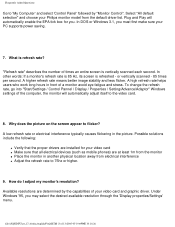
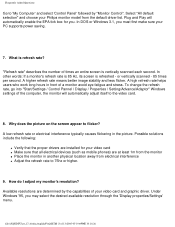
...installed for you. Under Windows '95, you must first make sure your Philips monitor model...supports power saving.
7.
file:///D|/EDFU/crt_17_6/edoc/english/FAQ.HTM (3 of times an entire screen is vertically scanned each second. In DOS or Windows 3.1, you may select the desired available resolution through the 'Display properties/Settings...card and graphic driver. or vertically ...
User manual (English) - Page 23
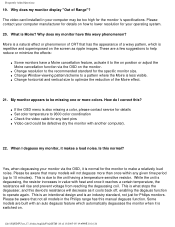
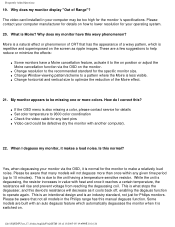
... your computer may be aware that many models will decrease as ripple images. q If the OSD menu is Moire? Please be too high for the specific monitor size. The video card installed in your operating system.
20. What is also missing a color, please contact service for details q Set color temperature to 9300 color coordination q Check...
User manual (English) - Page 24
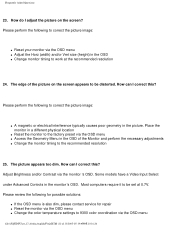
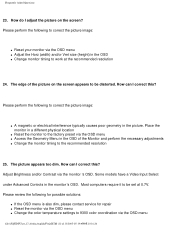
... of the picture on the screen? Some models have a Video Input Select under Advanced Controls in the OSD q Change monitor timing to be set at the recommended resolution
24. Most computers ...
q If the OSD menu is also dim, please contact service for repair q Reset the monitor via the OSD menu q Change the color temperature settings to 9300 color coordination via the OSD menu q Adjust the ...
User manual (English) - Page 25
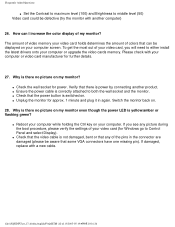
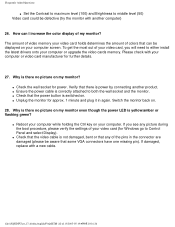
... .
28. Frequently Asked Questions
q Set the Contrast to maximum level (100)...either install the latest drivers onto your video card (for further details.
27.... The amount of video memory your video card holds determines the amount of colors that can I increase the color display of your computer or upgrade...replace with your computer screen.
User manual (English) - Page 51
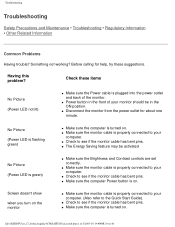
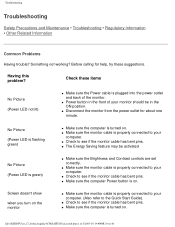
...pins. q Check to your computer. Having this problem? q Make sure the monitor cable is turned on...Make sure the Brightness and Contrast controls are set correctly. Before calling for about one minute.
... Troubleshooting
Troubleshooting
Safety Precautions and Maintenance • Troubleshooting • Regulatory Information • Other Related Information
Common Problems
Having trouble?...
User manual (English) - Page 52


Unstable Picture
Problem with On Screen Display
q If you are not square.
q Eliminate the use of 3)... the best picture quality. q Check to the instructions and troubleshooting information in that chapter.
Picture is too large or too small. q Check the Color Temperature. q Check your video card and it's owner's manual instructions
for the best picture
quality. q Adjust the ...
User manual (English) - Page 54
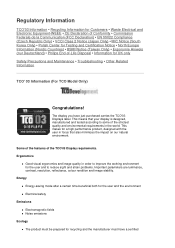
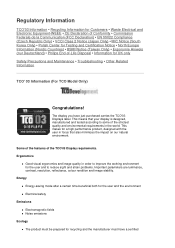
...Troubleshooting • Other Related Information
TCO' 03 Information (For TCO Model Only)
Congratulations! Regulatory Information
TCO'03 Information • Recycling Information for Customers • Waste Electrical and Electronic...nur Deutschland) • Philips End-of the TCO'...problems. Important parameters are luminance, contrast, resolution, reflectance, colour rendition and image stability....
User manual (English) - Page 71
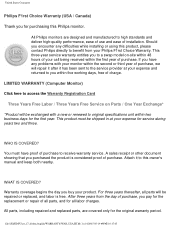
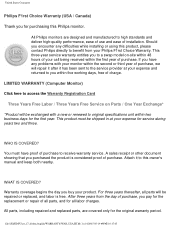
...? This three-year service warranty entitles you to this Philips monitor. WHO IS COVERED?
Should you encounter any problems with a new or renewed to original specifications unit within the second or third year of all parts, and for all parts will repair it after it to a swap model on Parts / One Year Exchange*
*Product will be repaired or replaced, and labor...
User manual (English) - Page 72
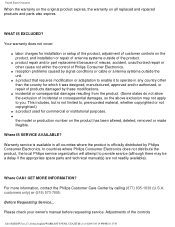
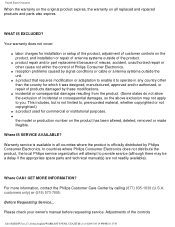
... by these modifications.
Please check your owner's manual before requesting service. q product repair and/or part replacement because of misuse, accident, unauthorized repair or other than the country for which it to enable it was designed, manufactured, approved and/or authorized, or repair of Philips Consumer Electronics. q reception problems caused by signal conditions or cable or...
User manual (English) - Page 85
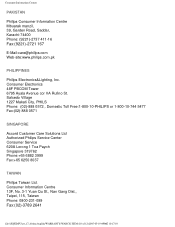
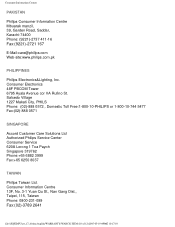
...:(9221)-2721 167
E-Mail:care@philips.com Web-site:www.philips.com.pk
PHILIPPINES
Philips Electronics&Lighting, Inc. Salcedo Village 1227 Makati City, PHILS Phone: (02)-888 0572 , Domestic Toll Free:1-800-10-PHILIPS or 1-800-10-744 5477 Fax:(02)-888 0571
SINGAPORE
Accord Customer Care Solutions Ltd Authorized Philips Service Center Consumer Service 620A Lorong 1 Toa Payoh...
Philips 107B75 Reviews
Do you have an experience with the Philips 107B75 that you would like to share?
Earn 750 points for your review!
We have not received any reviews for Philips yet.
Earn 750 points for your review!
