Philips 105S51 Support and Manuals
Get Help and Manuals for this Phillips item
This item is in your list!

View All Support Options Below
Free Philips 105S51 manuals!
Problems with Philips 105S51?
Ask a Question
Free Philips 105S51 manuals!
Problems with Philips 105S51?
Ask a Question
Popular Philips 105S51 Manual Pages
Leaflet (English) - Page 1


15" (14.0" VIS) color monitor
105S51
• 15-inch (14.0" VIS) color monitor with excellent front of screen performance for use with MACs and PCs
• Autoscan covers horizontal frequencies up to 54 kHz offering a maximum resolution of 1024 x 768 with flicker free display of 800 x 600 at up to 87 Hz
• Flat square CRT with 0.28 mm dot pitch (0.24 hdp)
Leaflet (English) - Page 2
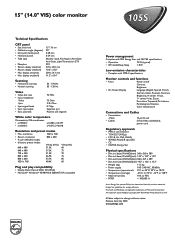
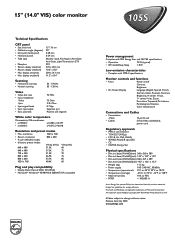
...) 360 x 360 x 389
• Dim. Copyright 2001 Koninklijke Philips Electronics N.V. incl. base (WxHxD)(mm) 360 x 321 x 389
&#...98/Me & 2000/NT/XP compatible
105S51
Power management
Complies with EPA Energy Star and NUTEK specifications
• Operation
75 W (typical)
• Off mode/Deep Sleep
< 8W
Low-emission characteristics
• Complies with MPR-II specifications
Monitor...
User manual - Page 2


...
Operating Instructions 5 General Instructions 5 Front panel control 6 How to adjust a setting 6 Adjusting the picture 7-8
Plug and play 9
Technical Support (FAQ 10
Appendix A - Factory Preset Timing Table 13 Your International Guarantee 14 PACKING LIST
The product package should be retained for future reference. Before operating the monitor please read this manual thoroughly. Swivel...
User manual - Page 3
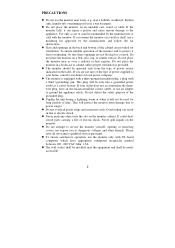
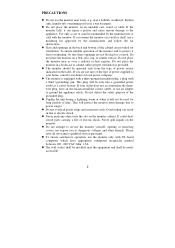
...instructions. z Slots and openings in a wet basement. z The monitor is provided. This plug will fit only into the slot on the label. This will not be easily accessible.
2 It could short circuit parts...power supplied to the appliance.
Please refer all servicing to service the monitor yourself;
Do not place the monitor on the monitor. Overloading can injure a person and cause ...
User manual - Page 4
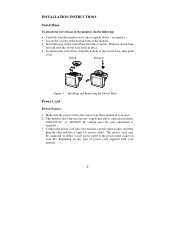
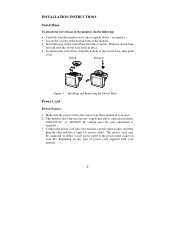
... base
forward until the swivel base locks in your area. 2. Install
Remove
Figure 1 Installing and Removing the Swivel Base
Power Cord
Power Source: 1. Connect the power cord into your monitor's power input socket, and then plug the other end into these cavities.
INSTALLATION INSTRUCTIONS
Swivel Base
To attach the swivel base to either
100/120V...
User manual - Page 5
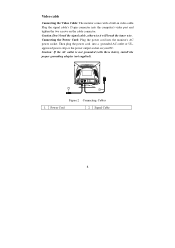
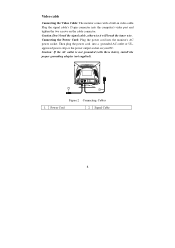
Video cable
Connecting the Video Cable: The monitor comes with three holes), install the proper grounding adapter (not supplied).
1 2
Figure 2 Connecting Cables
1. Connecting the Power Cord: Plug the power cord into a grounded AC outlet or ULapproved power strip ...
User manual - Page 6
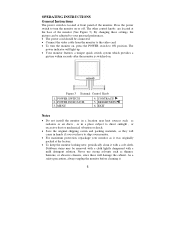
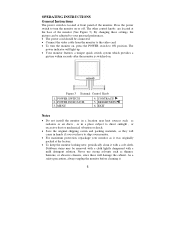
...
4. BRIGHTNESS/ 6. By changing these will light up. • Your monitor features a unique quick switch system which provides a
picture within seconds after the monitor is located at the factory.
• To keep the monitor looking new, periodically clean it with a mild detergent solution. EXIT
Notes
• Do not install the monitor in a location near heat sources such...
User manual - Page 7


...menu will disappear automatically.
6 How to adjust a setting
The monitor controls are accessed by pressing button MENU to inactive ...OSD menu. • Power Indicator:
Green - Front Panel Control
• Power Switch: Press this knob to switch ON/OFF of any OSD menu is not made for more
than 10 seconds, the current setup...
User manual - Page 8
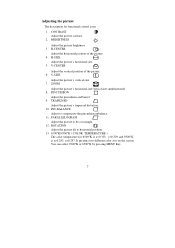
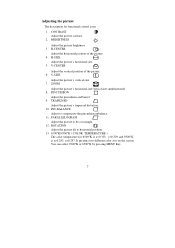
PINCUSHION
:
Adjust the pincushion and barrel.
9. PIN-BALANCE
:
Adjust to be a rectangle.
12. It presents two different color sets on the screen.
Adjusting the picture
The description for 6500°K is x=0.313, y=0.329 and 9300°K
is x=0.283, y=0.297. ZOOM
:
Adjust the picture's horizontal ...
User manual - Page 9
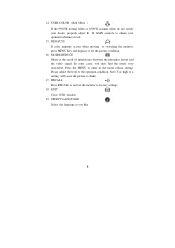
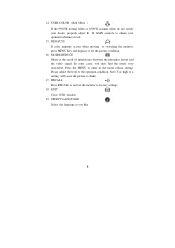
... between the phosphor layout and
the video signal. B GAIN controls to shake.
17.
Please adjust the level to factory settings.
18. In some cases, you like.
8 RECALL
:
Press RECALL to restore the monitor to the optimum condition. Press the MENU to fix the picture condition.
16. EXIT
:
Close OSD window.
19. 14...
User manual - Page 10
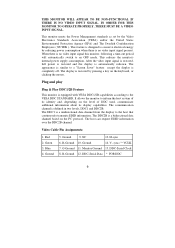
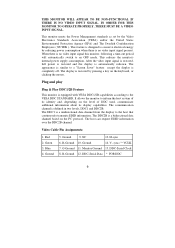
.../2B capabilities according to an OFF mode. Red 2. B-Ground 12. This monitor meets the Power Management standards as set by the Video Electronics Standards Association (VESA) and/or the United States Environmental Protection Agency (EPA) and The Swedish Confederation Employees ( NUTEK ). THIS MONITOR WILL APPEAR TO BE NON-FUNCTIONAL IF THERE IS NO VIDEO...
User manual - Page 11


...are bent. *Make sure computer is properly connected to the computer. *Inspect monitor's video cable and make sure that may cause electrical interference.
*Computer Power ... is bent *Make sure the Monitor Drivers are installed *Adjust the Contrast and Brightness Controls. *Move electrical devices that none of the pins are bent.
10 TECHNICAL SUPPORT (FAQ)
Problem & Question Power LED is not...
User manual - Page 12
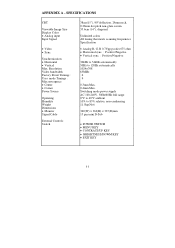
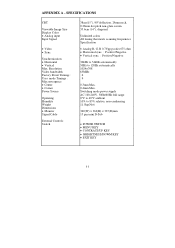
SPECIFICATIONS
CRT
Viewable Image Size Display Color • Analog input Input Signal
• Video &#... bandwidth Factory Preset Timings : User mode Timings : Misconvergence • Center • Corner Power Source
Operating Humidity Weight Dimensions • Monitor Signal Cable
External Controls: Switch
38cm(15"), 90º deflection, 29mm neck, 0.28mm dot pitch non-glare screen. 35.6cm ...
User manual - Page 13
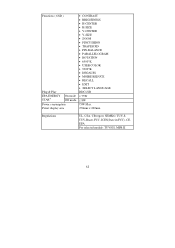
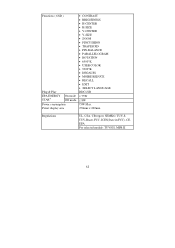
...
≤ 8W
75W Max. 270mm × 202mm
Regulations
UL, CSA, CB report, SEMKO, TUV-S, TUV-Buart, FCC, ICES(State in FCC), CE, EPA For selected models :TUV/GS, MPR II
12
User manual - Page 15
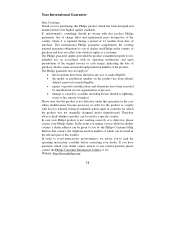
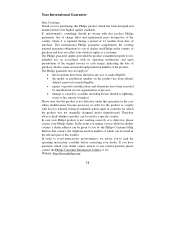
... has been designed and manufactured to comply with this product Philips guarantees free of charge labor and replacement parts irrespective of the country where it is not defective under this booklet. Therefore always check whether a product can be used in order for its operating instructions and upon presentation of the original invoice or cash...
Philips 105S51 Reviews
Do you have an experience with the Philips 105S51 that you would like to share?
Earn 750 points for your review!
We have not received any reviews for Philips yet.
Earn 750 points for your review!
