Philips 10001592 Support and Manuals
Get Help and Manuals for this Phillips item
This item is in your list!

View All Support Options Below
Free Philips 10001592 manuals!
Problems with Philips 10001592?
Ask a Question
Free Philips 10001592 manuals!
Problems with Philips 10001592?
Ask a Question
Popular Philips 10001592 Manual Pages
User manual (English) - Page 1


Carefully read the attached operating instructions. FOR HOUSEHOLD USE ONLY Operation and maintenance manual
Before using the machine, please read the safety rules
Mode d'emploi
Veuillez lire attentivement le mode d'emploi (notamment les consignes de sécurité) avant d'utiliser l'appareil.
User manual (English) - Page 2
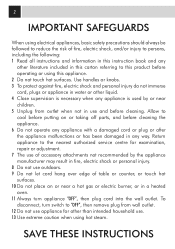
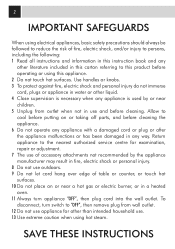
... authorized service centre for other than intended household use. 13 Use extreme caution when using hot steam. SAVE THESE INSTRUCTIONS
2
... touch hot surfaces. 10 Do not place on or taking off parts, and before operating or using this appliance. 2 Do not touch...Unplug from wall outlet. 12 Do not use appliance for examination, repair or adjustment. 7 The use outdoors. 9 Do not let ...
User manual (English) - Page 3
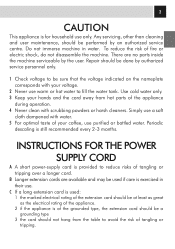
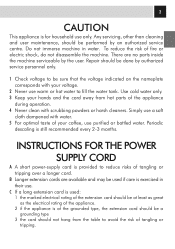
..., do not disassemble the machine. Periodic
descaling is for household use .
Repair should be done by authorized service personnel only.
1 Check voltage to fill the water tank. Simply use...user. INSTRUCTIONS FOR THE POWER SUPPLY CORD
A A short power-supply cord is of tangling or tripping. B Longer extension cords are no parts inside the machine serviceable by an authorized service centre...
User manual (English) - Page 5
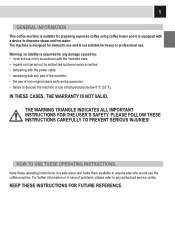
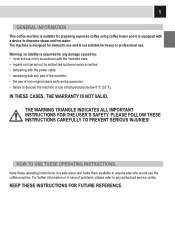
... for preparing espresso coffee using coffee beans and it is equipped with any authorized service centre. IN THESE CASES, THE WARRANTY IS NOT VALID. HOW TO USE THESE OPERATING INSTRUCTIONS.
Keep these operating instructions in case of non-original spare parts and accessories; • failure to dispense steam and hot water. The machine is...
User manual (English) - Page 6
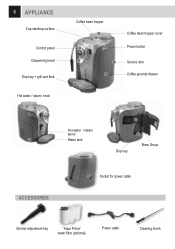
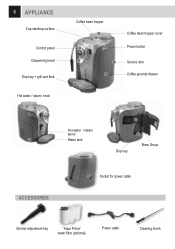
... stacking surface Control panel
Dispensing head 'ULSWUD\JULOODQGÀRDW Hot water / steam knob
Coffee bean hopper
Coffee bean hopper cover Power button Service door Coffee grounds drawer
Hot water / steam spout
Water tank
Drip tray
Brew Group
ACCESSORIES
Socket for power cable
Grinder adjustment key
"Aqua Prima" ZDWHU...
User manual (English) - Page 7
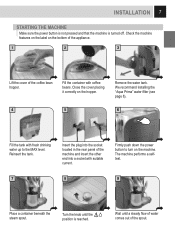
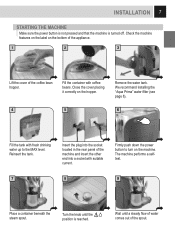
...water up to turn on the machine. Remove the water tank. Reinsert the tank.
We recommend installing the ³$TXD3ULPD´ZDWHU¿OWHU
VHH page 8).
4
5
6
Fill the tank...
9
Place a container beneath the steam spout. Turn the knob until the position is turned off.
INSTALLATION 7
STARTING THE MACHINE
Make sure the power button is not pressed and that the machine is reached....
User manual (English) - Page 9
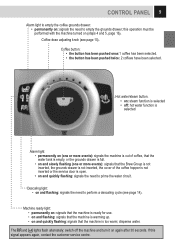
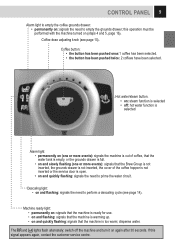
...PDFKLQHDQGWXUQLWRQDJDLQDIWHUVHFRQGV,IWKLV signal appears again, contact the customer service centre. Coffee button: • the button has been pushed once:1 coffee has been selected... pushed twice: 2 coffees have been selected. Machine ready light: • permanently on (steps 4 and 5, page 16). CONTROL PANEL 9
Alarm light to empty the coffee grounds drawer: • permanently on...
User manual (English) - Page 10


... knob adjusts the amount of the supplied key only.
located inside the container indicate the grind setting. The references located inside the coffee container - Espresso coffee
Medium coffee
Long coffee
DRIP TRAY...means of coffee brewed per cup. To adjust the drip tray, lift it or lower it manually until it reaches the desired height.
1RWH
DUHGÁRDWLVYLVLEOHLQWKHWUD\
ZKHQLW...
User manual (English) - Page 12
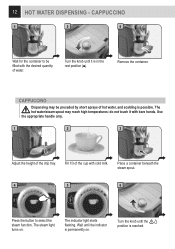
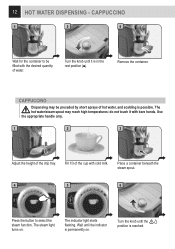
...the knob until it with cold milk.
Turn the knob until the position is possible. The steam light turns on . 12 HOT WATER DISPENSING -
Place a container beneath the steam spout.
4
5
6... ¿OOHGZLWKWKHGHVLUHGTXDQWLW\ of hot water, and scalding is reached. The indicator light starts ÀDVKLQJ:DLWXQWLOWKHLQGLFDWRU is in the rest position ( ).
Use the ...
User manual (English) - Page 14
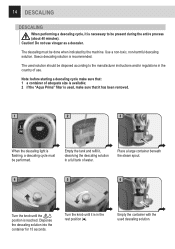
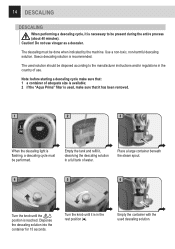
... container beneath the steam spout.
4
5
6
Turn the knob until it is necessary to the manufacturer instructions and/or regulations in the country of water. Note: before starting a descaling cycle make sure that: ...LVXVHGPDNHVXUHWKDWLWKDVEHHQUHPRYHG
1
2
3
When the descaling light is recommended. Caution! Do not use .
Empty the container with the used solution should...
User manual (English) - Page 16
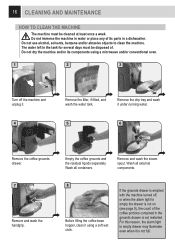
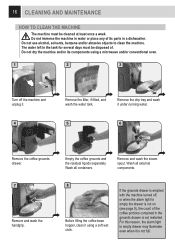
....
1
2
3
Turn off , or when the alarm light to empty the drawer is not on (see page 9), the count of .
For this reason, the alarm light to clean the machine. If the grounds drawer is not ...full. Do not immerse the machine in water or place any of its components using a soft wet cloth.
Do not dry the machine and/or its parts...
User manual (English) - Page 17
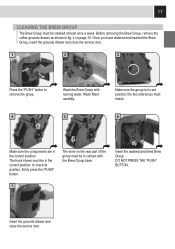
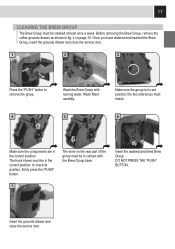
The lever on the rear part of the group must be in the correct position. 17
CLEANING THE BREW GROUP
The Brew Group must match....4
Wash the Brew Group with the Brew Group base. DO NOT PRESS THE "PUSH" BUTTON.
7
Insert the grounds drawer and close the service door.
1
2
3
Press the "PUSH" button to check its SRVLWLRQ¿UPO\SUHVVWKH³386+´ button. Make sure the ...
User manual (English) - Page 18


18 TROUBLESHOOTING
PROBLEMS
CAUSES
SOLUTIONS
The machine does not turn on the coffee EHDQKRSSHUDQGSUHVVLW¿UPO\
Please contact the service centre for any problems not covered in the above table or when the suggested solutions do not solve the problem.
source. The plug has not been plugged into Insert the plug into...
User manual (English) - Page 19
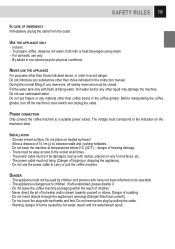
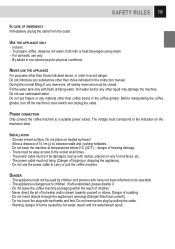
...or dropping the appliance). - Do not touch the plug with clamps, placed on the machine's label. INSTALLATION
- Do not keep the machine at all times. - The power cable must be used by pulling... hot water, steam and hot water/steam spout. Warning, danger of 10 cm (4 in the instruction manual. 'XULQJWKHQRUPDO¿OOLQJRIDQ\UHVHUYRLUVDOOQHDUE\UHVHUYRLUVPXVWEHFORVHG Fill the ...
User manual (English) - Page 20


... spare parts and original accessories. Deliver the appliance and power cord to the applicable collection point for
the environment and human health, which could otherwise be recycled. - CLEANING / DESCALING
-
If damaged, the power cable must be replaced by an authorized customer service centre. -
This product complies with EU Directive 2002/96/EC. Any repairs...
Philips 10001592 Reviews
Do you have an experience with the Philips 10001592 that you would like to share?
Earn 750 points for your review!
We have not received any reviews for Philips yet.
Earn 750 points for your review!
