Pfaff smarter by c1100 pro Support and Manuals
Get Help and Manuals for this Pfaff item
This item is in your list!

View All Support Options Below
Free Pfaff smarter by c1100 pro manuals!
Problems with Pfaff smarter by c1100 pro?
Ask a Question
Free Pfaff smarter by c1100 pro manuals!
Problems with Pfaff smarter by c1100 pro?
Ask a Question
Popular Pfaff smarter by c1100 pro Manual Pages
Owner's Manual - Page 2
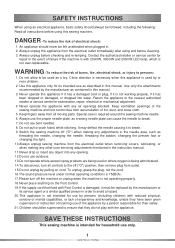
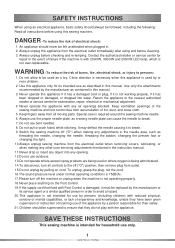
..., or when making any other user servicing adjustments mentioned in the instruction manual. 11.Never drop or insert any...the machine is 75dB(A). 17.Please turn all moving parts. Children should be supervised to the off ("O") position,...service center for household use bent needles. 8. This appliance is not user-replaceable. Close attention is necessary when this appliance only for
repair...
Owner's Manual - Page 3
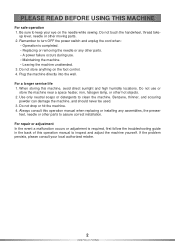
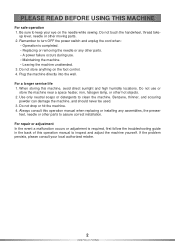
... use or store the machine near a space heater, iron, halogen lamp, or other parts to keep your local authorized retailer.
2
INSTRUCTIONS When storing this operation manual when replacing or installing any other moving parts. 2. Do not drop or hit the machine. 4. For a longer service life 1. Do not store anything on the needle while sewing. Benzene, thinner, and...
Owner's Manual - Page 13


...12
INSTRUCTIONS Certain stitches have a limited stitch width. For a narrower stitch, press the left and pressing the "+" button (right), will move the needle to the right.
The pre-set ... button
Stitch width adjustment buttons
When you select a stitch, the machine will automatically set center needle position will be changed from left position "0.0" to extreme right position "9.0"....
Owner's Manual - Page 18


... for details. Select up to exit the editing mode. See page 80 for details.
17
INSTRUCTIONS Manual setting function of characters and decorative stitches. Use the stitch width "+" and "" button to 20... stitches can be memorized. Edit button
If you wish to modify the stitch settings in the memory mode, use the stitch width "+" or "" button to select the stitch...
Owner's Manual - Page 28
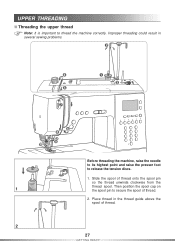
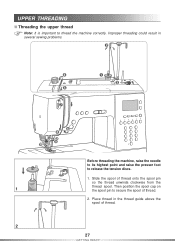
Improper threading could result in the thread guide above the spool of thread.
2
27
GETTING READY Then position the spool cap on the spool pin to release the tension discs.
1. Place thread in several sewing problems.
2
4
1
3 5
7
6 8
9 10
Before threading the machine, raise the needle to its highest point and raise the presser foot...
Owner's Manual - Page 43


To increase the tension, press the button "+" to good sewing. - Proper setting of tension is no single tension setting appropriate for all decorative sewing you will always obtain a nicer stitch and less fabric puckering when the
upper thread appears slightly on the upper thread ...
Owner's Manual - Page 45


...manual buttonhole are uneven when sewn on a piece of fabric that is less dense, correct by turning the
dial to "".
Adjusting distorted stretch stitch stitches A. Correct setting. When stitches are overlap, turn the dial slightly toward the "+" or "". Correct setting...should be in the direction of "+". B. Correct setting. B. Adjusting distorted letters or numbers A. Note:...
Owner's Manual - Page 46


... The presser foot pressure dial is on the fabric by the presser foot. However, when working with heavyweight or thicker fabrics, the pressure can be set near "1". For regular sewing of the machine has been preset and usually requires no particular adjustment.
Owner's Manual - Page 49
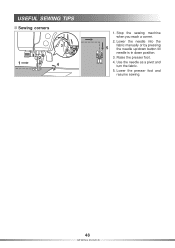
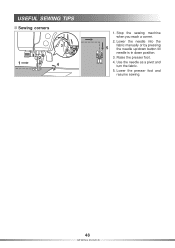
Lower the needle into the
5
fabric manually or by pressing the needle up/down button till
needle is in down position.
3. Raise the presser foot.
4. Use the needle as a pivot and turn the fabric.
5. Lower the presser foot and resume sewing.
48
SEWING BASICS Stop the sewing machine when you reach a corner.
2. USEFUL SEWING TIPS
Sewing corners
3
1.
Owner's Manual - Page 51


... stitch width The maximum zigzag stitch width for easy reference. The width increases as the setting of stitch length approaches "0.0". Note: Some stitches have a limited stitch width range. For... button. BASIC STITCHING
Straight stitches and needle position
Zigzag stitches
Changing the needle position This setting can be reduced on the underside of the Fancy stitch foot (2A) is "4.5", center...
Owner's Manual - Page 61


...to the front of the presser foot.
Cut the center of the buttonhole being cut the middle part of the
gimp thread remaining at the bartack to prevent the stitching from buttonhole foot.
facing on... thread to the wrong side of the fabric.
60
STITCHES Then trim off any excess.
3. Set the stitch width to remove any slack, then trim off any buttonhole stitches on the backside of...
Owner's Manual - Page 85
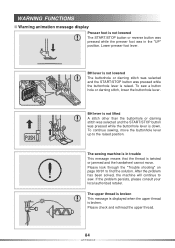
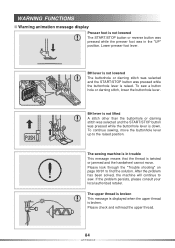
... upper thread is broken. Please check and rethread the upper thread.
84
APPENDIX If the problem persists, please consult your local authorized retailer. WARNING FUNCTIONS
Warning animation message display
Presser foot ... The START/STOP button or reverse button was pressed while the presser foot was in trouble This message means that the thread is twisted or jammed and the handwheel cannot move the...
Owner's Manual - Page 88
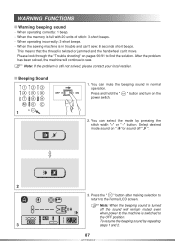
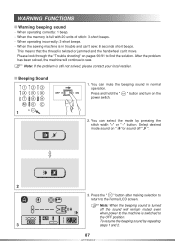
Please look through the "Trouble shooting" on the
power switch.
1
2. After the problem has been solved, the machine will remain muted even
when power to the ... " button and turn on pages 90/91 to
the OFF position.
When operating correctly: 1 beep. - Note: If the problem is full with 20 units of stitch: 3-short beeps. - Beeping Sound
OFF
1. Select desired mode sound on " "or ...
Owner's Manual - Page 91


... that is not strong 6.Adjusting the presser foot pressure.
page 42
1.The machine is damaged.
6.Replace the needle. page 41 page 43 page 42
90
APPENDIX machine.
6.The needle is not correctly... purchase or your nearest authorized retailer.
TROUBLE SHOOTING
Before calling for service, check the following items. If the problem still persists, contact the place of stitch that you wish...
Owner's Manual - Page 92
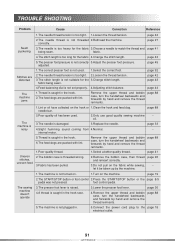
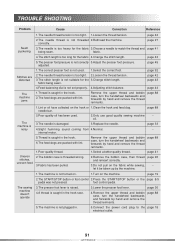
...are distorted
The machine
jams
4.The stitch length is not set properly. 4.Adjusting stitch balance.
page 43
4.Feed balancing ...packed with lint.
internal motor.
5.Thread is damaged.
3.Replace the needle.
page 42
2.The needle thread is raised.
... is too tight. 1.Loosen the thread tension. TROUBLE SHOOTING
Problem
Cause
Correction
Reference
Seam puckering
1.The needle thread ...
Pfaff smarter by c1100 pro Reviews
Do you have an experience with the Pfaff smarter by c1100 pro that you would like to share?
Earn 750 points for your review!
We have not received any reviews for Pfaff yet.
Earn 750 points for your review!
