Pfaff select 3.2 Support and Manuals
Get Help and Manuals for this Pfaff item
This item is in your list!

View All Support Options Below
Free Pfaff select 3.2 manuals!
Problems with Pfaff select 3.2?
Ask a Question
Free Pfaff select 3.2 manuals!
Problems with Pfaff select 3.2?
Ask a Question
Popular Pfaff select 3.2 Manual Pages
Owner's Manual - Page 2


..., then remove plug from all controls to the nearest authorized dealer or service center for their safety.
• Children should never be left unattended when plugged in this manual. • Never operate this manual.
IMPORTANT SAFETY INSTRUCTIONS
When using this household sewing machine. Return the sewing machine to the off ("0") when making any opening. • Do not use...
Owner's Manual - Page 3


... edges 31 Hemming with the twin needle 32 Buttonholes 33-34 Free Motion Sewing 35 Sewing on buttons 35-36 Sewing on zippers 36
Maintenance and trouble-shooting Changing the needle plate 37 Cleaning and oiling 37 Trouble-shooting 38-39 Stretch stitches 8-9
Operate your select™ sewing machine......4 Standard accessories 5 Stitch overview 6 Stitch table - Non-elastic 6-7 Stitch...
Owner's Manual - Page 4


Introduction
Parts of your select™ sewing machine
9
8
22 23
26
24 25
10 11
12
27
28
13 14
16
15 18
20 21
19
7 6
5
4 3... accessory tray 17 Base plate 18 Needle plate 19 Stitch length dial 20 Button for "reverse sewing" 21 Stitch selection 22 Needle threader (4.2) 23 Thread guide 24 IDT™ system / Integrated Dual Feed
(4.2/3.2) 25 Needle holder with fixing
screw 26 Presser foot...
Owner's Manual - Page 10


...select™ sewing machine is now ready to provide the best stitch result at normal room temperature.
If the plug does not fit fully in any way.
10 The stitches of the sewing machine are illustrated on power and light. The sewing... by moving the slide on the front part of the lid.
To reduce the risk of the sewing machine and to install the proper outlet. DO NOT modify the...
Owner's Manual - Page 11


Model 4.2, has a special removable accessory organizer. When replacing the tray, make sure it upwards out of the hole. Operate your sewing machine
Accessory tray
Your PFAFF® select™ sewing machine has a removable accessory tray (16) which is flush with the free arm of the sewing machine.
11 Using the free arm
In order to sew using the free arm, swing the...
Owner's Manual - Page 12


The PFAFF® logo is winding the bobbin. This stops the needle from moving while the machine is facing up.
A
Push the bobbin to the right.
12 Operate your sewing machine
Bobbin winding
Preparing the machine for bobbin winding
Hold the handwheel (4) firmly and turn the handwheel release disc (3) until it is moved fully to the...
Owner's Manual - Page 16


Operate your sewing machine
Changing the bobbin
Switch off the main switch (1)
Removing the bobbin case and bobbin
Open the ...Check: Pull the bobbin thread sharply. The bobbin case must not fall out of the bobbin case. Check: Hold the bobbin case with the PFAFF® logo facing towards you pull the thread, the bobbin must face upwards. Lift the latch (E) of the bobbin case and pull the ...
Owner's Manual - Page 18


... fully downwards and
turn it taut. Operate your sewing machine
Needle threader (Model 4.2)
To make sure that the
small hook B... goes through the needle eye. Threading the twin needle
Insert the twin needle.
Note: You cannot use the PFAFF... upwards. Place the thread into thread guide (23) and thread the needles. During threading, make threading ...
Owner's Manual - Page 19


... over the thread cutter (13).
19 Close the bobbin case/hook cover and pull the thread under the presser foot to the left. Operate your sewing machine
Bringing up the bobbin thread.
Owner's Manual - Page 20


Operate your sewing machine
Presser foot lifter
The presser foot is properly engaged by raising the presser foot lifter.
20 Check: Please check that the presser foot is raised ...
Owner's Manual - Page 21


... center back cut-out. As on industrial machines, the IDT™ system feeds the fabric from you and release the IDT™ system slowly upward.
21 Press the IDT™ system down , then pull it engages. Operate your sewing machine
The IDT™ system (Integrated Dual Feed)
For sewing any fabric precisely PFAFF® provides the ideal solution: the...
Owner's Manual - Page 23


... practical sewing", you will find recommendations in the tables for ... setting: Turn the stitch width knob (27) to the right.
During sewing you can also change the stitch width. When selecting the width, the
needle must not be
selected by... the stitch width selection of the left .
23
Operate your sewing machine
Stitch width dial
27
The stitch width can be in ...
Owner's Manual - Page 25


... sewing machine The stitch length dial can create combinations in the grey area (A). Under the lid (7) you will go in the utility stitch range.
You can find the stitch table ... be in the normal sewing range or in the lid. By pressing the correct button, the stitch is selected and the machine is ready to sew. B
A
B
B
Stitch selection Easy Select System
Utility stitches
Each ...
Owner's Manual - Page 26


... with instructions that your sewing machine.
Stitch
Stitch number
Stitch width in mm
Stitch length in mm
IDT™ system on your fabric/ready-to-wear garment contains a lot of the sewing chart
The following charts show the recommended settings for each stitch or technique.
These charts also provide you suspect that are necessary when sewing the selected...
Owner's Manual - Page 35
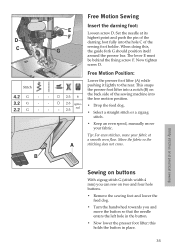
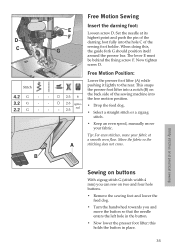
...sewing foot and lower the feed dog.
• Turn the handwheel towards you can sew on
the back side of the sewing machine into the hole C of the sewing foot holder. this , the guide...• Select a straight stitch or a zigzag
stitch.
• Keep an even speed, manually move your fabric. The lever E must be behind the fixing screw F. Utility stitches and practical sewing
Sewing on buttons...
Pfaff select 3.2 Reviews
Do you have an experience with the Pfaff select 3.2 that you would like to share?
Earn 750 points for your review!
We have not received any reviews for Pfaff yet.
Earn 750 points for your review!
