Pentax RZ10 Lime Support and Manuals
Get Help and Manuals for this Pentax item
This item is in your list!

View All Support Options Below
Free Pentax RZ10 Lime manuals!
Problems with Pentax RZ10 Lime?
Ask a Question
Free Pentax RZ10 Lime manuals!
Problems with Pentax RZ10 Lime?
Ask a Question
Popular Pentax RZ10 Lime Manual Pages
RZ10 Black RZ10 - Page 2
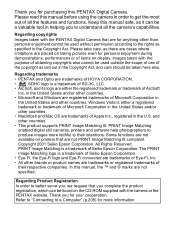
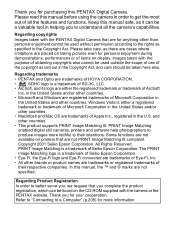
...
• All other countries.
• This product supports PRINT Image Matching III. The PRINT
Image Matching logo is... 2001 Seiko Epson Corporation. Regarding trademarks
• PENTAX and Optio are trademarks of HOYA CORPORATION.
•
SDHC logo...
• ArcSoft, and its logo are not
specified. Keep this manual, the ™ and ® marks are either a registered
trademark ...
RZ10 Black RZ10 - Page 5


... immediately discontinue use the battery charger to use only a CSA/UL certified power supply cord set, cord is Type SPT-2 or heavier, minimum NO.18 AWG copper, one end with a... lithium-ion battery D-LI92. This can cause equipment breakdown. • Do not use and consult a PENTAX Service Center. Continuing to charge a battery other is plugged in. • Do not plug or unplug the...
RZ10 Black RZ10 - Page 7


...is not possible due to
normal at high temperatures, but will be useful if you experience problems abroad.
• When the camera has not been used for the battery charger D-BC92.... files cannot be Taken During Handling
Before Using Your Camera
• When traveling, take the Worldwide Service Network listing that it with other devices.
To avoid the risk of a small accessory such as...
RZ10 Black RZ10 - Page 9


... Composition of the Operating Manual 13
Camera Features 14 Checking the Contents of the Package 17 Names of Parts 18 Names of Operating Parts 19 Monitor Indications 20
...Installing the SD Memory Card 37 Number of Images Recordable on an SD Memory Card 40
Turning the Camera On and Off 41 Starting-up in the Playback Mode 42
Initial Settings 43 Setting the Display Language 43 Setting...
RZ10 Black RZ10 - Page 11


...Function 120 Setting the Green Button 121 Recording Movies 125 Recording a Movie 125 Selecting the Recorded Pixels and Frame Rate for Movies .........127 Setting the Movie SR (Movie Shake Reduction) Function 128 Saving the Settings (Memory ... Editing Movies 171 Copying Images and Sound Files 173
Setting the Printing Service (DPOF 176 Printing a Single Image 176 Printing All Images 178
9
RZ10 Black RZ10 - Page 15


...and how to play them back.
7 Settings 8
This chapter explains how to set the camera-related functions.
8 Connecting ...Manual
This Operating Manual contains the following chapters.
1 Getting Started 1
This chapter explains what you need to a computer, and includes installation instructions and a general overview of the provided software.
9 Appendix
This chapter deals with troubleshooting...
RZ10 Black RZ10 - Page 72


...people at night. p.84 p.80
d
Natural Skin Tone
For images of a tripod or other support is suggested .
Use of people. K Sunset
For images of flowers. b Flower
For images ... or other support is advised.
Available to produce a bright image.
- Enhances skin tones while smoothing blemishes.
Reproduces a healthy and bright skin tone. Various functions can be set with this ...
RZ10 Black RZ10 - Page 82


... A mode.
Use of a tripod or other support is suggested.
80 Taking Pictures
To Set the Digital Zoom
The Digital Zoom is set to , (Auto), the flash mode automatically changes to d (Flash On + Red-eye). The [A Rec. Mode
2/3
Movie D-Range Setting Shake Reduction CCD-Shift Blink Detection Digital Zoom Instant Review
MENU Exit
4 Press the 3 button...
RZ10 Black RZ10 - Page 83


... function (p.92).
81 The shutter speed is suggested.
The focus frame on the display turns green when the camera focuses on the subject at 4 sec. For capturing fireworks.
The picture is...capturing scenes in A mode. The sensitivity is automatically set the Pixel Track SR function (p.116) to AUTO and the number of a tripod or other support is fixed at the correct distance.
5 Press the...
RZ10 Black RZ10 - Page 105


... (5)
in the autofocus area when the shutter release button is pressed. You can also change the
setting using the four-way controller (23).
This mode is used when the distance to 12 in .).... This mode is used when the distance to the subject is set to 20 in .).
3
This mode is used for you adjust the focus manually. The camera is focused on the subject in A mode. MENU...
RZ10 Black RZ10 - Page 106


...setting 1p.129
To Set the Focus Manually (Manual Focus)
1 Press the four-way controller (5) in S (Fireworks) mode. • When = is selected and the subject is magnified to full screen on the display.
Adjust the focus using the indicator 0.5
as a guide...8226; In 9 (Green) mode, you can only select =, q or 3. • The focus mode is fixed at s in A mode. The setting is saved and the ...
RZ10 Black RZ10 - Page 113


... time by assigning it to the section "To Set the White Balance Manually" (p.112) for instructions on adjusting the white balance manually.
The setting is saved.
6 Press the 3 button.
The...the Green button (p.121). If you change the setting.
The [White Balance] screen appears.
4 Use the four-way controller (23) White Balance
to change the [White Balance] setting frequently,...
RZ10 Black RZ10 - Page 214
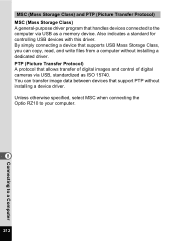
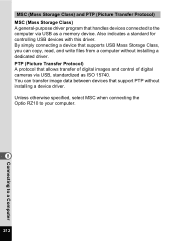
... cameras via USB as ISO 15740. Unless otherwise specified, select MSC when connecting the Optio RZ10 to your computer.
8
212
Connecting to the computer via USB, standardized as a memory device. By simply connecting a device that support PTP without installing a dedicated driver. MSC (Mass Storage Class) and PTP (Picture Transfer Protocol) MSC (Mass Storage Class) A general...
RZ10 Black RZ10 - Page 223


...Video 4GB - Eye-Fi Explore x2 8GB*
* Endless Memory Mode is set to the operating manual supplied with the Eye-Fi card.
2 Turn the camera off. 3...supported.
• Update the Eye-Fi card firmware as necessary before using the card. Eye-Fi Pro x2 8GB* - One of date, or
8
when the Eye-Fi card is write-protected.
• The following icons will appear on the [W Setting] menu. Version error...
RZ10 Black RZ10 - Page 231
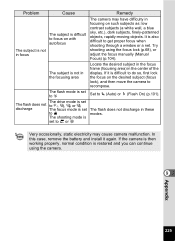
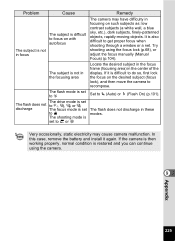
... the battery and install it is difficult to do so, first lock the focus on the desired subject (focus lock), and then move the camera to recompose.
Problem
Cause
Remedy
The ... using the focus lock (p.68), or adjust the focus manually (Manual Focus) (p.104). It is also difficult to j, A, B or C
discharge
The focus mode is set The flash does not to get proper focus when shooting ...
Pentax RZ10 Lime Reviews
Do you have an experience with the Pentax RZ10 Lime that you would like to share?
Earn 750 points for your review!
We have not received any reviews for Pentax yet.
Earn 750 points for your review!
