Pentax IQZoom60S - 35mm-60mm Zoom Point Support and Manuals
Get Help and Manuals for this Pentax item
This item is in your list!

View All Support Options Below
Free Pentax IQZoom60S manuals!
Problems with Pentax IQZoom60S?
Ask a Question
Free Pentax IQZoom60S manuals!
Problems with Pentax IQZoom60S?
Ask a Question
Popular Pentax IQZoom60S Manual Pages
IQZoom 60S Manual - Page 7
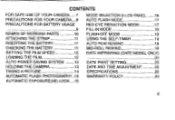
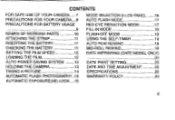
CONTENTS
FOR SAFE USE OF YOUR CAMERA 7
PRECAUTIONS FOR YOUR CAMERA 8
PRECAUTIONS FOR BATTERY USAGE
9
NAMES OF WORKING PARTS
10
ATTACHING THE STRAP
11
INSERTING THE BATTERY
11
CHECKING THE BATTERY
11
SETTING THE FILM SPEED
12
LOADING THE FILM
12
AUTO POWER SAVING SYSTEM
13
HOLDING THE CAMERA
13
TAKING A PICTURE
14
AUTOMATIC FLASH PHOTOGRAPHY..15
AUTOMATIC EXPOSURE(AE) LOCK...
IQZoom 60S Manual - Page 8
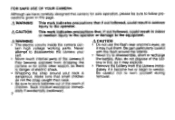
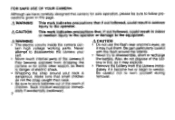
Make sure that small children do not dispose of the camera if they become hot or begin to smoke. Never attempt to disassemble the camera your self.
• Never touch internal parts of the battery in serious injury to follow precautions given in this camera for some other reason, as there is dangerous. Also, do not...
IQZoom 60S Manual - Page 9
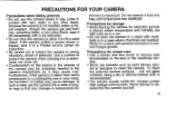
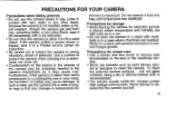
... camera is not weather, water, or liq-
ference is recommended. • The electric circuits inside the camera contain high voltage working parts. Precautions for storage • Avoid leaving the camera for...paint thinner, alcohol or benzene to clean the camera. uid resistant. If the camera suffers a severe shock or
impact, take it to a Pentax service center for proper care • Use a blower...
IQZoom 60S Manual - Page 10
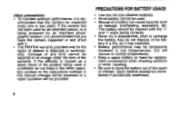
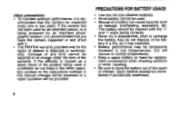
If the camera has
not been used in
conditions as out lined in the other operation contrary to the instructions outlined in this manual, charges will be assessed or a repair quotation will recover in normal temperatures. • Keep a spare battery on hand for replacement convenience when shooting outdoors or while traveling. • Be sure to disassemble, short...
IQZoom 60S Manual - Page 11
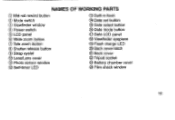
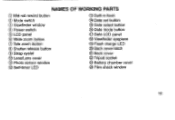
...; Shutter release button ® Strap eyelet Q Lens/Lens cover 0 Photo sensor window
Self-timer LED
is Built-in flash
© Date set button
Date select button
8 Date mode button
Date LCD panel
g Viewfinder eyepiece
g Flash charge LED
@ Back cover latch ® Back cover
0 Tripod socket
a6 Battery chamber cover Film check window
10
IQZoom 60S Manual - Page 12


....1) 1. Insert the other end of the strap through
the loop to tie the strap onto the strap eyelet. • The protruding part of the strap adjustment clip can be used to finish a roll of the battery is displayed on the camera. The condition of film before replacing the battery. When (ED) shown there is nearly exhausted.
IQZoom 60S Manual - Page 13
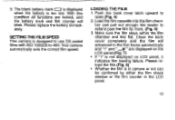
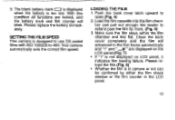
... displayed when the battery is in camera or not can be confirmed by either the film check window or the film counter in the LCD
panel.
12 Please replace the battery immediately. Please reload the film.(Fig. 8)
• Whether the film is too low. With this condition all functions are locked, and the battery mark and film counter will advanced...
IQZoom 60S Manual - Page 14


... the flash positioned below the lens the result will turn on the power.
raphy, hold the camera steady. 2. Keep your elbows close to your body to save power. AUTO POWER SAVING SYSTEM...13 Press power switch again to turn off automatically to
hold the camera with your camera for vertical or horizontal photog- Hold the camera firmly with both hands in the way of the lens, the ...
IQZoom 60S Manual - Page 15


...length). The lens will advance to the telephoto position if you push the zoom button W (35mm wide angle position). 4. the film will zoom to the next exposure. 5. OO) 60mm : 1.8m - (5.9ft O.)
14 TAKING A PICTURE (Fig. 11)...; Shooting distance: 35mm : 1.2m - co (3.9ft - Press the power switch. Look into camera.
• If the camera is dirty or dusty. 2. The lens will appear.
IQZoom 60S Manual - Page 20
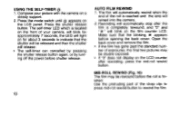
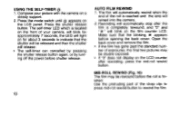
.... Use the protruding part of exposures, the final two pictures may be released and then the shutter will light on for about 3 seconds to rewind the film. Compose your camera, will blink for ... before shutter release.
19
AUTO FILM REWIND 1. The self-timer LED which is finished. Press the shutter release button.
The film will blink on a
steady support. 2. Make sure that the ...
IQZoom 60S Manual - Page 21
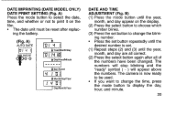
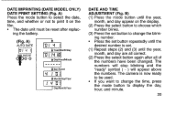
... ing the battery.
(Fig.
The camera is set button to change the time, press the mode button to change the blink- ing number. • Press the set button repeatedly ...MODEL ONLY) DATE PRINT SETTING (Fig.
A) Press the mode button to select the date, time, and whether or not to print it on the display. (2) Press the select button to choose which
number blinks. (3) Press the set...
IQZoom 60S Manual - Page 22
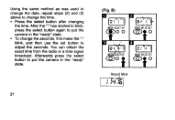
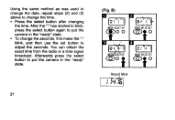
... the select button after changing
the time. B)
II
.,-, , "" , i
Uf
II
MODE SELECT SET
TO
O
2
' 1:
MODE gtLECT CET
Cjii
O
El
ILI
' +I
'0 I "f I .
I I I
10I MODE* ELEC SET
CD O
MODE SELECT SET
CO
Record Mark
ru. ILI Afterwards press the select button to put the camera in the "ready" state.
21
(Fig. You can obtain the exact time...
IQZoom 60S Manual - Page 23
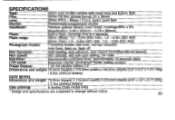
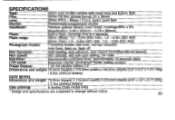
...SPECIFICATIONS
Type:
35mm lens shutter camera with auto setting, DX code
Self-timer:
Electronically-controlled timer, approximately 10 seconds delay
LCD panel:
Exposure counter, photograph mode, battery symbol
Power Source:
1.5V AA alkaline battery x 2
Dimensions and weight:70.0mm (height) x 115.0mm (width) x 48.0mm (depth) (2.8" x 4.5" x 1.9") 195g
/ 6.9oz (without battery)
DATE MODEL...
IQZoom 60S Manual - Page 24
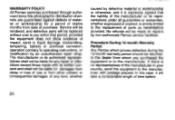
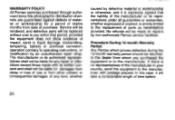
...mishandling, tampering, battery or chemical corrosion, operation contrary to operating instructions, or modification by an unauthorized repair shop. In ...repairs by defective material or workmanship or otherwise; Service will be rendered, and defective parts will be replaced without cost to you purchased the equipment or to the manufacturer. Procedure During 12-month Warranty Period Any Pentax...
IQZoom 60S Manual - Page 25
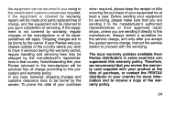
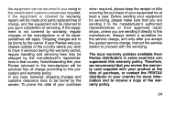
... local warranty policies available from Pentax distributors in your Pentax returned to the manufacturer will be returned to you wish to the manufacturer. If the equipment is covered by warranty, repairs will be made and parts replaced free of charge, and the equipment will apply. Notwithstanding this, your country for servicing, please make sure that you...
Pentax IQZoom60S Reviews
Do you have an experience with the Pentax IQZoom60S that you would like to share?
Earn 750 points for your review!
We have not received any reviews for Pentax yet.
Earn 750 points for your review!
