Panasonic WXH3050 - ALL IN ONE HEADSET Support and Manuals
Get Help and Manuals for this Panasonic item
This item is in your list!

View All Support Options Below
Free Panasonic WXH3050 manuals!
Problems with Panasonic WXH3050?
Ask a Question
Free Panasonic WXH3050 manuals!
Problems with Panasonic WXH3050?
Ask a Question
Popular Panasonic WXH3050 Manual Pages
WXH3050 User Guide - Page 1


No model number suffix is shown in -One Headset
Operating Instructions
WX-H3050 Model No. FRANÇAIS
ENGLISH
All-in this manual for future use. WX-H3050
Before attempting to connect or operate this product, please read these instructions carefully and save this Operating Instructions.
WXH3050 User Guide - Page 2


...Support Party: Technical Support Tel No.:
Panasonic Corporation of this device to correct the interference at his own expense. Replace
only with the instruction manual...part 15 of the unit. Model No. Serial No. There is operated in which case the user will be found to comply with FCC radiation exposure limits set...health effects (by qualified service per- WX-H3050 has been tested and ...
WXH3050 User Guide - Page 3
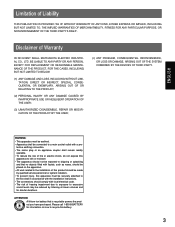
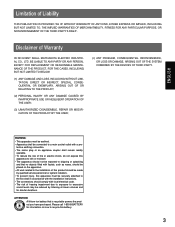
...floor/wall in accordance with the installation instructions. • The connections should comply...service personnel or system installers. • To prevent injury, this apparatus must be securely attached to a main socket outlet with local electrical code...OR ANY PERSON, EXCEPT FOR REPLACEMENT OR REASONABLE MAINTENANCE OF THE ..., REPAIR OR MODIFICATION OF THE PRODUCT BY THE USER;
(4) ANY PROBLEM, ...
WXH3050 User Guide - Page 5


... terminals 12 I Double-Drive-Thru connections ...12 I Manager Mode (Only one headset) ...13 I Canceling the Manager Mode ...13 I Auto-Talk-Lock setup (for only one headset 14 Maintenance ...15 Setup Procedures ...16 I Opening the Switch Compartment ...16 I DIP Switch Setup ...16 I ID Registration ...17 I Deletion of ID ...17 Troubleshooting...18 Specifications ...19 Standard Accessories ...20...
WXH3050 User Guide - Page 6


...
DECT. * Digital Enhanced Cordless Telecommunications • Manager mode
It is possible to set the manager mode to one of battery for Panasonic Wireless Communication System, which is used with drivethru menu boards, etc. Precautions
• Use only Battery WX-B3030. • Follow the instructions of the headsets registered in the center module. Preface
All-in-One Headset WX-H3050...
WXH3050 User Guide - Page 8


... will turn the headset on lane B of the Center Module lights. e Battery Case / Battery (Optional accessory) Refer to p. 6 "Precautions".
Red: The battery requires recharging. To recover the talk or page operation, press this compartment. When the button is pressed, operation cannot be opened only by qualified service personnel or system installers. w Battery Lock...
WXH3050 User Guide - Page 10


...ear. Press the power button to p. 9 Battery Loading & Replacement.
4. Operating Procedures
I Preparations
Prior to operating the headset, confirm that meets the following conditions. • A commercially ...strap that the system setup for the headset, center module, and other devices has been completed.
1. Refer to turn on the headset. Install a battery in the battery compartment.
WXH3050 User Guide - Page 12


... yellow. Press
When Direct Lane Select is set, TALK is available by selecting either Lane A or Lane B.
1. When connected to Lane A, a voice of [Lane A] is heard from the speaker of the headset and the lane indicator is lit in yellow. I Double-Drive-Thru connections
When Double-Drive-Thru connections are made with the center...
WXH3050 User Guide - Page 13


... A is successful, you want to register the manager in another center module in a double-drive-thru environment, while holding down (LANE B)
I Manager Mode (Only one channel by priority....the power button for the manager mode.
If manager mode setting is blinking yellow. The headset enters manager setting mode where the indicators and buttons have different functions than in...
WXH3050 User Guide - Page 14
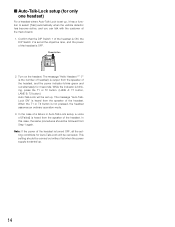
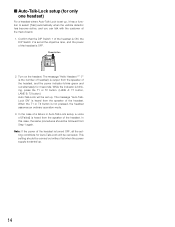
... when the power supply is started up , The message "Auto-TalkLock ON" is heard from Step 1 again. I Auto-Talk-Lock setup (for only one headset)
For a headset where Auto-Talk-Lock is set up, it has a function to select [Talk] automatically when the vehicle detector has become active, and you can talk with the...
WXH3050 User Guide - Page 16


After finishing the setup, replace the cover. 5. Press the power button for 2 seconds or more to turn off the headset in Step 1. SW#4: This switch ...Setup
An eight-bit DIP switch is for system setups. Set the switches as follows. Otherwise,
the DIP Switch will not be performed by qualified service personnel or system installers.
ON: Direct Lane Select Mode When double-drive...
WXH3050 User Guide - Page 17


...ID that has been registered is up the power of All-in -On-Headset. The headset enters the ID Registration setting mode where the indicators and buttons have different functions than 2 seconds to ... the T2 button (at double-drive-thru), for LANE A, keep pressing the T2 and C buttons simultaneously and start up to turn off the power of the headset will blink yellow. To delete ...
WXH3050 User Guide - Page 18


... headphone.
Cause/solution
The headset ID is plugged in the center module of the battery charger.)
The battery is turned OFF.
18 exists, consult your dealer for repairs. Troubleshooting
Symptom
The power indicator blinks red. Cannot turn on the power switch of the center module. (Refer to the operating instructions of the target.
tor...
WXH3050 User Guide - Page 20
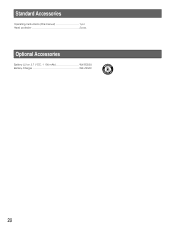
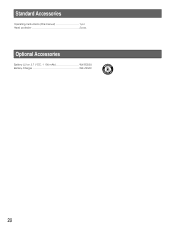
Head protector 2 pcs. Optional Accessories
Battery (Li-ion 3.7 V DC, 1 100 mAh WX-B3030 Battery Charger WX-Z3040
20
Standard Accessories
Operating Instructions (this manual 1 pc.
WXH3050 User Guide - Page 40


... Division of North America www.panasonic.com/business/ For customer support, call 1.800.528.6747 Three Panasonic Way 2H-2, Secaucus, New Jersey 07094
Panasonic Canada Inc. 5770 Ambler Drive,Mississauga, Ontario, L4W 2T3 Canada (905)624-5010 http://www.panasonic.ca
© 2008 Matsushita Electric Industrial Co., Ltd. All Rights Reserved. San Gabriel Industrial Park 65th...
Panasonic WXH3050 Reviews
Do you have an experience with the Panasonic WXH3050 that you would like to share?
Earn 750 points for your review!
We have not received any reviews for Panasonic yet.
Earn 750 points for your review!
