Panasonic WJ-HD616/1000 Support and Manuals
Get Help and Manuals for this Panasonic item
This item is in your list!

View All Support Options Below
Free Panasonic WJ-HD616/1000 manuals!
Problems with Panasonic WJ-HD616/1000?
Ask a Question
Free Panasonic WJ-HD616/1000 manuals!
Problems with Panasonic WJ-HD616/1000?
Ask a Question
Popular Panasonic WJ-HD616/1000 Manual Pages
Operating Instructions - Page 4
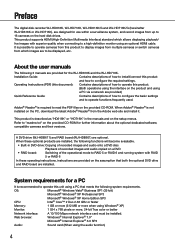
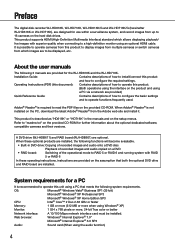
... Instructions (PDF) (this document): Contains descriptions of how to operate this product. (Both operations using the interface on the product and using
a PC via a network are provided) Quick Reference Guide: Contains descriptions of how to install/connect this product
and how to be installed.
About the user manuals
The following 3 manuals are to configure the required settings...
Operating Instructions - Page 9
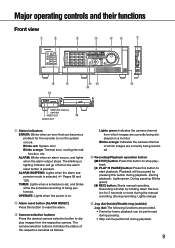
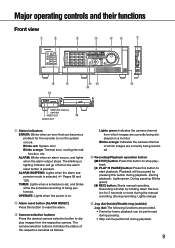
...COPY
REV
FWD
SUB MENU
SETUP /ESC
SET
HOLD
Digital Disk Recorder WJ-HD616
MOUSE
MAINTENANCE MOUSE
i !4
o
!1 !0
!2
STS A/F
STS A/F
STS A/F
STS A/F
!3
&4$ 4&5
MAINTENANCE
MOUSE
SDHC/SD memory
card slot
VIDEO OUT
!5
AUDIO OUT
q Status indicators ERROR: Blinks when an error that can become a problem for 2 seconds or more during the manual recording. (During recording: Lights...
Operating Instructions - Page 37
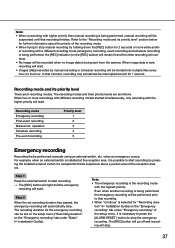
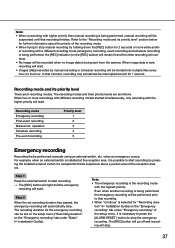
... area, etc. Recording mode
Priority level
Emergency recording
1
Post-event recording
2
Manual rec. The recording duration for 2 seconds or more recordings with different recording modes...[REC] indicator (on the "Emergency recording" tab under "Basic" (☞ Installation Guide)). Step 2
When the set on the setup menu ("Recording duration" on the hour.
The [REC] button will go off ...
Operating Instructions - Page 38
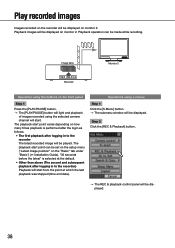
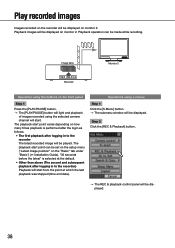
Playback images will be displayed on the "Basic" tab under "Basic") (☞ Installation Guide). Playback operation can be set on the setup menu ("Latest image position" on monitor 2.
"30 seconds before the latest" is performed after the login as follows. • The first playback after logging in ...
Operating Instructions - Page 39


... as follows.
• The first playback after logging in to live image display. Playback on monitor 2 will be set on the setup menu ("Latest image position" on the "Basic" tab under "Basic") (☞ Installation Guide). The playback start point can be switched to the recorder.)
Playback will start from the point at the default...
Operating Instructions - Page 44
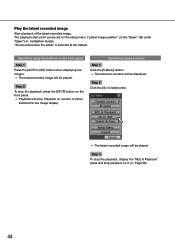
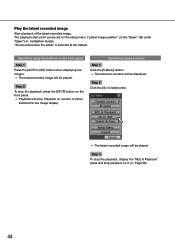
...panel and stop . Step 2 To stop the playback, press the [STOP] button on the front panel. → Playback will be set on the setup menu ("Latest image position" on it. (☞ Page 38)
44
Play the latest recorded image
Start playback of the latest recorded ...] button.
→ The latest recorded image will stop playback on the "Basic" tab under "Basic") (☞ Installation Guide).
Operating Instructions - Page 77


... the recorder. The
authentication window will not be displayed.
of the setup
menu. Important:
• Refer to change the administrator name and password before the numbers when enter-
mation about the set user
name and password. • Refer to the Installation Guide for ActiveX installation required to the recorder into the [Address] box, and then press...
Operating Instructions - Page 90
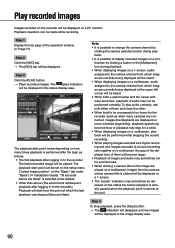
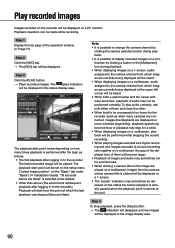
... be displayed.
Step 4
To stop playback, press the [Stop] button. → The indication will disappear and live /playback) are connected, images (live images
will be set on the setup menu ("Latest image position" on a PC monitor. Playback operation can be displayed on the "Basic" tab under "Basic") (☞...
Operating Instructions - Page 125
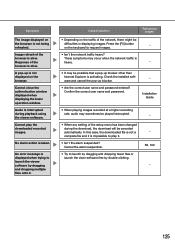
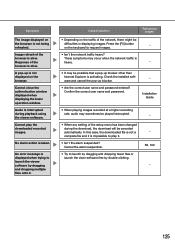
... error ... the setup menu has been changed during playback using the viewer software.
These symptoms may sometimes be played interrupted.
_
• When any setting of the... request images.
• Isn't the network traffic heavy?
Confirm the correct user name and password.
_
Installation Guide
• When playing images recorded at a higher recording
rate, audio may ...
Spec Sheet - Page 2
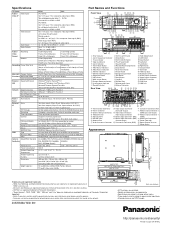
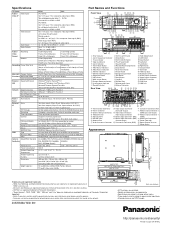
... HDDs can not be responsible for WJ-HDE400 Extension Unit. "Super Dynamic", "SDII", "SDIII", "SD5", "SD5Link" and "i-Pro" logos are registered trademarks of Microsoft Corporation in Japan (2A-047DL) Safety Precaution: carefully read the operating instructions and installation manual before using this product. - DISTRIBUTED BY:
http://panasonic.net/security/
Printed in the U.S.
of...
Installation Guide - Page 5
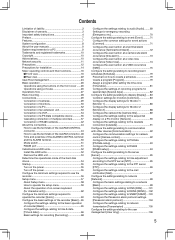
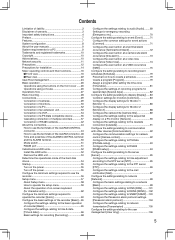
Contents
Limitation of liability 3 Disclaimer of warranty 3 Important safety instructions 4 Preface 7 Features 7 System configuration 8 About the user manuals 9 System requirements for a PC 9 Trademarks and registered trademarks 10 Copyright 10 Abbreviations 10 Network security 11 Precautions 12 Precautions for Installation 14 Major operating controls and their functions 16
■...
Installation Guide - Page 9
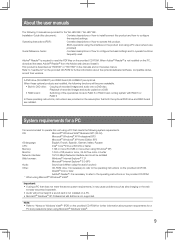
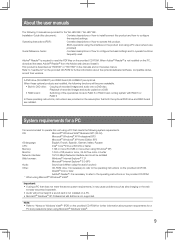
.... When these optional products are installed, the following functions will not be installed
Web browser:
Windows® Internet Explorer® 7.0*
Microsoft® Internet Explorer® 6.0 SP3
Audio:
Sound card (When using the audio function)
Other:
CD-ROM drive: It is not supported.
About the user manuals
The following 3 manuals are provided for a
PC and precautions...
Installation Guide - Page 16
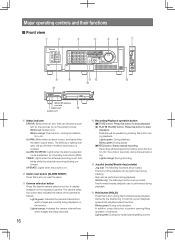
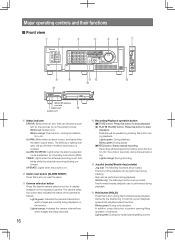
... STOP
GOTO LAST GOTO DATE SEARCH
COPY
REV
FWD
SUB MENU
SETUP /ESC
SET
HOLD
Digital Disk Recorder WJ-HD616
MOUSE
MAINTENANCE MOUSE
i !4
o
!1 !0
!2
STS A/F
STS A/F
STS A/F
STS A/F
!3
ESC SET
MAINTENANCE
SDHC/SD memory
card slot
VIDEO OUT
!5
AUDIO OUT
q Status indicator ERROR: Blinks when an error that can be performed during
pausing. y Hold button [HOLD] Press this...
Installation Guide - Page 96


...Manual" or "Auto" for the "Network" page - An entered character for further information on how to configure the settings...code to recorded images to be transmitted from the following. The actual duration of "Available characters". Refer to page 80 for the password... Page 60) The basic settings such as the FTP server address, user name and password and the setting to transmit alarm images at ...
Installation Guide - Page 147
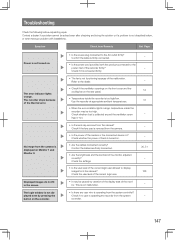
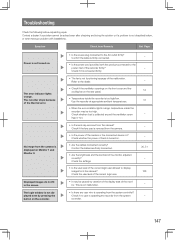
... the user level of them is collected around the ventilation open-
-
The login window is not displayed even by variation of the display area of the recorder firmly?
- Refer to the
power inlet of the monitor. No image from the camera? Troubleshooting
Check the following before requesting repair. Contact a dealer if a problem cannot be...
Panasonic WJ-HD616/1000 Reviews
Do you have an experience with the Panasonic WJ-HD616/1000 that you would like to share?
Earn 750 points for your review!
We have not received any reviews for Panasonic yet.
Earn 750 points for your review!
