Panasonic TH-65PF11WK Support and Manuals
Get Help and Manuals for this Panasonic item
This item is in your list!

View All Support Options Below
Free Panasonic TH-65PF11WK manuals!
Problems with Panasonic TH-65PF11WK?
Ask a Question
Free Panasonic TH-65PF11WK manuals!
Problems with Panasonic TH-65PF11WK?
Ask a Question
Popular Panasonic TH-65PF11WK Manual Pages
42" Industrial Plasma Tv - Page 4


... DISPLAY 34 ID Remote Control Function 35 MULTI PIP SETUP 36 SET UP for PORTRAIT 37 How to the Panasonic family of Weekly Command Timer........... 53 Specifications 54 Panasonic Professional Flat Panel Display Limited Warranty .. 56 LIMITED WARRANTY STATEMENT 57 Customer Service 58
Dear Panasonic Customer
Welcome to setup PORTRAIT 37 SET UP for future reference.
42" Industrial Plasma Tv - Page 5
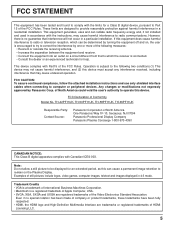
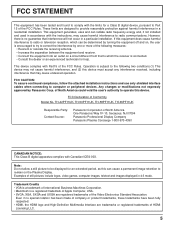
... or registered trademarks of North America One Panasonic Way 1F-10, Secaucus, NJ 07094 Panasonic Professional Display Company Panasonic Plasma Concierge 1-800-973-4390
CANADIAN NOTICE: This Class B digital apparatus complies with Canadian ICES-003. TH-42PF11UK, TH-50PF11UK, TH-58PF11UK, TH-65PF11UK
Responsible Party: Contact Source:
Panasonic Corporation of HDMI Licensing LLC.
5 Even if...
42" Industrial Plasma Tv - Page 6


...; Top of the Plasma Display is usually very hot due to the
high temperature of exhaust air being played with by Panasonic Corporation.)
• Speakers TY-SP42P8W-K (for TH-42PF11UK), TY-SP50P8W-K (for TH-50PF11UK), TY-SP58P10WK (for TH-58PF11UK), TY-SP65P11WK (for TH-65PF11UK)
• Pedestal TY-ST07-K (for TH-42PF11UK), TY-ST08-K (for TH-42PF11UK, TH-50PF11UK), TY-ST58...
42" Industrial Plasma Tv - Page 7
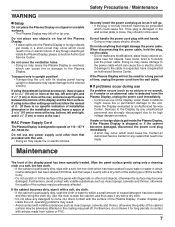
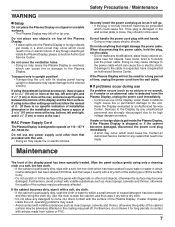
...substances such as no picture or no specific indication of installation dimension in the installation manual, leave a space of 3 15/16" (10 cm) or...repaired at an Authorized Service Center. If problems occur during use any foreign objects get inside the Plasma Display, please consult an Authorized Service Center. If water or foreign objects get inside the Plasma Display, if the Plasma...
42" Industrial Plasma Tv - Page 9
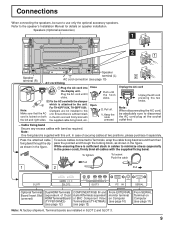
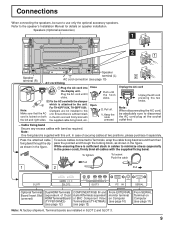
...speaker's Installation Manual for details on Computer (see page 11)
Note: At factory shipment, Terminal boards are not installed to this unit. Speakers (Optional accessories)
1
2
1
Speaker terminal (R)
Speaker terminal (L) AC cord connection (see page 10)
From SERIAL Terminal on speaker installation...display unit. For TH-42PF11UK, TH-58PF11UK:
Note:
Clampers are installed in the power...
42" Industrial Plasma Tv - Page 10


...to show fine detail with ferrite core to ...picture positions and sizes have trouble connecting Mini D-sub 15P cable...set to "4:3", and 1,920 × 1,080 dots when the aspect mode is possible with the pin 1, 2, 3 of connection. • Some PC models... cannot be input are those with this unit. Connections
PC Input Terminals connection
COMPUTER
Conversion adapter (if necessary)
TH...
42" Industrial Plasma Tv - Page 17
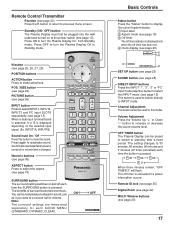
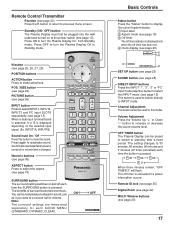
... again to increase or decrease the sound volume level.
Note:
The surround settings are enormous.
Standby (ON / OFF) button The Plasma Display must first be completely enveloped in sound; POS. /SIZE...power interruption occurs. INPUT1A, INPUT1B)
Sound mute On / Off Press this model.
OFF TIMER button The Plasma Display can be plugged into the wall outlet and turned on at a...
42" Industrial Plasma Tv - Page 23
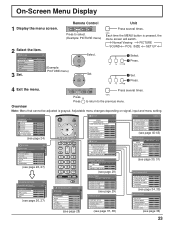
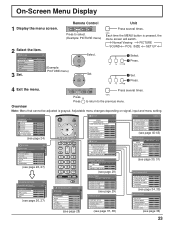
...US)
SET UP
2/2
MULTI DISPLAY SETUP MULTI PIP SETUP PORTRAIT SETUP SET UP TIMER
PRESENT TIME SETUP DISPLAY ORIENTATION LANDSCAPE
PRESENT TIME SETUP
PRESENT TIME OF DAY SET
DAY ...PORTRAIT SETUP
PORTRAIT SETUP
OFF
SEAM HIDES VIDEO
OFF
VIEWING AREA
16:9
LOCATION
1
AI-SYNCHRONIZATION
OFF
(see page 37, 38)
SIGNAL
[ VIDEO ]
3D Y/C FILTER (NTSC) COLOR SYSTEM 3 : 2 PULLDOWN Panasonic AUTO...
42" Industrial Plasma Tv - Page 24
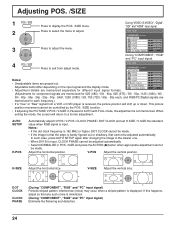
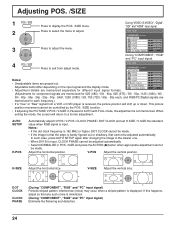
...Adjust the vertical size. AUTO SETUP
H-POS
Automatically adjust H-POS / V-POS / CLOCK PHASE / DOT CLOCK and set H-SIZE / V-SIZE the ...input signal and the display mode. • Adjustment details are grayed out. This picture
position movement cannot ...SIZE function.
• If adjusting the PICTURE V-POS / V-SIZE in Panasonic AUTO with FULL mode, the adjustment is minimized. (During "COMPONENT", ...
42" Industrial Plasma Tv - Page 26
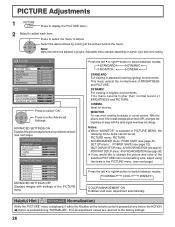
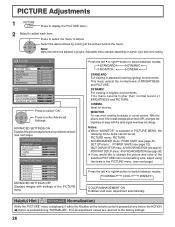
...
CINEMA
STANDARD For viewing in brighter environments.
PICTURE menu: PICTURE SCREENSAVER menu: PEAK LIMIT (see page 31) SET UP menu: POWER SAVE (see page 32) MULTI DISPLAY SETUP menu: AI-SYNCHRONIZATION (see page 35) PORTRAIT SETUP menu: AI-SYNCHRONIZATION (see page 38) ● If you would like to change . Helpful Hint ( / NORMALIZE Normalization...
42" Industrial Plasma Tv - Page 29
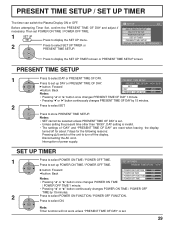
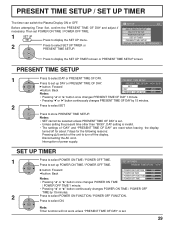
....
2
Press to turn off the display. SET UP
2/2
MULTI DISPLAY SETUP MULTI PIP SETUP PORTRAIT SETUP SET UP TIMER
PRESENT TIME SETUP DISPLAY ORIENTATION LANDSCAPE
Press to select POWER ON FUNCTION / POWER OFF FUNCTION.
PRESENT TIME SETUP / SET UP TIMER
The timer can switch the Plasma Display ON or OFF.
Before attempting Timer Set, confirm the PRESENT TIME...
42" Industrial Plasma Tv - Page 30
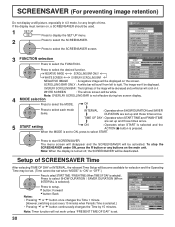
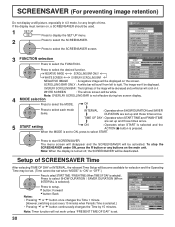
... menu screen will disappear and the SCREENSAVER will scroll on the screen. Setup of SCREENSAVER Time
After selecting TIME OF DAY or INTERVAL, the relevant Time Setup will be displayed on it.
The image won't be used.
1 Press to display the SET UP menu.
2
Press to select the SCREENSAVER. OVERLAY SCROLLING BAR : The...
42" Industrial Plasma Tv - Page 41
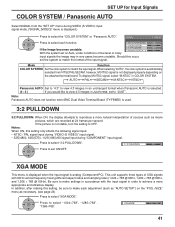
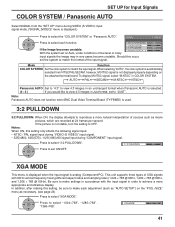
...
Panasonic AUTO (4 : 3)
4:3
With the system set ON/OFF.
Should this setting ...supports three types of low level or noisy
input signals the image may in COLOR SYSTEM.
To display M.NTSC signal, select "M.NTSC" in rare cases become unstable. XGA MODE
This menu is displayed when the input signal is not stable, turn the setting to select each adjustment (such as "AUTO SETUP...
42" Industrial Plasma Tv - Page 55
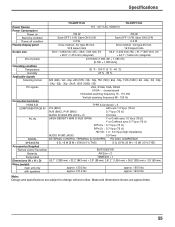
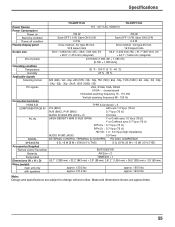
...TH-58PF11UK
TH-65PF11UK
Power Source
110 - 127 V AC, 50/60 Hz
Power Consumption Power on
Stand-by condition Power off condition Plasma Display panel
700 W Save OFF 1.0 W, Save ON 0.5 W
0.2 W Drive method : AC type 58-inch,
16:9 aspect ratio
755 W Save OFF 1.0 W, Save ON 0.5 W
0.2 W Drive method : AC type 65... Vrms
SERIAL SPEAKERS
EXTERNAL CONTROL ...Batteries Fixing band
Dimensions (W ×...
42" Industrial Plasma Tv - Page 56
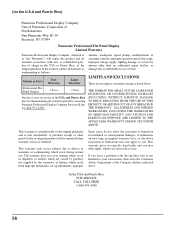
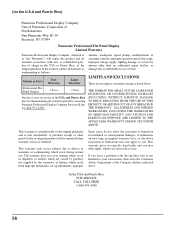
.... A purchase receipt or other rights, which occur during the warranty period by contacting Panasonic Professional Display Company Service toll free at the Company address indicated above . This warranty only covers failures due to you have a problem with new or refurbished parts, free of charge in the USA or Puerto Rico, of the original purchase...
Panasonic TH-65PF11WK Reviews
Do you have an experience with the Panasonic TH-65PF11WK that you would like to share?
Earn 750 points for your review!
We have not received any reviews for Panasonic yet.
Earn 750 points for your review!
