Panasonic TH-58PX600 Support and Manuals
Get Help and Manuals for this Panasonic item
This item is in your list!

View All Support Options Below
Free Panasonic TH-58PX600 manuals!
Problems with Panasonic TH-58PX600?
Ask a Question
Free Panasonic TH-58PX600 manuals!
Problems with Panasonic TH-58PX600?
Ask a Question
Popular Panasonic TH-58PX600 Manual Pages
Operating Instructions - Page 2
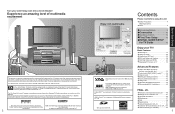
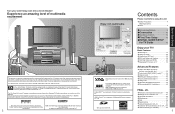
.... R
Manufactured under license from BBE Sound, Inc.
Remote Control Operation/Code List 48 Ratings List for Channel Lock 51 Technical Information 52 Maintenance 57 FAQ 58 Specifications 61 Limited Warranty (for U.S.A 62 Customer Services Directory (for Canada 64 3
FAQs, etc. In Canada, TV Guide is a trademark of Dolby
Laboratories. and/or its affiliates. HDMI, the...
Operating Instructions - Page 3
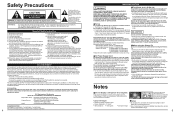
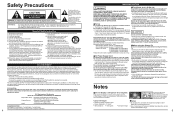
... Model No. When a cart is designed to carry out set (including on , the user is encouraged to try to tell the user that parts inside . This equipment generates, uses and can radiate radio frequency energy and, if not installed and used . TH-42PX600U, TH-50PX600U, TH-58PX600U
Responsible Party: Contact Source: email:
Panasonic Corporation of North America One Panasonic...
Operating Instructions - Page 4
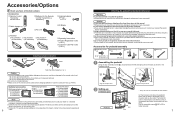
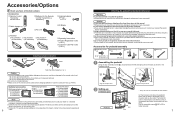
...-hanging bracket
•(angle) TY-WK42PR3U (TH-42PX600U, TH-50PX600U)
Plasma TV stand TY-S42PX600W
• (TH-42PX600U)
TY-S50PX600W
• (TH-50PX600U)
TY-S58PX600W
• (TH-58PX600U)
Note
6
In order to maintain the unit's performance and safety, be absolutely sure to ask your nearest Panasonic Dealer immediately.
•During setting-up Television unit
Pedestal
Align the stamped...
Operating Instructions - Page 6
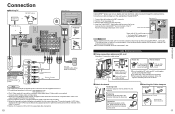
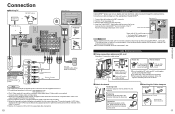
...manual to TV (see page 17). 3.
To record TV...cable antenna. Set the TV channel to...Panasonic Customer Call
•Center for further instructions. Fix the AC cord in the direction indicated by the arrow.
Tab
■Attaching the Cable clampers
Snap open
Snap shut
Remove from the TV unit
Push both side hooks and pull out
11
Quick Start Guide Connection Connection
■Watching TV...
Operating Instructions - Page 8
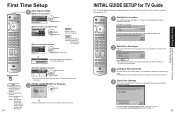
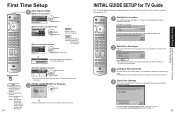
...
Start scanning the channels
ANT In
Cable: Cable TV Antenna: Antenna
Mode
All: digital and analog Analog: analog only
(Reduces time for scanning)
Auto program
ANT In
Cable
Mode
All
Start scan
start
Follow the instructions on the types of service(s) you selected.
4 Check Your Settings After you have cable, you must select Antenna in...
Operating Instructions - Page 12
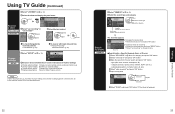
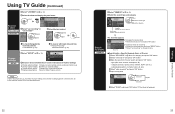
... contents
"SCHEDULE" (p. 24)
■To reserve with input date and time
"Manual Recording"
"Manual Reminder" (p. 25)
Change settings
SETUP
Select "SETUP" in (p. 20)
Select an item and follow the on-screen instructions for further settings
••••Change system settings: Changes your system settings, selects an alternate channel lineup Change channel display: Modifies your...
Operating Instructions - Page 18
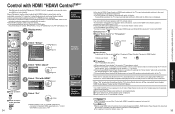
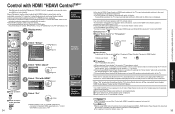
...;It is "On". Display menu
Select "Home theater" or "TV speakers"
Menu
Home theater
Picture Audio
change
•Default setting is recommended that you use Panasonic's HDMI cable. •Recommended part number: RP-CDHG15 (1.5 m), RP-CDHG30 (3.0 m), RP-CDHG50 (5.0 m)
1 Display menu
Automatic input switching
2 Select "Setup" Menu Home theater Picture Audio Timer Lock MTVeGm/oPrhyoctoard...
Operating Instructions - Page 19
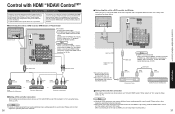
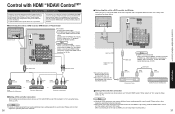
Connect the TV's PROG.
Note
•Individual HDMI equipment may require additional menu settings specific to each model. Be sure to this unit via HDMI, you can enjoy higher sound quality.)
37
Advanced
Control with HDMI "HDAVI ControlTM"
HDMI (AV OUT)
HDMI cable
HDMI (AV IN)
HDMI (AV OUT)
Panasonic AV amp
DIGA (Panasonic DVD Recorder)
■...
Operating Instructions - Page 24
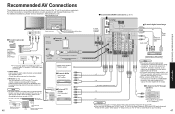
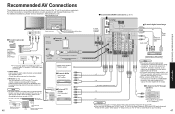
... for information.
•IR Blaster (p. 56) You can be obtained from the TV remote control or reserve recording with TV Guide. To prevent howling and image oscillation, set your VCR in OFF condition. (Refer to the Operating Instruction manual of VCR)
Top shelf of TV stand VCR
Mount with loop-connection. (p. 32) When a device (STB, DVD, etc...
Operating Instructions - Page 27
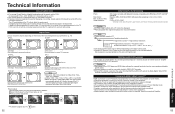
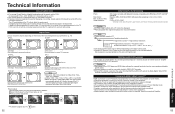
... AUDIO OUT jack will be set On on your home theater by TV's remote control with HDMI "HDAVI ControlTM"
HDMI connections to some Panasonic equipment allow you use HDMI connection.
•If analog connected equipment is used . Setup the equipment to PROG.OUT terminals. Suitable SD Memory Cards.
Read the manuals of the screen. (Recommended...
Operating Instructions - Page 28
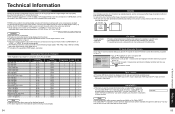
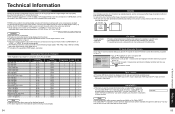
...services.
When the DVI to HDMI adapter cable is used to provide information when a CableCARDTM is used , connect the audio cable to the audio input terminal.
Using Cinema mode will reduce such flashing (see the TV Guide On Screen Reminder screen the next time... TV Guide (Reminder Screen)
If you skip TV Guide On Screen Setup ... for an extended period, as a set top box or a DVD player, ...
Operating Instructions - Page 29
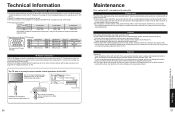
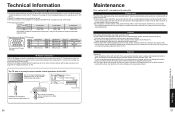
...TV.
•If water droplets get inside the unit, operating problems may peel off. Furthermore, avoid contact with sufficient clarity.
•Signal Names for D-sub 15P Connector
Pin No. Do not allow long-term contact with fingernails or other hard objects. TH-42PX600U
TH-50PX600U
TH...TV Guide... resolution
Aspect
Model No. Signal...instructions...set recording time or channel on the TV...
Operating Instructions - Page 30
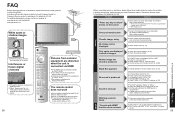
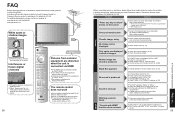
... to resolve the problem.
Are the remote control codes correct? (p. 49-50)
Black Box appears No sound is produced Sound is from external equipment are displayed instead of the aerial.
Has the TV POWER button been turned On? If problem still persists, please contact your local Panasonic dealer or Panasonic Service center for assistance. Set "Control with the...
Operating Instructions - Page 31
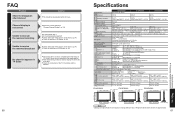
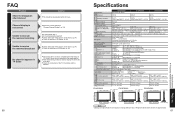
....2 " (918 mm)
16.6 " (420 mm)
• Note Design and Specifications are approximate. 61
Specifications Frequently Asked Questions
FAQs, etc. Check "Schedule" if the show is required for list downloading.)
After initial setting, it been 24 hours since completing the initial setup of •TV Guide? (Some time is set in "Change Channel Display". (p. 22)
••••...
Operating Instructions - Page 32
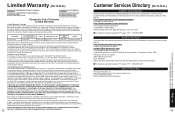
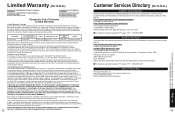
... to repair or replace will require that the product, or parts of incidental or consequential damages, or limitations on how long an implied Limited Warranty lasts, so the exclusions may not apply to the product by E-mail to: npcparts@us.panasonic.com You may contact your product or arrange for lost time, cost of an installed...
Panasonic TH-58PX600 Reviews
Do you have an experience with the Panasonic TH-58PX600 that you would like to share?
Earn 750 points for your review!
We have not received any reviews for Panasonic yet.
Earn 750 points for your review!
