Panasonic TH-58PX60 Support and Manuals
Get Help and Manuals for this Panasonic item
This item is in your list!

View All Support Options Below
Free Panasonic TH-58PX60 manuals!
Problems with Panasonic TH-58PX60?
Ask a Question
Free Panasonic TH-58PX60 manuals!
Problems with Panasonic TH-58PX60?
Ask a Question
Popular Panasonic TH-58PX60 Manual Pages
Operating Instructions - Page 3
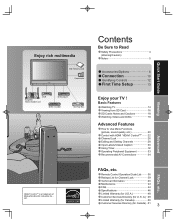
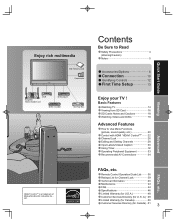
...
DVD recorder
Set Top Box
HDAVI ControlTM is a trademark of Matsushita Electric Industrial Co., Ltd. A.)·· 49 Limited Warranty (for Canada 50 Customer Services Directory (for U. Advanced
Quick Start Guide Viewing
Remote Control Operation/Code List 36 Ratings List for Channel Lock 39 Technical Information 40 Maintenance 43 FAQ 44 Specifications 46 Limited Warranty...
Operating Instructions - Page 4
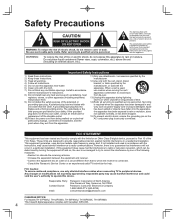
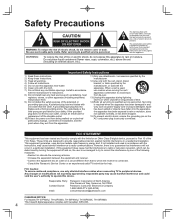
... service personnel.
A polarized plug has two blades with the apparatus. Safety Precautions
CAUTION
RISK OF ELECTRIC SHOCK DO NOT OPEN
WARNING: To reduce the risk of North America One Panasonic Way, Secaucus, NJ 07094
Panasonic Consumer Electronics Company 1-888-VIEW-PTV (843-9788)
consumerproducts@panasonic.com
CANADIAN NOTICE: For Models TH-37PX60U, TH-42PX60U, TH-50PX60U, TH...
Operating Instructions - Page 5


...PARTS CAN PRESENT CHOKING HAZARD IF
smoke or an abnormal odor is suspected, have it
repaired at an Authorized Service Center.
If using the Plasma TV
Be sure to operate on 120 V AC, 50/60 Hz (TH-37PX60U, TH-42PX60U, TH-50PX60U, TH... the remote control's transmission... set-...problems occur during use
If a problem occurs (such as no picture or no operations are performed. (p. 45)
■ Setup...
Operating Instructions - Page 6
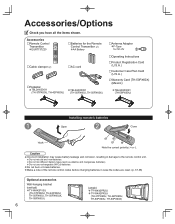
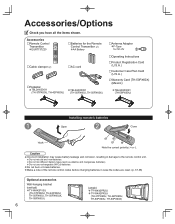
...8226;Incorrect installation may cause battery leakage and corrosion, resulting in case the codes are reset. (p. 37-38)
Optional accessories
Wall-hanging bracket
•(vertical) TY-WK42PV3U (TH-37PX60U, TH-42PX60U, TH-50PX60U, TH-50PX60UX, TH-58PX60U)
6
••(angle) TY-WK42PR2U TY-WK42PR3U (TH-37PX60U, TH-42PX60U, TH-50PX60U, TH-50PX60X) Make a note of the remote control codes before...
Operating Instructions - Page 12
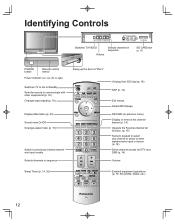
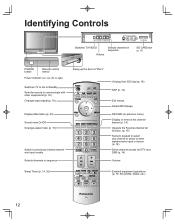
... TV/VIDEO Volume
Selects channels in sequence
SD CARD slot (p. 17)
POWER button
Remote control sensor
Power indicator (on: red, off: no light)
Switches TV to On or Standby
Sets the remote to communicate with other equipments (p. 33)
Changes input signal (p. 19)
Display Main Menu (p. 20)
Sound mute On/Off Changes aspect ratio (p. 15...
Operating Instructions - Page 19
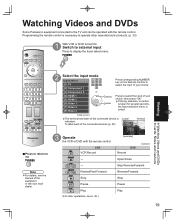
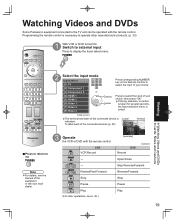
... mode Input select
[1] TV
[2] Component 1
[3] Component 2
or
Press corresponding NUMBER key on the Remote Control to select the input of your choice.
[4] HDMI 1
[5] HDMI 2
-
[6] Video 1
[7] Video...details, see the manual of the equipment or ask your local dealer.
3 Operate the VCR or DVD with the remote control. Watching Videos and DVDs
Some Panasonic equipment connected to select...
Operating Instructions - Page 22
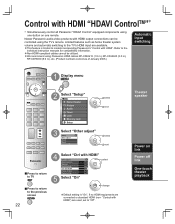
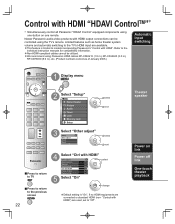
... to the TV's HDMI input are available. Non-HDMI-compliant cables cannot be controlled using the TV's remote.
Control with HDMI") are used, set to "Off". select next
3 Select "Other adjust" Setup Other adjust About Reset
select next
■Press to return
to TV
■Press to return
to the
•individual instruction manuals for compatibility information.
Operating Instructions - Page 23


... TV's remote control. Home theater/Player theater power switches On, and playback begins.
When "Home theater" is currently off the connected home theater/ RAM theater/player theater and/or DIGA-DVD player. If home theater/Player theater/RAM theater power is mute.
For details, see the operation manual for Panasonic Amplifier, Panasonic Player theater, Panasonic RAM...
Operating Instructions - Page 33
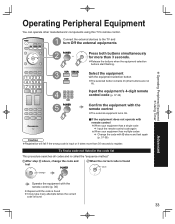
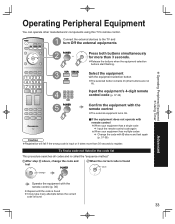
... equipment turns On.
■If the equipment does not operate with
•remote control When your equipment has a single code
• Input the remote control code again When your equipment has multiple codes
Change the code with above , change the code and test
When the correct code is found
store
change
Advanced
Operate the equipment with the equipment selection button...
Operating Instructions - Page 36
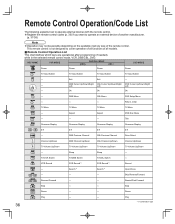
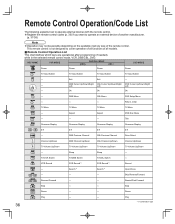
... possible depending on the available memory size of all models.
■Remote Control Operation List
This chart defines which keys are operational after programming (if needed),
while in the selected remote control mode, VCR, DBS/CBL, DVD.
DBS Menu
CBL Menu
DVD Setup Menu
-
-
- Sleep
Sleep
-
Register the remote control codes (p. 33) if you want to operate external devices...
Operating Instructions - Page 37
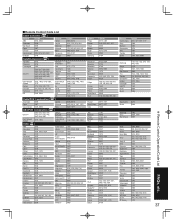
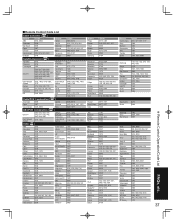
■Remote Control Code List
Cable Converter ( )
Brand
Code
ABC
0003, 0008
Americast
0899
Bell South
0899
Digeo
1187
Director
0476
General Instrument 0003, 0276, 0476, 0810
GoldStar
0144
Brand Hamlin Jerrold Memorex Motorola Pace Panasonic Paragon
Satellite Receiver ( )
AlphaStar
0772
Chaparral
0216
Crossdigital 1109
DirecTV
0099, 0247, 0392, 0566, 0639, 0724, 0749, ...
Operating Instructions - Page 39
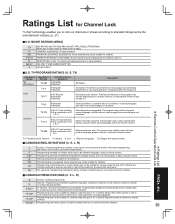
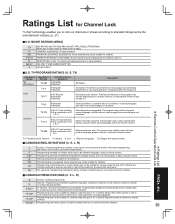
...18+
Exempt - No profanity, nudity or sexual content.
Parents are specifically designed for a very young audience, including children from ages 2-6. L. ... and over. Programming restricted to standard ratings set by pre-teens and early teens.
18+...Language
■CANADIAN ENGLISH RATINGS (C. F.
Ratings List Remote Control Operation/Code List
FAQs, etc.
39 D,L,S,V (all selected) Any...
Operating Instructions - Page 41


... jack will be operated by using the remote control for Card browsing
Still images recorded with digital still cameras compatible with a PC cannot be available for the first few seconds when the playback starts.
Technical Information FAQs, etc.
41 Control with HDMI "HDAVI Control"
HDMI connections to some Panasonic equipments allow you to 5,120 x 3,840...
Operating Instructions - Page 44
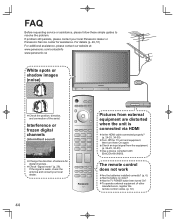
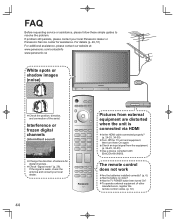
...check the antenna and consult your local Panasonic dealer or Panasonic Service center for •digital channels . Check...service or assistance, please follow these simple guides to resolve the problem. Interference or frozen digital channels
(intermittent sound)
•Change the direction of the aerial. To operate external equipment of other manufacturers, register the remote control codes...
Operating Instructions - Page 45
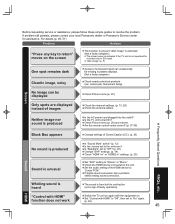
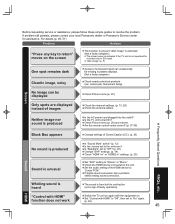
...) 45
Sound
FAQs, etc. HDMI Before requesting service or assistance, please follow these simple guides to the minimum?
For details (p. 49, 51)
Problem
Actions
"Press any key to return" moves on . If problem still persists, please contact your local Panasonic dealer or Panasonic Service center for a certain time in " settings. (p. 20)
Set "SAP" setting to "Stereo" or "Mono."
•Check...
Panasonic TH-58PX60 Reviews
Do you have an experience with the Panasonic TH-58PX60 that you would like to share?
Earn 750 points for your review!
We have not received any reviews for Panasonic yet.
Earn 750 points for your review!
