Panasonic TH-50PZ750 Support and Manuals
Get Help and Manuals for this Panasonic item
This item is in your list!

View All Support Options Below
Free Panasonic TH-50PZ750 manuals!
Problems with Panasonic TH-50PZ750?
Ask a Question
Free Panasonic TH-50PZ750 manuals!
Problems with Panasonic TH-50PZ750?
Ask a Question
Popular Panasonic TH-50PZ750 Manual Pages
Operating Instructions - Page 2


... Controls 17 First Time Setup 18
Enjoy your own living room into a movie theater!
Remote Control Operation/Code List 48 Ratings List for Lock 52 Maintenance 53 Technical Information 54 FAQ 58 Specifications 60 Limited Warranty (for U.S.A 61 Customer Services Directory (for Canada 63
3
FAQs, etc. Advanced
Viewing
Quick Start Guide S. ViVA
HD3D Sound
Manufactured...
Operating Instructions - Page 3


... FCC Rules. FCC Declaration of the TV under these instructions. 3) Heed all warnings. 4) Follow all servicing to the following optional
Doing so may result. TH-50PZ750U, TH-58PZ750U
Responsible Party: Contact Source: email:
Panasonic Corporation of this is subject to qualified service personnel. DISCARD UNNEEDED SMALL PARTS AND OTHER OBJECTS,
TV, unplug the power cord immediately...
Operating Instructions - Page 4


...Hole for 5C-2V
Cable clamper (2)
AC cord
Pedestal
TBL2AX00211
•(TH-50PZ750U) •TBL2AX00221
(TH-58PZ750U)
How to assemble (p.7)
Operating Instructions
Quick Setup Guide (For viewing HD programming)
Product Registration Card (U.S.A.) Customer Care Plan Card (U.S.A.)
1
Open
Hook
Installing the remote's batteries
2 Note the correct polarity (+ or -). Accessories/Optional Accessory...
Operating Instructions - Page 6


... to the operating manuals for the equipment.
■Antenna terminal
Reference of plugs and terminals. All cables and external equipment shown in this TV's remote control (p. 29 EZ SyncTM). For additional assistance, visit us at: www.panasonic.com www.panasonic.ca
11
Basic Connection (Antenna + TV) Before Connection
Quick Start Guide
VCR
■Watching...
Operating Instructions - Page 10


... twice, previously saved channels are automatically set select
ANT in
Cable: Cable TV Antenna: Antenna
next select
Select scanning mode (ALL channels/Analog only/Digital only)
Auto program
ok
All channels
Analog only Digital only
select
■Press to p. 32)
19
First Time Setup
Quick Start Guide All channels: Scans digital and analog...
Operating Instructions - Page 18


...
CC EZ Sync Power off link Power on link Default speakers
EZ Sync setting
Setup
3
■Press to exit from
menu screen
■Press to return
to the previous screen
Select the item
Setup
1/2
Surf mode
All
Language Clock Program channel External devices CC
next select
Auto power on Side bar
No signal...
Operating Instructions - Page 19


...This TV supports "HDAVI ...part number:
RP-CDHG15 (4.9 ft/1.5 m), RP-CDHG30 (9.8 ft/3.0 m), RP-CDHG50 (16.4 ft/5.0 m)
1 Display menu
2 Select "Setup" Menu
select
EZ Sync
SUB
Picture
next
MENU
Audio
Timer
Lock
Memory card
Setup
3 Select "EZ Sync setting"
Setup
2/2
select
EZ Sync setting...Panasonic equipment and access it at the TV.
•To operate the equipment, read the manual...
Operating Instructions - Page 20


...Mode" and set select
U.S.TV
Off
C.E.L.R.
Off
set select
Select the rating category you display the Lock menu. Off
C.F.L.R. Off
On: Turns on a specific-age-based-...support the "Downloadable U.S. select set
On: Locks Off: Unlocks
Select the rating to be entered to view a blocked program or change the password
In , select "Change password" and press OK Input the new 4-digit password...
Operating Instructions - Page 21


... function
Program channel
ANT in
Cable
Auto
Manual
Signal meter
next select
5 Set
■ To reset the settings of receiving channels or changing the channel display. If no problem is found , consult your local dealer. Use this procedure when changing setting of setup menu
Select "Reset" in
Cable
Auto
Manual
Signal meter
Select Cable or Antenna (p. 19...
Operating Instructions - Page 22


..." or "CC"
Setup
1/2
next
Surf mode
All Language
select
Clock
Program channel
External devices
CC
4
■Press to exit from p. 28 )
■Select the terminal and label of the audio.
To prevent howling and image oscillation, stops output of text (Identify the setting options on the broadcaster. "Primary", "Second.", "Service 3", "Service 4", "Service 5", "Service 6" To make...
Operating Instructions - Page 24


... 36-37 for Setup Menu settings and additional control ...Panasonic AV amp
DIGA (Panasonic DVD Recorder)
One AV amp and one DIGA recorder can be obtained. Note Individual HDMI equipment may require additional menu settings specific to "On" using HDMI-DVI Conversion cable, see HDMI 1 or HDMI 2 connection on this unit after all the other connections, consult the instructions for each model...
Operating Instructions - Page 27
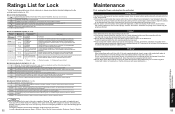
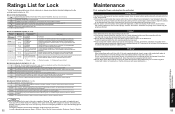
...Guidance suggested . Parents are specifically designed for a very young...News • Political • Public Service Announcements • Religious • ...in diluted neutral detergent (1 part detergent diluted by pre-teens...-treated cloth, follow the instructions supplied with sexual content.
...cloth dry.
•Use this set by the entertainment industry. (p. ... operating problems may be...
Operating Instructions - Page 28


... to page 61, 63 (Limited Warranty), page 62 (Customer Services Directory)
Cannot display image on SD Card Movie player, when the sound has been recorded in the other special codes. Technical Information
Closed Caption (CC)
•For viewing Closed Caption of digital broadcasting, set the aspect ratio to FULL. ••(If viewing...
Operating Instructions - Page 30


....
- Check Picture menu (p. 32) and volume.
If this does not solve the problem, please contact your local Panasonic dealer or Panasonic Service Center for digital channels. Problem
"Press any key to •"Linear PCM." Are the remote control codes correct? (p. 49-51)
•Change settings of Closed Caption (CC). (p. 42 Are the speakers' cables connected correctly? (p. 46...
Operating Instructions - Page 31


... Company or Panasonic Puerto Rico, Inc. (collectively referred to the warrantor's Consumer Affairs Department at its option either (a) repair your product with new or refurbished parts, or (b) replace it cover markings or retained images on the picture tube resulting from accidents, misuse, abuse, neglect, bug infestation, mishandling, misapplication, alteration, faulty installation, set-up...
Panasonic TH-50PZ750 Reviews
Do you have an experience with the Panasonic TH-50PZ750 that you would like to share?
Earn 750 points for your review!
We have not received any reviews for Panasonic yet.
Earn 750 points for your review!
