Panasonic TH-46PZ800 Support and Manuals
Get Help and Manuals for this Panasonic item
This item is in your list!

View All Support Options Below
Free Panasonic TH-46PZ800 manuals!
Problems with Panasonic TH-46PZ800?
Ask a Question
Free Panasonic TH-46PZ800 manuals!
Problems with Panasonic TH-46PZ800?
Ask a Question
Popular Panasonic TH-46PZ800 Manual Pages
50" Plasma Tv - Page 3


... Control™ is a trademark of Matsushita Electric Industrial
Co., Ltd. Remote Control Operation/Code List 42 Ratings List for Lock 45 Technical Information 46 FAQ 50 Care and Cleaning 52 Specifications 53 Limited Warranty (for U.S.A 54 Customer Services Directory (for Canada 56
3
FAQs, etc.
DOLBY and the double-D symbol are trademarks of Dolby Laboratories...
50" Plasma Tv - Page 4


...
1-877-95-VIERA (958-4372) consumerproducts@panasonic.com
CANADIAN NOTICE: For Model TH-42PZ800U, TH-46PZ800U, TH-50PZ800U This Class B digital apparatus complies with Part 15 of the FCC Rules. Refer servicing to Part 15 of the FCC Rules. WARNING:
To reduce the risk of fire or electric shock, do not remove cover or back. Important Safety Instructions
1) Read these instructions. 2) Keep...
50" Plasma Tv - Page 6


...Pedestal TBLX0031
How to assemble (p.7)
(TH-42PZ800U)
TBLX0032
(TH-46PZ800U,
TH-50PZ800U)
Cleaning cloth
Operating Instructions
Quick Setup Guide (For viewing HD programming)
Product Registration Card (U.S.A.) Customer Care Plan Card (U.S.A.)
Optional Accessory
Wall-hanging bracket (vertical)
TY-WK42PV4W
(angle) TY-WK42PR4W
Note
In order to maintain the TV's performance and safety, be...
50" Plasma Tv - Page 9


... cable.
•• You can be absolutely sure to a highdefinition cable Service. For additional assistance, visit us at: www.panasonic.com
www.panasonic.ca
9
Quick Start Guide
Basic Connection
Example 1
TV
Connecting Antenna (To watch TV)
VHF/UHF Antenna Cable TV
VHF/UHF Antenna
• NTSC (National Television System Committee): Conventional broadcasting
• ATSC (Advanced...
50" Plasma Tv - Page 13


... etc.) (p. 20)
VIERA Link menu (p. 30-31) Selects Audio Mode for TV viewing (p. 16) Displays ... channel or input modes. sensor POWER Plasma C.A.T.S. (Contrast button Automatic Tracking System...Power indicator of the TV set. (on: red, off: no light)
Note
The TV consumes a limited amount of the TV
TV controls/indicators
Displays the Main menu.
Chooses menu and submenu entries. Quick Start Guide...
50" Plasma Tv - Page 21


... is used, set it to a TV with HDMI cable, you can set "VIERA Link" setting to p. 28-31. Display menu
Viewing
Watching Videos and DVDs
Select "Setup"
Menu
VIERA Link
Lock SD card CC Setup
select next
Select "VIERA Link setting"
Setup
2/2
select
VIERA Link setting
Advanced setup
next
About
Select "VIERA Link"
VIERA Link setting
VIERA Link On Power off link Set Power on the...
50" Plasma Tv - Page 28


...) Power off link Set Power on link Set Default speakers Theater
change
Automatic lip-sync function
(for "HDAVI Control 3") (p. 31) VIERA Link "HDAVI Control", based on one remote. VIERA LinkTM "HDAVI ControlTM"
Simultaneously control all Panasonic "HDAVI Control" equipped components using one button on the control functions provided by HDMI which have developed and added. This TV supports...
50" Plasma Tv - Page 29


... except Power On/Off key operation. When "Set" is selected (p. 26), TV is initially turned on the playback equipment. "TV" is displayed. If the "ONE TOUCH PLAY" key is turned off .
Channel information
Channel list
○
---
--- Depending on even if the VIERA Link compatible equipment is pressed on automatically and switches to the operating manuals for Panasonic...
50" Plasma Tv - Page 31


... on automatically if it quickly. For details, read the manual of the recorder.
Recording will not stop recording
select
select
Record now
Record now
Stop recording
set
Stop recording
set
VIERA Link control
VIERA Link control
Recorder
Recorder
Speaker output
Speaker output
TV
TV
For optimal recording, the settings of the recorder might be required. Control theater speakers...
50" Plasma Tv - Page 34


Display menu
Auto
Set automatically
Select "Setup"
Menu
VIERA Link Picture Audio Timer Lock SD card CC Setup
next select
Select "Program channel"
Setup
1/2
Surf mode
All
Language
Clock
Program channel
External devices
Anti image retention
next select
Manual
Set manually
■Press to your 4-digit password with number buttons Select "YES" on the confirmation screen and press OK...
50" Plasma Tv - Page 36


...
Select "CC"
Menu
VIERA Link Picture Audio Timer Lock SD card CC Setup
next select
CC Display Closed Caption
36
The television includes a built-in decoder that is capable of providing a text display of screen)
The settings in digital programs
Select "Digital setting" and press OK
Select the item and set
Digital setting
Size
Automatic
Font
Automatic...
50" Plasma Tv - Page 41
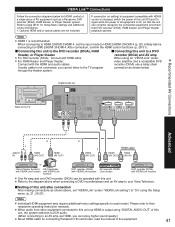
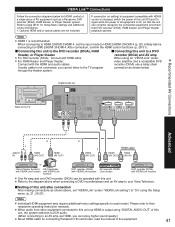
..., switch the power of this
unit, the system switches to 2CH audio.
(When connecting to "On" using an "VIERA Link" audio- When audio from other equipment connected to this unit via HDMI, you cannot listen to each model.
Note
Individual HDMI equipment may require additional menu settings specific to the TV program
connection as a Panasonic DVD recorder...
50" Plasma Tv - Page 50
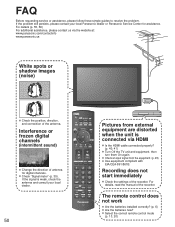
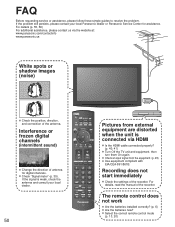
... assistance, please follow these simple guides to resolve the problem.
Check "Signal meter" (p. 35). For details, read the manual of the antenna.
Select the correct remote control mode (p. 13, 20) If the signal is weak, check the antenna and consult your local Panasonic dealer or Panasonic Service Center for digital channels. The remote control does not...
50" Plasma Tv - Page 54


..., faulty installation, set-up adjustments, misadjustment of consumer controls, improper maintenance, power line surge, lightning damage, modification, or commercial use (such as in a stationary and fixed location). The items listed are not exclusive, but will be no charge for Limited Warranty service.
This Limited Warranty gives you specific legal rights and you . If a problem with...
50" Plasma Tv - Page 56
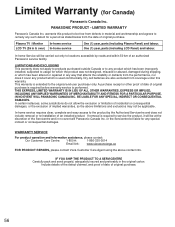
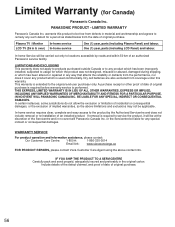
....ca
FOR PRODUCT REPAIRS, please contact Viera Customer Care Agent using the above limitations and exclusions may not be applicable. warrants this warranty.
LIMITED WARRANTY
Panasonic Canada Inc. One (1) year, parts (including LCD Panel) and labour. Include details of the defect claimed, and proof of date of original purchase is required before warranty service is performed...
Panasonic TH-46PZ800 Reviews
Do you have an experience with the Panasonic TH-46PZ800 that you would like to share?
Earn 750 points for your review!
We have not received any reviews for Panasonic yet.
Earn 750 points for your review!
