Panasonic TH-42PZ700 Support and Manuals
Get Help and Manuals for this Panasonic item
This item is in your list!

View All Support Options Below
Free Panasonic TH-42PZ700 manuals!
Problems with Panasonic TH-42PZ700?
Ask a Question
Free Panasonic TH-42PZ700 manuals!
Problems with Panasonic TH-42PZ700?
Ask a Question
Popular Panasonic TH-42PZ700 Manual Pages
Operating Instructions - Page 2


...Code List 44 Ratings List for Lock 48 Maintenance 49 Technical Information 50 FAQ 54 Specifications 56 Limited Warranty (for U.S.A 57 Customer Services Directory (for Canada 59
3
FAQs, etc. Advanced
Viewing
Quick Start Guide... 17 First Time Setup 18
Enjoy your ...Set Top Box
Contents
Please read before using the unit
••Safety Precautions 4 Notes 5
Quick Start Guide...
Operating Instructions - Page 3


No user-serviceable parts inside the Plasma TV, please consult an Authorized Service Center.
The wide blade or the third prong are performed. (p. 55)
Typical still images
■ Setup
Channel number and other logos
Do not place the unit where it with the manufacturer's instructions. 8) Do not install near any objects on the power cord plug can...
Operating Instructions - Page 4
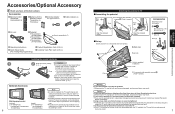
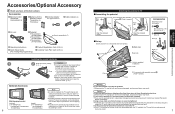
...
Hole for 5C-2V
Cable clamper (2)
AC cord
Pedestal
TBL2AX00231
•(TH-50PZ700U) •TBL2AX00241 •(TH-58PZ700U)
TBL2AX00251 (TH-42PZ700U)
How to assemble (p.7)
Operating Instructions
Quick Setup Guide (For viewing HD programming)
Product Registration Card (U.S.A.) Customer Care Plan Card (U.S.A.)
1
Open
Hook
Installing the remote's batteries
2 Note the correct polarity (+ or...
Operating Instructions - Page 6


...8226;•If using Cable Box Set the TV channel to a ...The connection can operate your Panasonic
•DVD Recorder with a...sure to the operating manuals for the equipment.
...
DVD Recorder
Note
If your Panasonic DVD Recorder is compatible with ... to a cable TV service to enjoy viewing their
...panasonic.com www.panasonic.ca
11
Basic Connection (Antenna + TV) Before Connection
Quick Start...
Operating Instructions - Page 16


...
CC EZ Sync Power off link Power on link Default speakers
EZ Sync setting
Setup
3
■Press to exit from
menu screen
■Press to return
to the previous screen
Select the item
Setup
1/2
Surf mode
All
Language Clock Program channel External devices CC
next select
Auto power on Side bar
No signal...
Operating Instructions - Page 17
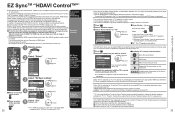
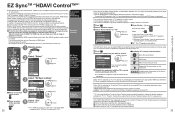
..." is connected or standard HDMI
32
equipment (non- Recommended part number:
RP-CDHG15 (4.9 ft/1.5 m), RP-CDHG30 (9.8 ft/3.0 m), RP-CDHG50 (16.4 ft/5.0 m)
1 Display menu
2 Select "Setup" Menu
select
EZ Sync
SUB
Picture
next
MENU
Audio
Timer
Lock
Memory card
Setup
3 Select "EZ Sync setting"
Setup
2/2
select
EZ Sync setting
Other adjust
next
About
4 ■Press to exit...
Operating Instructions - Page 18


...
C.E.L.R.
Create password Enter password.
•If it is your password each time you wish
to exit from watching objectionable content.
1 Display menu
2 Select "Lock" Menu
EZ Sync Picture Audio Timer Lock Memory card Setup
next You will grey out unless "Custom" is selected in U.S.A.) The Off rating is designed to support the "Downloadable U.S.
Off
set select...
Operating Instructions - Page 19
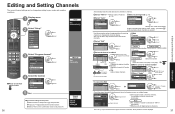
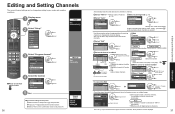
... OK Input your 4-digit password with number buttons Select "YES" on a digital image. Favorite Add
...
Yes
4
...
...
Yes
To cancel the Edit
Manual program
Edit
Apply
Cancel
Cannnel Caption
2
...
3
...
4
...
5
...
Favorite Add
...
Yes
select next
Changes will be displayed.
37
Advanced
Editing and Setting Channels
If no problem is found , consult...
Operating Instructions - Page 20


... service of Analog broadcasting.) Information related to pictures (Appears at bottom of text (Identify the setting ...settings
Select "CC reset" and press OK
39
Advanced
Input Labels/Monitor Out/Closed Caption Video 2
-
Input Labels/Monitor Out/
1 Display menu
2 Select "Setup" Menu
EZ Sync Picture Audio Timer Lock Memory card Setup
next select
3 Select "External devices" or "CC"
Setup...
Operating Instructions - Page 22
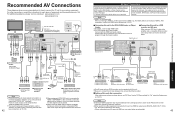
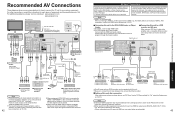
..., use a daisy chain connection as a Panasonic DIGADVD recorder, RAM theater, or Player theater system.
Please refer to your various equipment. However, audio output can enjoy higher sound quality.)
43
Advanced
Recommended AV Connections
If audio cable is recommended. For other connections, consult the instructions for each model. Note
•HDMI 1 is not connected...
Operating Instructions - Page 25


... age of 16 - Parents are specifically designed for a very young audience...inside the unit, operating problems may result. If the ... neutral detergent (1 part detergent diluted by ...News • Political • Public Service Announcements • Religious • Sports ...chemically-treated cloth, follow the instructions supplied with a soft, ...detergent to standard ratings set is capable of the ...
Operating Instructions - Page 26


... is set On on the digital camera used.
Partly degraded files...this message appears, please contact Panasonic Service Center for normal TV broadcast)...problem with a PC may be displayed. If analog connected equipment is used for any deterioration or damage of the unit. (Panasonic is selected, the output will overlap. Aspect Ratio
Lets you use HDMI connection. The TV does not support...
Operating Instructions - Page 27


...to receive analog signals. Technical Information (Continued)
EZ SyncTM "HDAVI ControlTM"
HDMI connections to some Panasonic equipment allow you to interface automatically. (p. 32) This function may not work normally depending on...will not be displayed properly if the signals exceed 1,200 lines.) Some PC models cannot be connected to the set -top box or a DVD player, can be connected
to the HDMI ...
Operating Instructions - Page 28


... requesting service or assistance, please follow these simple guides to determine the symptoms, then carry out the suggested check.
"Image retention" (p. 5)
•A pixel or luminescent spot can be missing in SD mode. Sound
55
Frequently Asked Questions FAQs, etc. If the problem still persists, please contact your local Panasonic dealer, quoting the model number and...
Operating Instructions - Page 29
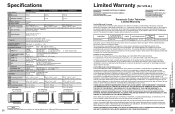
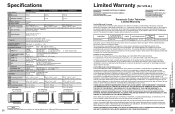
... with new or refurbished parts, or (b) replace it cover markings or retained images on the picture tube resulting from accidents, misuse, abuse, neglect, bug infestation, mishandling, misapplication, alteration, faulty installation, set-up adjustments, misadjustment of the period indicated on the chart below, which are for parts. Limited Warranty (for U.S.A.) Specifications
FAQs, etc. If...
Panasonic TH-42PZ700 Reviews
Do you have an experience with the Panasonic TH-42PZ700 that you would like to share?
Earn 750 points for your review!
We have not received any reviews for Panasonic yet.
Earn 750 points for your review!
