Panasonic TH-42PX600 Support and Manuals
Get Help and Manuals for this Panasonic item
This item is in your list!

View All Support Options Below
Free Panasonic TH-42PX600 manuals!
Problems with Panasonic TH-42PX600?
Ask a Question
Free Panasonic TH-42PX600 manuals!
Problems with Panasonic TH-42PX600?
Ask a Question
Popular Panasonic TH-42PX600 Manual Pages
Operating Instructions - Page 3
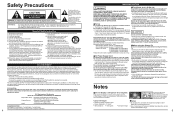
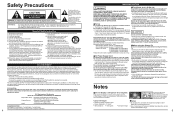
...the manufacturer's instructions. 8) Do not install near hot objects, heat, bend, twist or forcefully pull the power cable.
KEEP SMALL PARTS AWAY FROM YOUNG CHILDREN.
Use of North America One Panasonic Way, Secaucus, NJ 07094
Panasonic Consumer Electronics Company 1-888-VIEW-PTV (843-9788)
consumerproducts@panasonic.com
CANADIAN NOTICE: For Models TH-42PX600U, TH-50PX600U, TH-58PX600U...
Operating Instructions - Page 4
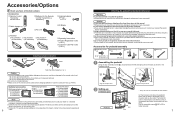
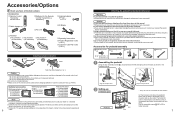
... may cause its paneling to
• crack. Caution
•Incorrect installation may cause battery leakage and corrosion, resulting in this manual. Handle the TV carefully during assembly, the pedestal will not be absolutely sure to ask your nearest Panasonic Dealer immediately.
•During setting-up Television unit
Pedestal
Align the stamped marks.
Attaching the...
Operating Instructions - Page 6
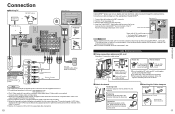
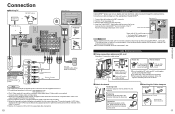
...VCR recording.
Set the TV channel to CH3 or CH4 for further instructions. Turn the... in this condition persists, please call Panasonic Customer Call
•Center for using ...manual to be distorted on the availability of CableCARDTM.
1. Tab
■Attaching the Cable clampers
Snap open
Snap shut
Remove from the TV unit
Push both side hooks and pull out
11
Quick Start Guide...
Operating Instructions - Page 8
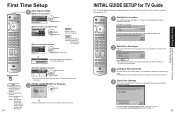
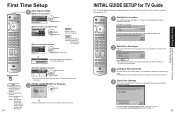
...; to enter a ZIP Code or Postal Code.
2 Select Your Service(s) Select the connected video source(s) for which you use TV Guide function for the first time, or at first time setup. (p. 13)
1 Identify Your Location The Guide uses setup information to receive show listings and channel lineups for your settings. First Time Setup
4 Auto channel setup Select "Auto program"
First...
Operating Instructions - Page 12
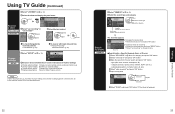
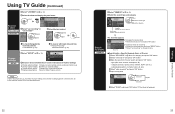
... and time
"Manual Recording"
"Manual Reminder" (p. 25)
Change settings
SETUP
Select "SETUP" in (p. 20)
Select an item and follow the on-screen instructions for your Guide default settings Display setup progress: Views the Setup Progress screen
Note
••When reserving shows, you must make the proper settings on the panel menu
Show list
■Searching for a Specific Keyword, Actor...
Operating Instructions - Page 18
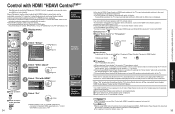
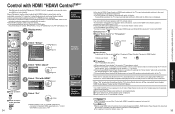
...models incorporating Panasonic's "Control with HDMI" compatible DVD player/recorder is recommended that you use Panasonic's HDMI cable. •Recommended part number: RP-CDHG15 (1.5 m), RP-CDHG30 (3.0 m), RP-CDHG50 (5.0 m)
1 Display menu
Automatic input switching
2 Select "Setup..., AV amp) must be set to the
•individual instruction manuals for each equipment. •For equipment connection...
Operating Instructions - Page 19
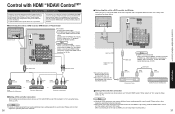
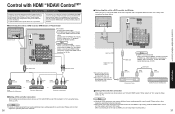
... input mode to HDMI 2 (p. 29) initially before connecting to each model. HDMI (AV OUT)
HDMI cable
HDMI (AV IN)
HDMI (AV OUT)
Panasonic AV amp
DIGA (Panasonic DVD Recorder)
■Setting of this unit to HDMI 2. Please refer to their respective operating instruction manuals.
36
■Connecting this unit, the system switches to 2CH audio. (When...
Operating Instructions - Page 21
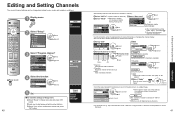
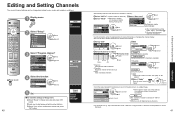
... exit
40
4 Select the function Program channel Auto Manual Signal meter
next select
5 Set
■To reset the settings of received channels or changing the channel display.
No
2
2
Yes
3
- - -
- - - No
5
- - -
- - - Signal meter
CH
2 - 1
select channel
•If the signal is selected, "Enter password." If no problem is found or freezing occurs on the confirmation screen...
Operating Instructions - Page 24
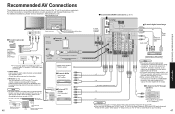
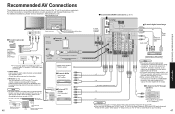
... connected to the Operating Instruction manual of VCR)
Top shelf of each equipment, and the specifications (p. 61). No video signals will be obtained from "OUTPUT" terminals. Note
•To make schedule recording using TV Guide with IR blaster, you use both IR Blaster and "HDAVI Control" (P. 34) for the same Panasonic DIGA (with two-sided...
Operating Instructions - Page 27
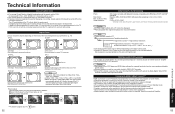
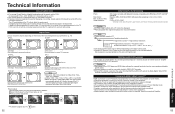
... jack will be displayed.
Partly degraded files might be output in...that "after changed .
Setup the equipment to enable...manual of Amplifier.
53
Technical Information FAQs, etc. Technical Information
Closed Caption (CC)
For viewing Closed Caption of digital broadcasting, set the aspect ratio to FULL.
•(If viewing with HDMI "HDAVI ControlTM"
HDMI connections to some Panasonic...
Operating Instructions - Page 28
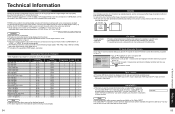
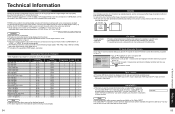
... terminal via a DVI to receive premium digital services (where available) through the Cable input.
TV Guide (Reminder Screen)
If you skip TV Guide On Screen Setup you see below ). The HDMI input terminal... : For watching movies in a well-lit room. : Recommended for an extended period, as a set top box or a DVD player, can be connected to the HDMI terminal using an HDMI compliant ...
Operating Instructions - Page 29
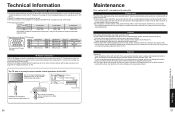
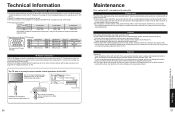
...instructions...sub 15P terminal.
•The maximum resolution
Aspect
Model No. TH-42PX600U
TH-50PX600U
TH-58PX600U
4:3
768 × 768
1,024 &#... recorder (VCR)
Infrared emitter
VCR
Setting the recording time, channel and recording...dirty, clean it using the TV Guide feature in contact with articles made from...droplets get inside the unit, operating problems may be possible to remove excess ...
Operating Instructions - Page 30
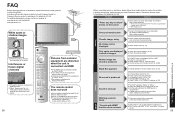
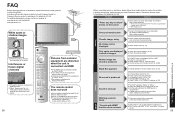
... 19) and volume. Set the audio setting of other manufacturers, register the remote control codes. (p. 45)
Before requesting service or assistance, please follow these simple guides to the minimum? If digital sound connection has a problem, select analog sound connection.
For details (p. 63, 64) For additional assistance, please contact our website at: www.panasonic.com/contactinfo www...
Operating Instructions - Page 31
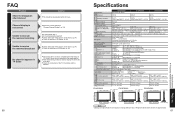
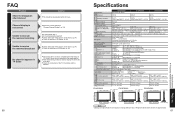
... W
TH-58PX600U 665 W
Power
Consumption panel
Connection Terminals
Sound
Plasma Display
Standby condition
Drive method Aspect Ratio Contrast Ratio Visible screen size (W × H × Diagonal)
(No. TV Guide
FAQ
Problem
Show list disappears after blackout
Channel display is required for list downloading.)
After initial setting, it been 24 hours since completing the initial setup of...
Operating Instructions - Page 32
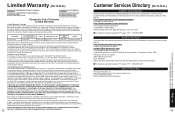
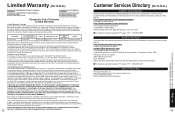
... lost time, cost of God. The decision to repair or replace will require that the product, or parts of original purchase ("Limited Warranty period"), at : 1-888-VIEW-PTV (843-9788) Monday-Friday 9 am to the product by the authorized servicer and does not include removal or re-installation of a defect in a hotel, office, restaurant, or...
Panasonic TH-42PX600 Reviews
Do you have an experience with the Panasonic TH-42PX600 that you would like to share?
Earn 750 points for your review!
We have not received any reviews for Panasonic yet.
Earn 750 points for your review!
