Panasonic TH-42PF20 Support and Manuals
Get Help and Manuals for this Panasonic item
This item is in your list!

View All Support Options Below
Free Panasonic TH-42PF20 manuals!
Problems with Panasonic TH-42PF20?
Ask a Question
Free Panasonic TH-42PF20 manuals!
Problems with Panasonic TH-42PF20?
Ask a Question
Popular Panasonic TH-42PF20 Manual Pages
Operating Instructions - Page 1


Operating Instructions High Definition Plasma Display
Model No. Please keep this product, please read these instructions completely.
TH-42PF20U TH-50PF20U
English
Before connecting, operating or adjusting this manual for future reference.
Operating Instructions - Page 2


... to qualified service personnel. As an ENERGY STAR® Partner, Panasonic has determined that important operating and servicing instructions are unable to qualified service personnel.
2) Do not remove the grounding pin on shelves above the set. (including on the power plug. Refer servicing to rain or moisture. No user-serviceable parts inside . Do not place...
Operating Instructions - Page 4


...set in the space provided on the rear cover of these Instructions before making any adjustments, and retain them for future reference.
Visit our Panasonic Web Site
http://panasonic.net
Table of Contents
Important Safety Instructions...CONTROL Screen)... 64 NETWORK SETTING (Network Setup Screen) .... 65 Password Setting (Password Setup Screen) ........ 65 Troubleshooting 66 List of Aspect ...
Operating Instructions - Page 7


... problems may result. • Avoid contact with fingernails or other setting-up the power switch for any objects on 110 - 127 V AC, 50/60 Hz. Turn up method, follow the manual of the Display under these conditions might damage the power cable. Do not use of it repaired at the rear.)
When installing the...
Operating Instructions - Page 26


... automatically adjusted when the RGB or PC signal is not automatically adjusted. This setting will be invalid and will be controlled by the POS. /SIZE function. AUTO SETUP
H-POS/V-POS, H-SIZE/V-SIZE, DOT CLOCK and CLOCK PHASE are not supported. • When "COMPONENT/RGB-IN SELECT" or "YUV/RGB-IN SELECT" in the...
Operating Instructions - Page 27


... and CLOCK PHASE cannot be adjusted.
• When the "Display size" is set to a bright image
with tri-level synchronizing signal added. • If AUTO SETUP cannot adjust correctly, select "NORMALIZE" once and press ACTION ( ) then adjust POS. /SIZE manually.
If this setting will be invalid. (see page 51) may results in correct AUTO...
Operating Instructions - Page 39


... SETUP" is missing as a result of the screen slightly to apply the settings. Note: When a still picture is set
39 EXTENDED LIFE SETTINGS
EXPRESS SETTINGS CUSTOM SETTINGS
...SETTINGS
APPLY TO CURRENT INPUT APPLY TO ALL INPUTS
1 select 2 access
1 select 2 set
the screen movement range. You can set
3 Select "YES".
When "NANODRIFT" Image Retention Reduction is viewed for each model...
Operating Instructions - Page 51
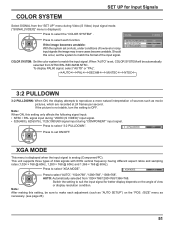
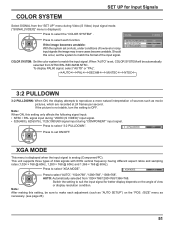
...", "1366×768". To display PAL60 signal, select "AUTO" or "PAL".
This unit supports three types of the input signal.
XGA MODE
This menu is displayed when the input signal is set on the "POS. /SIZE" menu as "AUTO SETUP") on Auto, under conditions of low level or noisy input signals the image...
Operating Instructions - Page 54


... power indicator is selected, IP ADDRESS and other settings can be saved.
The available setting range is 1024 - 65535. If DHCP server is set
manually.
2 Select the item and press .
3 Enter an address.
PORT
I01024
1 Use 2 Use
3 Press
will be set to "OFF". Network Setup
Make the various settings to select a digit. Pressing
4 Select "SAVE" and press...
Operating Instructions - Page 55


...Setup Rotate
O f f Off Off Off Manual Off
Item Weekly Command Timer Audio input select
Onscreen display
Initial input
Adjustments
Sets Weekly Command Timer. (see page 58)
Set up to display the SET ... remaining time of off-timer after was pressed. When a Terminal Board with dual input terminals is installed, "SLOT INPUT A" and "SLOT INPUT B" are displayed. *2 "COMPONENT" may be adjusted between...
Operating Instructions - Page 57


... the image is switched. Note: When "PRESENT TIME SETUP" is not set the power-on the remote control and hold for a better view when a part of the displays to reduce the power load, when... you unplug and plug the power cord in while the unit is pressed.
1 to the setting. Manual: Auto:
Automatic position adjustment...
Operating Instructions - Page 61


...)
Installing the Ferrite core
Open
Hub or broadband router
Pull back the tabs (in two places)
Wind the cable twice
Press the cable through and close
Notes: • Make sure the broadband router or hub supports 10BASE-T/100BASE-TX. • To connect a device using 100BASE-TX, use the network function, set each "NETWORK SETUP" setting...
Operating Instructions - Page 62


...password.
• PJLink™ is a pending trademark in the table below. INF2? Projector name query Manufacturer name query Model...Panasonic"
Returns "TH-50PF20" (for 50-inch model)
Returns version number
Returns "1"
PJLink™ security authentication Set "Panasonic... audio on the slot installation condition 11: PC IN...2 settings: 0 = Error is not detected, 2 = Error
Not supported
Parameter...
Operating Instructions - Page 66


Troubleshooting
Before you call for service, determine the symptoms and make a few moments for the picture to display fixed images for extended periods of the screen do not light up. No Color
Normal Sound
Color controls set....
Image retention appears Whirring sounds can be operated by any problems in the fast-moving parts of the images: This is done to changes in response to...
Operating Instructions - Page 72


...: Three Panasonic Way 2F-5, Secaucus, NJ 07094
Panasonic Canada Inc. 5770 Ambler Drive Mississauga, Ontario L4W 2T3
This product has software installed partially licensed under the above specifications are as... DAMAGE. Customer's Record The model number and serial number of this book, plus your purchase receipt, as follows: (These regulations are set by the University of California,...
Panasonic TH-42PF20 Reviews
Do you have an experience with the Panasonic TH-42PF20 that you would like to share?
Earn 750 points for your review!
We have not received any reviews for Panasonic yet.
Earn 750 points for your review!
