Panasonic TCP46ST30 Support and Manuals
Get Help and Manuals for this Panasonic item
This item is in your list!

View All Support Options Below
Free Panasonic TCP46ST30 manuals!
Problems with Panasonic TCP46ST30?
Ask a Question
Free Panasonic TCP46ST30 manuals!
Problems with Panasonic TCP46ST30?
Ask a Question
Popular Panasonic TCP46ST30 Manual Pages
Owners Manual - Page 3
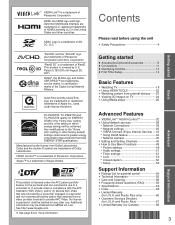
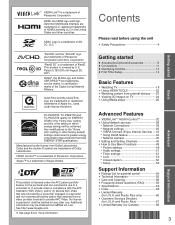
... • VIERA Connect (Enjoy Internet Service) ···· 43 • Using DLNA feature 44 • Network Camera 45
Editing and Setting Channels 46
• How to Use Menu Functions 48 •• Picture settings 49
• Audio settings 51 • Timer settings 51 • Lock 52 • Closed caption 52 • Setup 53
Support Information
Ratings List for...
Owners Manual - Page 4


... qualified service personnel. The exclamation point within a triangle is intended to tell the user that they exit from tip-over or pulled by Panasonic Corporation. • Wall-hanging bracket (Angled)
TY-WK4P1RW(TC-P42ST30, TC-P46ST30, TC-P50ST30) TY-WK5P1RW(TC-P55ST30)
● Be sure to ask a qualified technician to carry out the
installation and set-up
This Plasma TV may...
Owners Manual - Page 7


... product to be co-located or operated in the 5.15 to 5.25 GHz frequency range. CANADIAN NOTICE: For Model TC-P42ST30, TC-P46ST30, TC-P50ST30, TC-P55ST30 This Class B digital apparatus complies with FCC radiation exposure limits set forth for an uncontrolled environment.
FCC STATEMENT
This equipment has been tested and found any other antenna or transmitter...
Owners Manual - Page 8


...N5HBZ0000055 K2KYYYY00150
Owner's Manual Quick start guide Child safety Product Registration Card (U.S.A.)
Pedestal TBL5ZX0048 (TC-P42ST30) TBL5ZX0049 (TC-P46ST30, TC-P50ST30)
TBL5ZX0042 (TC-P55ST30)
How to assemble (p. 9)
Optional Accessories Please contact your dealer or a licensed
contractor to secure the wall-hanging brackets.
● Carefully read the instructions accompanying optional...
Owners Manual - Page 9
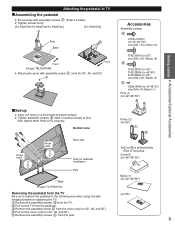
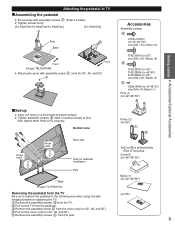
....
Pull out the TV from the pedestal.
Tighten screws firmly.
[TC-P42ST30/TC-P46ST30/TC-P50ST30]
[TC-P55ST30]
A
Pole
A
Base
Front (Image: TBL5ZX0048)
Front
Attach pole cover with assembly screws A (Total 4 screws).
Attaching the pedestal to fix securely. Pull out the cover (only for 42"/46"/50")
Getting started Accessories/Optional Accessories
■Set-up
Carry out...
Owners Manual - Page 10


... result. During set-up, make sure that the pedestal does not hang over and become damaged, and personal injury may result. Power cord connection To attach
To remove
Insert it might fall over the edge of the c rotation.
● TC-P42ST30 a: 12.1 " (306 mm) b: 15.8 " (400 mm) c: 15°
● TC-P46ST30 a: 9.7 " (244 mm...
Owners Manual - Page 24


... height of 3D Eyewear (Model No. For a 46-inch television, 5'6" (1.7 m) or more . In this case, either darken or switch off the 3D Eyewear. For a 55-inch television, 6'8" (2.1 m) or more .
If the 3D Eyewear is used , the light within the room may prevent the 3D Eyewear
from operating normally. Wearing the 3D Eyewear
Turn on the 3D Eyewear Put on TV
Precautions for...
Owners Manual - Page 25


... adjusts "Effect"
3D adjustment 3D adjustment Effect
On +1
select adjust
3D adjustment (On/Off) Effect (-3 to +3)
Basic
Viewing 3D images on TV
Settings
Item Description
Auto detect 3D
Auto 1: Switches to the signal received by identifying similar image in "Setup" • How to
3D mode, the images may not be displayed correctly.
25 Note: choose 3D mode manually, when auto detection...
Owners Manual - Page 45


... name Camera 1
Model BL-C210A
Select
OK 1 - 9
RETURN 4 cam / 8 cam
select OK to start with the TV's remote control (p. 37)
Preparations
● Network connections (p. 39) ● Network settings (p. 40-42)
● Before connecting the Network camera to the TV, please complete "IP setting" and run
"Connection test" With all connected equipment turned on
Display "VIERA Link" menu...
Owners Manual - Page 48


... 1 terminal.
Select Change
RETURN
Customize label
(example: Input labels)
Help information Operation guide
Select the menu
Menu
Picture settings Audio settings Timer (Sleep, On/Off timer) Lock (Channel, Game, Program etc.) Closed Caption setting Setup (other functions so that can enjoy watching TV best suited for you. How to Use Menu Functions
Various menus allow you...
Owners Manual - Page 59


...? These
pixels do some small spots on the TV's remote control. Press MENU on the screen remain bright or dark? If this does not solve the problem, visit the Panasonic web site for a few pixels may be on your HD source (Cable, Satellite or fiber optic service). Picture
Why doesn't the picture look like...
Owners Manual - Page 61


... TV until the update is received within 5 minutes, the 3D Eyewear automatically turns itself ? Select the "VIERA Connect Market" item in the middle bottom of the image seem reversed? Begin playing the 3D video source. 2. Notes: 1. 3D Blu-ray discs must be shown. Ensure that may not match the incoming 3D signal. In the main menu, select "Setup". Highlight "3D setting...
Owners Manual - Page 62


... mm)
2.8 " (69 mm)
2.2 " (54 mm)
[TC-P46ST30]
44.1 " (1,118 mm)
2.8 " (69 mm)
2.2 " (54 mm)
26.6 " (675 mm) 25.2 " (640 mm) 28.8 " (730 mm) 27.4 " (695 mm)
Note
15.8 " (400 mm)
12.6 " (320 mm)
18.2 " (460 mm)
13.2 " (335 mm)
Design and Specifications are approximate.
62 Specifications
Consumption panel
Plasma Display
Power
Power Source Rated Power...
Owners Manual - Page 66
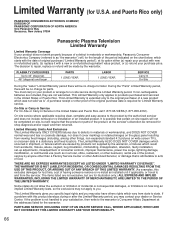
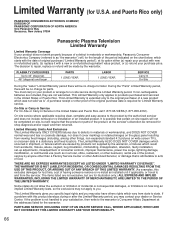
..., faulty installation, set-up adjustments, misadjustment of consumer controls, improper maintenance, power line surge, lightning damage, modification, or commercial use (such as is not handled to your product with new or refurbished parts, (b) replace it cover markings or retained images on the glass panel resulting from the servicer.
PLASMA TV CATEGORIES Up to 42" (diagonal)
46" (diagonal...
Owners Manual - Page 69


...Specifications are approximate.
62 of pixels)
TC-P42ST30 AC 120 V, 60 Hz
295 W
301 W
TC-P46ST30
0.2 W
0.2 W
AC type
16:9
42 " class (41.6 inches measured diagonally) 46 " class (46... VIERA Connect) Card slot DIGITAL AUDIO OUT
FEATURES
Including pedestal
TV Set only Including pedestal TV Set ... This TV supports "HDAVI Control 5" function. Specifications
Consumption panel
Plasma Display
...
Panasonic TCP46ST30 Reviews
Do you have an experience with the Panasonic TCP46ST30 that you would like to share?
Earn 750 points for your review!
We have not received any reviews for Panasonic yet.
Earn 750 points for your review!
