Panasonic TCL47DT50 Support and Manuals
Get Help and Manuals for this Panasonic item
This item is in your list!

View All Support Options Below
Free Panasonic TCL47DT50 manuals!
Problems with Panasonic TCL47DT50?
Ask a Question
Free Panasonic TCL47DT50 manuals!
Problems with Panasonic TCL47DT50?
Ask a Question
Popular Panasonic TCL47DT50 Manual Pages
TCL47DT50 User Guide - Page 3


... factory default settings could result in greater energy consumption beyond levels that was encoded by a consumer engaged in Manual 17 • Frequently Asked Questions (FAQ 18 • Care and Cleaning 18 • Specifications 19 •• Limited Warranty
(for any use . HDMI, the HDMI logo and HighDefinition Multimedia Interface are trademarks of Panasonic Corporation...
TCL47DT50 User Guide - Page 6


... TV is subject to the following measures:
• Reorient or relocate the receiving antenna. • Increase the separation between transmitters and all person's body (excluding extremities of hands, wrist and feet) during wireless modes of the FCC Rules and all applicable IC RSS standards. FCC Declaration of Conformity
Models: Responsible Party:
TC-L47DT50
Panasonic Corporation...
TCL47DT50 User Guide - Page 7


... point setup screen and configure the appropriate security settings. Panasonic recommends that a qualified installer perform the wall-mount installation.
However, using 11n (5 GHz) for children younger than life" flat panel displays.
To prevent personal injury or death, be heavy. Some wall mounts are not always supported on setting of Access point, please refer to operating manual for...
TCL47DT50 User Guide - Page 8


... may warp or damage plastic cabinet parts.
Take care when fixing wall brackets to the optional accessories installation manual.
3D Eyewear (Rechargeable type)
● TY-ER3D4S ● TY-ER3D4M
Communication Camera
● TY-CC20W
• Use Panasonic 3D Eyewear supporting Bluetooth wireless technology. • Product information (Model No. Always ensure that typically give...
TCL47DT50 User Guide - Page 10


...Set-up , make sure that provided with this TV. Otherwise, the TV...LCD panel to your nearest Panasonic Dealer immediately. Power cord ...Installing the remote's batteries
Close
Caution
Pull open
Incorrect installation may result. Do not mix old and new batteries.
•• Do not mix different battery types (such as described in of the base even if the TV swivels to support the TV...
TCL47DT50 User Guide - Page 11


...equipment and video cables shown in this manual are not supplied with the TV. ● When disconnecting the power cord, be absolutely sure to
p. 12
Back of the TV
Connection Panels
SD card slot
USB1/2/3...; For additional assistance, visit us at: www.panasonic.com/help
www.panasonic.ca
11 Cable
● You need to subscribe to a cable TV service to enjoy viewing their programming. ● You ...
TCL47DT50 User Guide - Page 14


... Programming Exits from Menu screen Displays VIERA Connect Home screen Displays VIERA TOOLS menu Selects/OK/Change Go ...TV is displayed on .(Setup
->Advanced setup ->
Front logo LED) Remote control sensor within
about 23 feet (7 meters) in manual) (p. 17) Note
The TV consumes a small amount of electric energy even when turned off.
Identifying Controls
TV controls/indicators
Front of the TV...
TCL47DT50 User Guide - Page 15
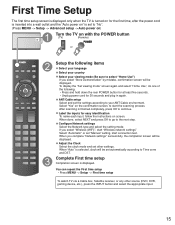
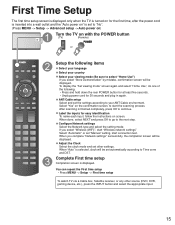
...set "Manual" setting, start the scanning process. You can repeat the First time setup • Press MENU --> Setup --> First time setup
To watch TV via a Cable box, Satellite receiver, or any other settings... instructions on screen. When "Auto" is finished completely, press OK to select "Home Use")
If you select "Wireless (WiFi)", start "Wireless network settings" Select "Automatic" or set ...
TCL47DT50 User Guide - Page 16


... played on 3D capable video game console, connected via HDMI cable. • 3D TV broadcast (program) • 3D Photo and 3D Movie taken by "3D format select" or "3D settings".
● Change the view 3D⇔2D, 3D settings After Use
Turn off the fluorescent lights when using the 3D Eyewear immediately if...
TCL47DT50 User Guide - Page 17


...
ANT/Cable setup Timer Input labels
Closed Caption Lock
VIERA Link settings
Setup
"Go to Menu" is turned on the situation or condition.
17 Using eHELP (Built-in Manual)
eHELP (built-in manual) helps you...9650;/ ▼
To exit eHELP
Operate eHELP
Display the Menu related to easily operate the TV features by pressing the HELP button. Display eHELP
[Top page]
When you understand how to...
TCL47DT50 User Guide - Page 18


...Panasonic Blu-ray ...type and are installed with the correct...call 1-877-95-VIERA (U.S.A.) or 1-866-... liquid dish soap (1 part mild liquid dish soap ...TV's remote control.
otherwise, the quality of the cabinet surface may be on, not blinking). If water droplets get inside the unit, operating problems... follow the instructions supplied with the TV for a ... PVC be in Manual) ? Ensure all...
TCL47DT50 User Guide - Page 19


.... Specifications
Power Source
AC 110 - 127 V, 60 Hz
Power Consumption (Rated power / Standby power)
118 W / 0.1 W
Panel System
LCD panel (LED backlight)
Display Panel
Screen size
47 " class (47.0 inches measured diagonally)
W × H × Diagonal
40.9 " × 23.0 " × 47.0 " (1,040 mm × 585 mm × 1,193 mm)
Number of pixels
1,920 × 1,080
TC-L47DT50
Speaker...
TCL47DT50 User Guide - Page 20


... excludes damages for shop diagnosis and/or repair and then returned. You must carry-in materials or workmanship, Panasonic Consumer Marketing Company of North America (referred to state. It is not handled to your product does not work properly because of a defect in your purchase price. PARTS AND SERVICE (INCLUDING COST OF AN ON-SITE...
TCL47DT50 User Guide - Page 22


... date of an installed product. warrants this warranty. Viera TV (46" & over) Viera TV (under this product to be liable for whom it was delivered to you may not be at its option either (a) repair your product with new or refurbished parts, (b) replace it will Panasonic Canada Inc.
IN ORDER TO BE ELIGIBLE TO RECEIVE WARRANTY SERVICE HEREUNDER, A PURCHASE RECEIPT...
TCL47DT50 User Guide - Page 24
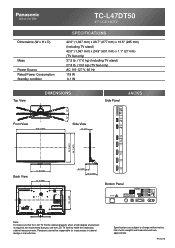
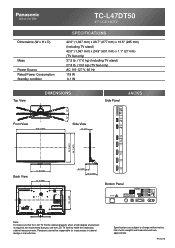
... use the LCD TV itself to change without notice. Panasonic cannot be responsible for inaccuracies in cabinet design or manufacture. Dimensions (W x H x D)
Mass Power Source Rated Power Consumption Standby condition
TC-L47DT50
47" LCD HDTV
SPECIFICATIONS
42.0" (1,067 mm) x 26.7" (677 mm) x 10.5" (265 mm) (Including TV stand) 42.0" (1,067 mm) x 24.9" (631 mm) x 1.1" (27 mm) (TV Set only) 37...
Panasonic TCL47DT50 Reviews
Do you have an experience with the Panasonic TCL47DT50 that you would like to share?
Earn 750 points for your review!
We have not received any reviews for Panasonic yet.
Earn 750 points for your review!
