Panasonic TC-L47ET60 Support and Manuals
Get Help and Manuals for this Panasonic item
This item is in your list!

View All Support Options Below
Free Panasonic TC-L47ET60 manuals!
Problems with Panasonic TC-L47ET60?
Ask a Question
Free Panasonic TC-L47ET60 manuals!
Problems with Panasonic TC-L47ET60?
Ask a Question
Popular Panasonic TC-L47ET60 Manual Pages
Owners Manual - Page 6
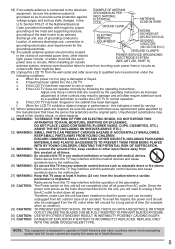
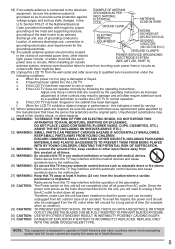
...a cardiac
pacemaker is implanted. When installing an outside
GROUNDING AS PER (NEC) NATIONAL ELECTRICAL CODE
ANTENNA LEAD-IN WIRE
GROUND CLAMP
ELECTRIC SERVICE EQUIPMENT
ANTENNA DISCHARGE UNIT (NEC SECTION... or where it can be sure the service technician uses replacement parts specified by
the manufacturer that are covered by the operating instructions as in North America.
5 When the...
eHelp Guide - Page 8
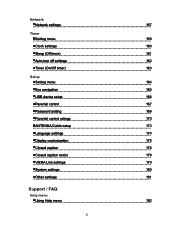
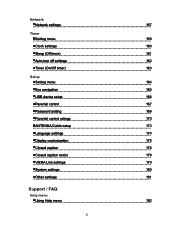
... (On/Off timer)
163
Setup
Setting menu
164
Eco navigation
165
USB device setup
166
Parental control
167
Password setting
169
Parental control ratings
170
ANTENNA/Cable setup
172
Language settings
174
Display customization
175
Closed caption
176
Closed caption notice
178
VIERA Link settings
179
System settings
180
Other settings
181
Support / FAQ
Help menu
Using...
eHelp Guide - Page 12


...set your lifestyle and personal preferences. Select Settings from the tool guide on -screen instructions
Search function
12
(0100103)
Add New Screen You can change the wallpaper, rename the screen, add / delete or set...Screen. Settings You can change the layout of Home Screen with HOME
(Example)
2. Watching TV
my Home Screen
Settings
Select the setup menu from the tool guide 2....
eHelp Guide - Page 107
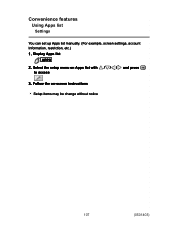
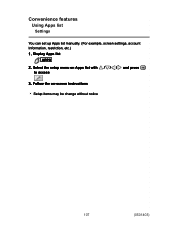
Follow the on Apps list with / / / and press
to access
3. Convenience features
Using Apps list
Settings
You can set up Apps list manually. (For example, screen settings, account Information, restriction, etc.)
1. Display Apps list
APPS
2. Select the setup menu on -screen instructions
Setup items may be change without notice
107
(0501403)
eHelp Guide - Page 112
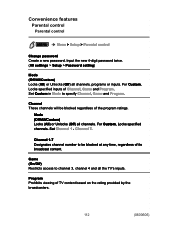
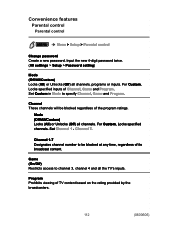
...) all the TV's inputs. Channel 1-7 Designates channel number to specify Channel, Game and Program. Program Prohibits viewing of its broadcast content. Input the new 4-digit password twice. (All settings > Setup > Password setting)
Mode (Off/All/Custom) Locks (All) or Unlocks (Off) all channels, programs or inputs. For Custom, Locks specified channels.
eHelp Guide - Page 127
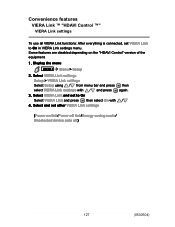
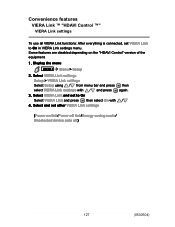
....
/
(Power on the "HDAVI Control" version of the equipment.
1. Select VIERA Link settings
Setup > VIERA Link settings Select Setup using / from menu bar and press select VIERA Link settings with
4. Display the menu
MENU Menu > Setup
2. Convenience features
VIERA Link ™ "HDAVI Control ™"
VIERA Link settings
To use all VIERA Link functions: After everything is connected...
eHelp Guide - Page 158


.../On) Selects whether or not to enable below settings. Registration Type (Auto/Manual) Selects the limitation of access to this TV as DMS for network devices (DLNA Certified VIERA)
Sets to On to display a notification message when a software (firmware) update is available. Software update Check if software (firmware) update for the TV is available for download. Press OK...
eHelp Guide - Page 165
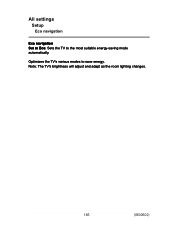
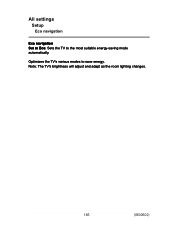
All settings
Setup
Eco navigation
Eco navigation Set to Eco: Sets the TV to save energy. Note: The TV's brightness will adjust and adapt as the room lighting changes.
165
(0600602) Optimizes the TV's various modes to the most suitable energy-saving mode automatically.
eHelp Guide - Page 172
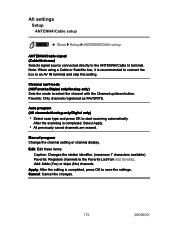
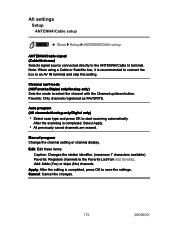
...Manual program Change the channel setting or channel display. All settings
Setup
ANTENNA/Cable setup
MENU
Menu > Setup > ANTENNA/Cable setup
ANTENNA/Cable signal (Cable/Antenna) Selects signal source connected directly to save the settings...Digital only)
Select scan type and press OK to the Favorite List from Set favorite.
Edit: Edit these items. Caption: Changes the station identifier. (...
eHelp Guide - Page 175


All settings
Setup
Display customization
MENU
Menu > Setup > Display customization
Input labels Selects the terminal and label of the external equipment. "Computer")
Smart VIERA Banner (On/Off) Sets the banner display status.
175
(0600611) Select "Customize" to external input terminals can be labeled for the input (ex. Label: Input name/Not used/Blu-...
eHelp Guide - Page 176
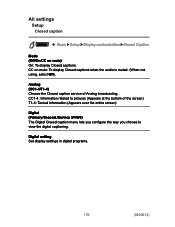
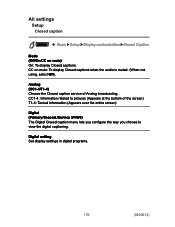
... (Appears over the entire screen)
Digital (Primary/Second./Service 3/4/5/6) The Digital Closed caption menu lets you configure the way you choose to pictures (Appears at the bottom of Analog broadcasting. Digital setting Set display settings in digital programs.
176
(0600612)
All settings
Setup
Closed caption
MENU
Menu > Setup > Display customization > Closed Caption
Mode (Off/On/CC...
eHelp Guide - Page 178


... Cable box or satellite receiver) has the CC set to ON within the device itself. All settings
Setup
Closed caption notice
For viewing the CC of digital broadcasting, set the aspect to FULL (If viewing with your... on the TV. If the CC is set up on both the receiver and TV when the signal is 480i (except for instructions. The CC can be set to ON on the recorder or output monitor...
eHelp Guide - Page 179
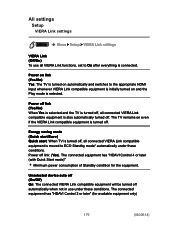
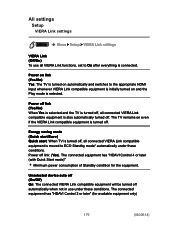
... compatible equipment is moved to On after everything is selected. All settings
Setup
VIERA Link settings
MENU
Menu > Setup > VIERA Link settings
VIERA Link (Off/On) To use under these conditions. Energy ... is also automatically turned off automatically when not in use all VIERA Link functions, set to ECO Standby mode* automatically under these conditions.
Power off link (Yes/No)...
eHelp Guide - Page 180


Factory defaults Clears all TV settings and memory to this TV. License Displays the software license information.
180
(0600615)
All settings
Setup
System settings
MENU
Menu > Setup > System
Keyboard type (U.S./Canadian French/Canadian Multilingual Standard/Spanish (Latin America)/Spanish (Spain)) Selects the country/region of the keyboard connected to factory defaults.
Panasonic TC-L47ET60 Reviews
Do you have an experience with the Panasonic TC-L47ET60 that you would like to share?
Earn 750 points for your review!
We have not received any reviews for Panasonic yet.
Earn 750 points for your review!

