Panasonic TC-65CX800 Support and Manuals
Get Help and Manuals for this Panasonic item
This item is in your list!

View All Support Options Below
Free Panasonic TC-65CX800 manuals!
Problems with Panasonic TC-65CX800?
Ask a Question
Free Panasonic TC-65CX800 manuals!
Problems with Panasonic TC-65CX800?
Ask a Question
Popular Panasonic TC-65CX800 Manual Pages
Owner's Manual - Page 1


...resolution: 3,840 × 2,160p
Model No. TC-55CX800U TC-65CX800U
For assistance (U.S.A.), please visit: www.panasonic.com/support
For assistance (Canada), please visit: www.panasonic.ca/english/support
Register online at www.panasonic.com/register
(U.S. M0215-2045
English Español Français
TQB2AA0854-2 customers only)
Built-in this manual are for illustrative purposes only. The...
Owner's Manual - Page 5


...installing an outside antenna system should not be located in performance - b. Adjust only those controls that are required, be sure the service technician uses replacement parts specified by following conditions:
a. If the TV has been dropped or the cabinet has been damaged.
DO NOT PLACE LIQUID CONTAINERS (FLOWER VASES, CUPS, COSMETICS, ETC.) ABOVE THE SET... operating instructions as ...
Owner's Manual - Page 20


... to eHELP for more details on the external equipment's operation, please refer to the operating manual for the equipment.
• 3D image supported broadcast (program) • 3D Photo, 3D Movie taken by "3D format select" or "3D settings".
3 Turn off the 3D Eyewear
The 3D Eyewear indicator lamp turns off, and the power...
Owner's Manual - Page 26


...repair your product with new or refurbished parts, (b) replace it with this excludes damages for lost time, cost of having someone remove or re-install an installed unit if applicable, or travel to products purchased and serviced... ("Limited Warranty period"), at www.panasonic.com/support. You must carry-in the original carton. On-site service where applicable requires clear, complete and...
E-Help English - Page 8
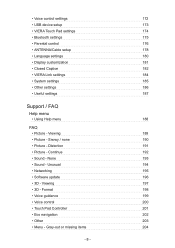
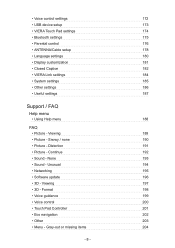
...
173
• VIERA Touch Pad settings
174
• Bluetooth settings175
• Parental control
176
• ANTENNA/Cable setup178
• Language settings
180
• Display customization
181
• Closed Caption182
• VIERA Link settings
184
• System settings
185
• Other settings186
• Useful settings
187
Support / FAQ
Help menu
•...
E-Help English - Page 39
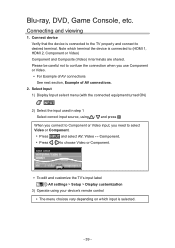
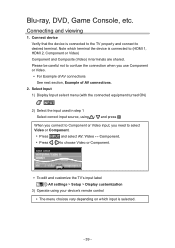
... and select AV: Video ↔ Component. ●● Press / to choose Video or Component.
●● To edit and customize the TV's input label All settings > Setup > Display customization
3) Operate using / and press When you connect to desired terminal. Select Input 1) Display Input select menu (with the connected equipment turned ON) INPUT...
E-Help English - Page 108


... ratings. ●● When placing a lock on a specific-age-based-rating level, the Off rating
and any other more restrictive ratings will also be blocked. ●● The channels will be blocked regardless of the program rating. ●● For Parental control settings
All settings > Setup > Parental control
- 108 - Select the item and adjust...
E-Help English - Page 112


... ●● The settings are made. ●● For Closed Caption settings
All settings > Setup > Closed Caption ●● For Smart TV Internet content CC settings (U.S.
Reset to defaults...
Setting the menu
The television includes a built-in Display customization
Select the menu using / from menu bar
Select desired menu using / and press 4. Some Internet services have...
E-Help English - Page 115


... be output as HDMI CEC (Consumer Electronics Control), with other manufacturers' equipment supporting the VIERA Link function.
■■HDMI cable
This function needs an HDMI compliant (fully wired) cable. HDMI connections to some Panasonic equipment allow you to the individual manuals for the equipment. This standard is displayed correctly. Connecting note
■...
E-Help English - Page 127


MENU Menu > Setup > Display customization 2. Select Info Frame at power on and press . 3. Select Display customization from Setup. Set the item and press . ●● For the settings
All settings > Setup > Display customization
- 127 - Setting the menu
You can set items for Info Frame. 1.
E-Help English - Page 129
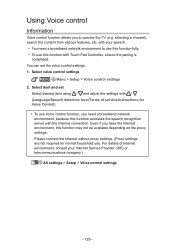
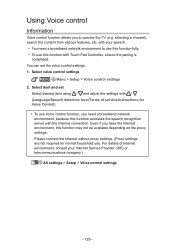
...9679; To use this function may not be available depending on the proxy settings. with the Internet connection. Select item and set the voice control settings. 1. For details of service/Instructions for normal household use. Select voice control settings
MENU Menu > Setup > Voice control settings 2. selecting a channel), search the content from various features, etc. Using Voice control...
E-Help English - Page 136


Select item and set. Select desired item using / and press and adjust with / . (Pairing/Cursor sensitivity/Operational Guide)
●● For Touch Pad settings All settings > Setup > VIERA Touch Pad settings
- 136 - Select VIERA Touch Pad settings from Setup. Setting the menu
1. MENU Menu > Setup > VIERA Touch Pad settings
2.
E-Help English - Page 137


...;● Up to complete the register. ●● For more details about Bluetooth settings
All settings > Setup > Bluetooth settings
- 137 - Select Bluetooth devices using / from menu bar and press 2. Display the Menu and select Bluetooth settings
MENU Menu > Setup > Bluetooth settings Select Bluetooth settings using / and press
Follow the directions on screen to 5 devices can be used...
E-Help English - Page 166
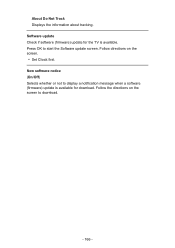
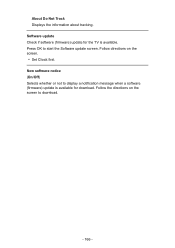
... software notice (On/Off) Selects whether or not to display a notification message when a software (firmware) update is available for the TV is available. Software update Check if software (firmware) update for download. Follow the directions on the screen. ●● Set Clock first. Press OK to download.
- 166 - Follow directions on the screen to start the...
E-Help English - Page 196
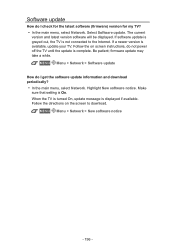
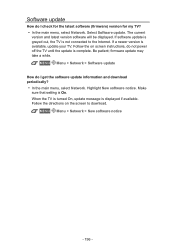
... instructions, do not power off the TV until the update is not connected to download. MENU Menu > Network > New software notice
- 196 - Software update
How do I get the software update information and download periodically? ●● In the main menu, select Network. The current
version and latest version software will be displayed. Be patient; firmware update...
Panasonic TC-65CX800 Reviews
Do you have an experience with the Panasonic TC-65CX800 that you would like to share?
Earn 750 points for your review!
We have not received any reviews for Panasonic yet.
Earn 750 points for your review!
