Panasonic TC-60CX650U Support and Manuals
Get Help and Manuals for this Panasonic item
This item is in your list!

View All Support Options Below
Free Panasonic TC-60CX650U manuals!
Problems with Panasonic TC-60CX650U?
Ask a Question
Free Panasonic TC-60CX650U manuals!
Problems with Panasonic TC-60CX650U?
Ask a Question
Popular Panasonic TC-60CX650U Manual Pages
Owner's Manual - Page 1
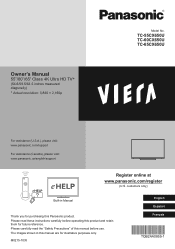
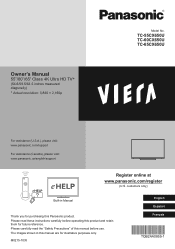
... × 2,160p
Model No. Please carefully read these instructions carefully before operating this manual before use. The images shown in Manual
Thank you for purchasing this manual are for future reference. M0215-1035
English Español Français
TQB2AA0855-1 TC-55CX650U TC-60CX650U TC-65CX650U
For assistance (U.S.A.), please visit: www.panasonic.com/support
For assistance (Canada...
Owner's Manual - Page 5
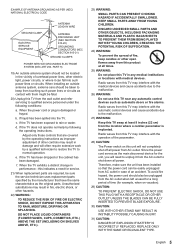
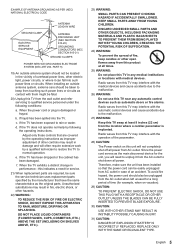
... left unused for a long period of time (for service.
21) When replacement parts are required, be sure the service technician uses replacement parts specified by the manufacturer that are covered by the operating instructions as the original parts. b. DO NOT PLACE LIQUID CONTAINERS (FLOWER VASES, CUPS, COSMETICS, ETC.) ABOVE THE SET (INCLUDING ON SHELVES ABOVE, ETC.).
23) WARNING:
SMALL...
Owner's Manual - Page 20
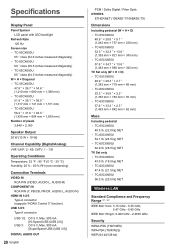
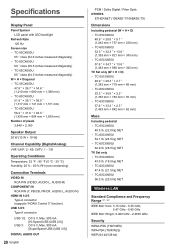
... × 842 mm × 62 mm)
Mass Including pedestal • TC-55CX650U
48.5 lb. (22.0 ) NET • TC-60CX650U
54.1 lb. (24.5 ) NET • TC-65CX650U
62.9 lb. (28.5 ) NET TV Set only • TC-55CX650U
43.0 lb. (19.5 ) NET • TC-60CX650U
47.4 lb. (21.5 ) NET • TC-65CX650U
56.3 lb. (25.5 ) NET
Wireless LAN
Standard Compliance and...
E-Help English - Page 7


...155
• Voice control settings
156
• USB device setup
157
• Parental control
158
• ANTENNA/Cable setup160
• Language settings
162
• Display customization
163
• Closed Caption164
• VIERA Link settings
166
• System settings
167
• Other settings168
• Useful settings
169
Support / FAQ
Help menu
•...
E-Help English - Page 13
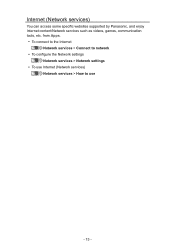
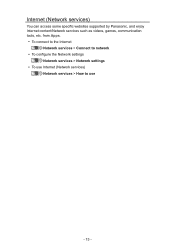
... to the Internet
Network services > Connect to network ●● To configure the Network settings
Network services > Network settings ●● To use Internet (Network services)
Network services > How to use
- 13 - Internet (Network services)
You can access some specific websites supported by Panasonic, and enjoy Internet content/Network services such as videos, games, communication...
E-Help English - Page 37
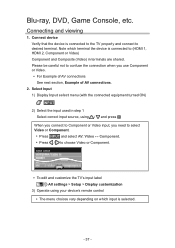
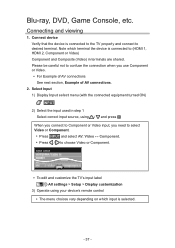
... and select AV: Video ↔ Component. ●● Press / to choose Video or Component.
●● To edit and customize the TV's input label All settings > Setup > Display customization
3) Operate using your device's remote control ●● The menu choices vary depending on which terminal the device is connected to (HDMI 1, HDMI...
E-Help English - Page 68


... country and area.
- 68 - Set Keyboard type in Setup menu. MENU Menu > Setup > System > Keyboard type ●●...settings before using
this function. ●● Depending on the usage conditions, it may take a while to download all
the data. ●● Internet services available for this TV are subject to use
Operate
Now, you can access some specific websites supported by Panasonic...
E-Help English - Page 101


... / ●● The Off rating is independent of the program rating. ●● For Parental control settings
All settings > Setup > Parental control
- 101 - You will be blocked regardless of other ratings. ●● When placing a lock on a specific-age-based-rating level, the Off rating
and any other more restrictive ratings will also be...
E-Help English - Page 105


...;● Some functions will be disabled depending on the type of the audio. Some Internet services have their own separate CC settings.
- 105 - Reset to defaults will be grayed out if no changes are "Analog"... (CC) information. ●● The settings are made. ●● For Closed Caption settings
All settings > Setup > Closed Caption ●● For Smart TV Internet content CC...
E-Help English - Page 120


Set the item and press . ●● For the settings
All settings > Setup > Display customization
- 120 - Setting the menu
You can set items for Info Frame. 1. MENU Menu > Setup > Display customization 2.
Select Info Frame at power on and press . 3. Select Display customization from Setup.
E-Help English - Page 122


... and set the voice control settings. 1. For information about the application: http://panasonic.net/viera/support (English only) For the operations, refer to the support information of service/Instructions for ... to install the application for normal household use. All settings > Setup > Voice control settings
- 122 - Select voice control settings
MENU Menu > Setup > Voice control settings 2....
E-Help English - Page 150
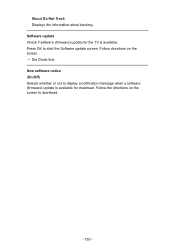
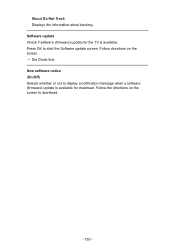
... on the screen to display a notification message when a software (firmware) update is available for the TV is available. Software update Check if software (firmware) update for download. New software notice (On/Off) Selects whether or not to download.
- 150 - Follow the directions on the screen. ●● Set Clock first. Press OK to start the Software...
E-Help English - Page 178
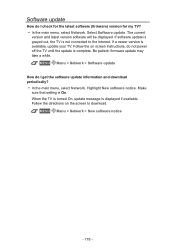
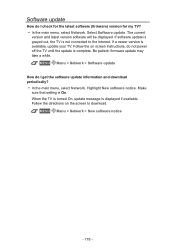
... screen to the Internet. Follow the directions on screen instructions, do I check for the latest software (firmware) version for my TV? ●● In the main menu, select Network.
firmware update may take a while. Make
sure that setting is available, update your TV. MENU Menu > Network > Software update How do not power off the TV until the...
Energy Guide - Page 1


Visit ftc.govienergy
TQF2AB026 EMERG GUIDE
Panasonic Corporation
Television
TC-60CX650U
Estimated Yearly Energy Cost
$27
I $79
Cost Range of Similar Models (60"- 64")
• Based on 11 cents per kWh and 5 hours use per day
• Estimated yearly electricity use of this model: 246kWh
• Your cost depends on your utility rates and use.
Federal law...
Dimension Sheet - Page 1
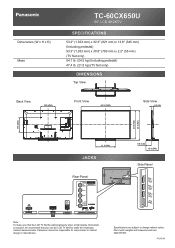
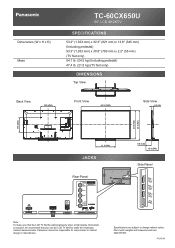
..., we recommend that you use the LCD TV itself to change without notice.
Dimensions (W x H x D) Mass
TC-60CX650U
60" LCD 4K2KTV
SPECIFICATIONS
53.3" (1,353 mm) x 32.3" (821 mm) x 13.6" (345 mm) (Including pedestal) 53.3" (1,353 mm) x 30.8" (783 mm) x 2.2" (55 mm) (TV Set only) 54.1 lb. (24.5 kg) (Including pedestal) 47.4 lb. (21.5 kg) (TV...
Panasonic TC-60CX650U Reviews
Do you have an experience with the Panasonic TC-60CX650U that you would like to share?
Earn 750 points for your review!
We have not received any reviews for Panasonic yet.
Earn 750 points for your review!
