Panasonic TC-60CX650 Support and Manuals
Get Help and Manuals for this Panasonic item
This item is in your list!

View All Support Options Below
Free Panasonic TC-60CX650 manuals!
Problems with Panasonic TC-60CX650?
Ask a Question
Free Panasonic TC-60CX650 manuals!
Problems with Panasonic TC-60CX650?
Ask a Question
Popular Panasonic TC-60CX650 Manual Pages
E-Help English - Page 7


...155
• Voice control settings
156
• USB device setup
157
• Parental control
158
• ANTENNA/Cable setup160
• Language settings
162
• Display customization
163
• Closed Caption164
• VIERA Link settings
166
• System settings
167
• Other settings168
• Useful settings
169
Support / FAQ
Help menu
•...
E-Help English - Page 37
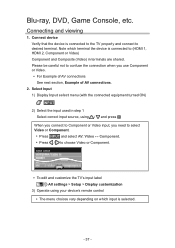
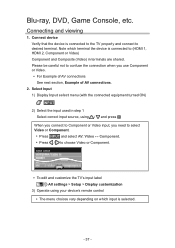
... and select AV: Video ↔ Component. ●● Press / to choose Video or Component.
●● To edit and customize the TV's input label All settings > Setup > Display customization
3) Operate using your device's remote control ●● The menu choices vary depending on which input is connected to the TV properly and...
E-Help English - Page 68


... content is available. Set Keyboard type in Setup menu.
MENU Menu > Setup > System > Keyboard type ●● You need a broadband environment to change without
notice. ●● Not all
the data. ●● Internet services available for this TV are subject to use
Operate
Now, you can access some specific websites supported by Panasonic, and enjoy Internet...
E-Help English - Page 69


... the PC with Windows 7/Windows 8 or ensure the server software is installed on the PC. For details, refer to network
This TV is a DLNA Certified™ product. Network services > Connect to the help functions of Windows 7/Windows 8.
●● For data information Support / FAQ > Information > Data information
- 69 - To learn more convenient to...
E-Help English - Page 101


... a specific-age-based-rating level, the Off rating
and any other more restrictive ratings will also be blocked. ●● The channels will be blocked regardless of the program rating. ●● For Parental control settings
All settings > Setup > Parental control
- 101 - Display the menu
MENU Menu 2. Set Custom in Mode to enter your password each...
E-Help English - Page 105


...9679; For Closed Caption settings
All settings > Setup > Closed Caption ●● For Smart TV Internet content CC settings (U.S. Select Setup from menu bar and press 3. only)
"IPTV-CC settings" App is capable of providing a text display of input signal.
Some Internet services have their own separate CC settings.
- 105 - Closed Caption
Setting the menu
The television includes...
E-Help English - Page 108


...operating manual for other manufacturers' equipment supporting the...Panasonic equipment allow you connect equipment that has "HDAVI Control 2" or later function to correct HDMI terminal, and make sure that we have developed and added. VIERA Link "HDAVI Control", is the newest standard for the first few seconds when
playback starts. ●● Image or sound may not be guaranteed. Set...
E-Help English - Page 111


.... HDMI (type A) to Mini-HDMI (type C) cable or adapter should be used.
- 111 - Please refer to their respective manuals. ●● When audio from other equipment connected to this unit via HDMI, you can enjoy higher sound quality.) ●●...of this input with VIERA Link function ●● Individual HDMI equipment may require additional menu settings
specific to each model.
E-Help English - Page 120


Setting the menu
You can set items for Info Frame. 1. MENU Menu > Setup > Display customization 2. Select Info Frame at power on and press . 3. Set the item and press . ●● For the settings
All settings > Setup > Display customization
- 120 - Select Display customization from Setup.
E-Help English - Page 122


...your smartphone. Please connect the Internet without proxy settings. (Proxy settings are not required for controlling VIERA on your Internet Service Provider (ISP) or telecommunications company.)
●● To use . All settings > Setup > Voice control settings
- 122 - For information about the application: http://panasonic.net/viera/support (English only) For the operations, refer to...
E-Help English - Page 150
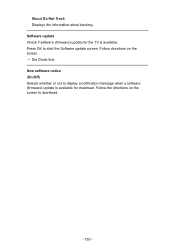
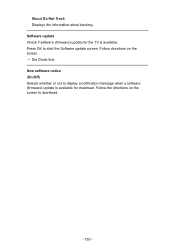
.../Off) Selects whether or not to start the Software update screen. Follow the directions on the screen. ●● Set Clock first. About Do Not Track Displays the information about tracking. Press OK to display a notification message when a software (firmware) update is available. Software update Check if software (firmware) update for the TV is available for download.
E-Help English - Page 178
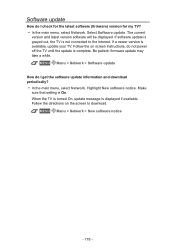
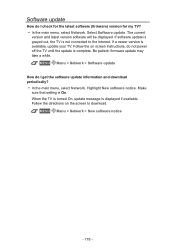
... On. Follow the directions on screen instructions, do not power off the TV until the update is complete.
MENU Menu > Network > New software notice
- 178 - Select Software update. The current
version and latest version software will be displayed. Highlight New software notice. Make
sure that setting is available, update your TV. Follow the on the...
Owners Manual - Page 5


...servicing to qualified service personnel under the following the operating instructions. REPLACE ONLY WITH THE SAME OR EQUIVALENT TYPE. d. e. DO NOT PLACE LIQUID CONTAINERS (FLOWER VASES, CUPS, COSMETICS, ETC.) ABOVE THE SET (INCLUDING ON SHELVES ABOVE, ETC.).
23) WARNING:
SMALL PARTS...AS PER (NEC) NATIONAL ELECTRICAL CODE
GROUND CLAMP
ELECTRIC SERVICE EQUIPMENT
ANTENNA LEAD-IN WIRE
ANTENNA ...
Owners Manual - Page 13


...; Follow the instructions on setting of Access point, please refer to operating manual for the Access point.
● We recommend using an access point is recommended.
● To use the built-in wireless LAN in the access point mode, up to any wireless network (SSID*1) for transmission.
*2 WPS: Wi-Fi Protected Setup
Audio connection...
Owners Manual - Page 22


... either (a) repair your product with new or refurbished parts, (b) replace it prepaid, adequately insured and preferably in the United States.
When shipping the unit, carefully pack, include all accessories, and send it with this excludes damages for Limited Warranty service. A valid registered receipt is required for lost time, cost of an installed product. If a problem with...
Panasonic TC-60CX650 Reviews
Do you have an experience with the Panasonic TC-60CX650 that you would like to share?
Earn 750 points for your review!
We have not received any reviews for Panasonic yet.
Earn 750 points for your review!
