Panasonic TC-43EX600 Support and Manuals
Get Help and Manuals for this Panasonic item
This item is in your list!

View All Support Options Below
Free Panasonic TC-43EX600 manuals!
Problems with Panasonic TC-43EX600?
Ask a Question
Free Panasonic TC-43EX600 manuals!
Problems with Panasonic TC-43EX600?
Ask a Question
Popular Panasonic TC-43EX600 Manual Pages
Owners Manual - Page 5


...KEEP SMALL PARTS AWAY FROM YOUNG CHILDREN.
Therefore, make sure the unit has been installed so that...service personnel under the following the operating instructions. Adjust only those controls that are required, be sure the service technician uses replacement parts... REPLACED. EXAMPLE OF ANTENNA GROUNDING AS PER (NEC) NATIONAL ELECTRICAL CODE
GROUND CLAMP
ELECTRIC SERVICE EQUIPMENT...
Owners Manual - Page 18


... in HDMI input is not played properly.
Display the menu and select "HDMI auto setting" (Setup menu).
● For information about the valid format, refer to eHELP.
(Search by... ● For additional assistance, visit us at: www.panasonic.ca/english/support
Connections for more details.
■ HDMI auto setting (Setup menu)
Reproduces the image more accurately or HDR content, connect...
Owners Manual - Page 19


...services, please consult your retailer for assistance.
● Prepare the Internet environment for the protection of the Access point is required when configuring settings.)
● Follow the instructions on the Access point setup screen and configure the appropriate security settings...
depending on setting of searches. Camcorder)
Note ● In some cases, it does not support WPS, the...
Owners Manual - Page 25


...; Set HDMI auto setting (Setup Menu) to Mode1. (p.18)
The display panel moves slightly and clattered sound is heard when it again. If there was a temporary power surge on screen instructions....
Why is working properly?
● The TV has a built-in and the TV is turned on (front red LED light should be OK. If the blinking returns, visit www.panasonic.ca/english/support...
Owners Manual - Page 28


...inch model
7.87 " (200 mm) 7.87 " (200 mm)
49-inch model
Holes for wall-hanging bracket installation
15...Panasonic disclaims liability for attaching the TV to the wallhanging bracket (not supplied with the TV)
Warning
● Always be sure to ask a qualified technician to carry out set...cabinet parts.
● Take care when fixing wall brackets to the wall-hanging bracket installation manual. ...
eHelp Guide - Page 7


...150
• Voice control settings
151
• USB device setup
152
• Parental control
153
• ANTENNA/Cable setup155
• Language settings
157
• Display customization
158
• Closed Caption159
• VIERA Link settings
161
• System settings
162
• Other settings163
• Useful settings
164
Support / FAQ
Help menu
•...
eHelp Guide - Page 32


All settings > Setup > Useful settings
- 32 - Connect device 2.
4K compatible equipment
Connecting and viewing
You... press .
●● The menu choices vary depending on the equipment. For HDMI: HDMI auto setting (Mode1/Mode2) MENU Menu > Setup > HDMI auto setting ●● Reproduces the image more precisely with a 4K compatible HDMI cable respectively.
■■Connections...
eHelp Guide - Page 35


... and select AV: Video ↔ Component. ●● Press / to choose Video or Component.
●● To edit and customize the TV's input label
All settings > Setup > Display customization
3) Operate using your device's remote control ●● The menu choices vary depending on which terminal the device is selected.
- 35 - Blu-ray...
eHelp Guide - Page 38
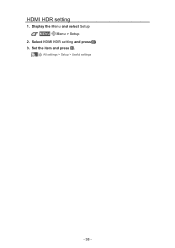
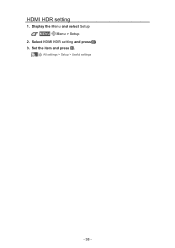
Set the item and press .
HDMI HDR setting
1. Select HDMI HDR setting and press . 3. All settings > Setup > Useful settings
- 38 - Display the Menu and select Setup MENU Menu > Setup
2.
eHelp Guide - Page 94


... placing a lock on a specific-age-based-rating level, the Off rating
and any other more restrictive ratings will also be blocked. ●● The channels will be asked to enter your password each time you display the Lock menu. Set Custom in Mode to specify Channel, Game and Program settings. 1. Select Setup from menu bar...
eHelp Guide - Page 98


... if no changes are "Analog" or "Digital" depending on the broadcaster. 1. Select Setup from menu bar and press 3. Select Closed Caption in decoder that is available on the type of the audio. Some Internet services have their own separate CC settings.
- 98 -
Reset to defaults will be disabled depending on the Apps. - only...
eHelp Guide - Page 114


Setting the menu
You can set items for Info Frame. 1. Set the item and press . ●● For the settings
All settings > Setup > Display customization
- 114 - MENU Menu > Setup > Display customization 2. Select Info Frame at power on and press . 3.
Select Display customization from Setup.
eHelp Guide - Page 116
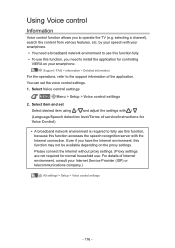
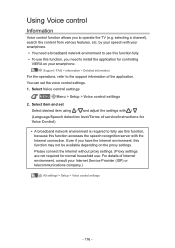
... Provider (ISP) or telecommunications company.)
All settings > Setup > Voice control settings
- 116 - Please connect the Internet without proxy settings. (Proxy settings are not required for normal household use. Even if you have the Internet environment, this function may not be available depending on your smartphone. For details of service/Instructions for Voice Control)
●●...
eHelp Guide - Page 145
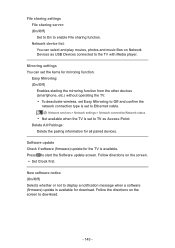
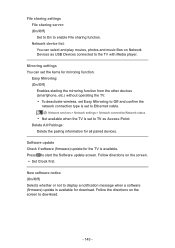
Delete All Pairings:
Delete the pairing information for the TV is set the items for download.
Software update Check if software (firmware) update for all paired devices. Press to download.
- 145 - Network services > Network settings > Network connection/Network status
●● Not available when the TV is available. Follow directions on Network Devices as Access Point.
...
eHelp Guide - Page 174
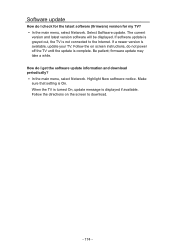
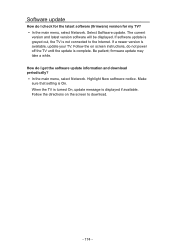
.... Make sure that setting is displayed if available. Select Software update. Follow the on the screen to the Internet. Highlight New software notice. Follow the directions on screen instructions, do not power off the TV until the update is complete. If software update is grayed out, the TV is available, update your TV. firmware update may take a while...
Panasonic TC-43EX600 Reviews
Do you have an experience with the Panasonic TC-43EX600 that you would like to share?
Earn 750 points for your review!
We have not received any reviews for Panasonic yet.
Earn 750 points for your review!
