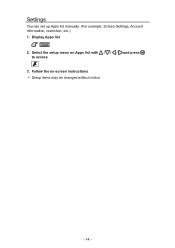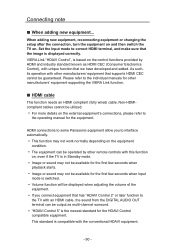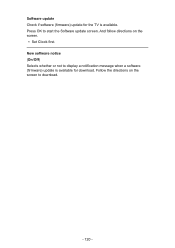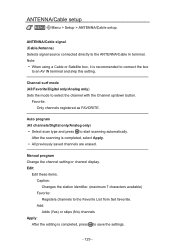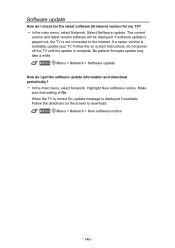Panasonic TC-40AS520U Support and Manuals
Get Help and Manuals for this Panasonic item

View All Support Options Below
Free Panasonic TC-40AS520U manuals!
Problems with Panasonic TC-40AS520U?
Ask a Question
Free Panasonic TC-40AS520U manuals!
Problems with Panasonic TC-40AS520U?
Ask a Question
Most Recent Panasonic TC-40AS520U Questions
Panasonic Tc-40as520u Not Turning On
Red Led comes on then starts to blink 13 times, pauses , then repeats. TV is from 2014.
Red Led comes on then starts to blink 13 times, pauses , then repeats. TV is from 2014.
(Posted by method2406 7 years ago)
Panasonic TC-40AS520U Videos

Price Drop TC-40AS520U Panasonic 40" Class (39-1/2" Diag.) LED 1080p Smart HDTV Black
Duration: :44
Total Views: 0
Duration: :44
Total Views: 0

Cyber Monday Deals TC-40AS520U Panasonic 40" Class (39-1/2" Diag.) 1080p Black
Duration: :48
Total Views: 121
Duration: :48
Total Views: 121
Popular Panasonic TC-40AS520U Manual Pages
Panasonic TC-40AS520U Reviews
We have not received any reviews for Panasonic yet.