Panasonic SDR H200 - 30GB 3CCD Hard Disk Drive/SD Palmcorder Support and Manuals
Get Help and Manuals for this Panasonic item
This item is in your list!

View All Support Options Below
Free Panasonic SDR H200 manuals!
Problems with Panasonic SDR H200?
Ask a Question
Free Panasonic SDR H200 manuals!
Problems with Panasonic SDR H200?
Ask a Question
Panasonic SDR H200 Videos
Popular Panasonic SDR H200 Manual Pages
Sd/hdd Video Camcorder - Page 1


... Quick Use Guide is included. For USA assistance, please call: 1-800-211-PANA(7262) or, contact us via the web at: http://www.panasonic.com/contactinfo
For Canadian assistance, please call: 1-800-561-5505 or visit us at www.panasonic.ca
P PC
LSQT1190 A SDR-H200 SDR-H20 SDR-H18
≥ The illustration shows SDR-H200. ≥ SDR-H20/SDR-H18 do...
Sd/hdd Video Camcorder - Page 3


... ONLY IN THE U.S.A.
Declaration of Conformity
Trade Name:
Panasonic
Model No.:
SDR-H200/SDR-H20/SDR-H18
Responsible party: Panasonic Corporation of North America
One Panasonic Way, Secaucus, NJ 07094
Support Contact:
Panasonic Consumer Electronics Company
1-800-211-PANA (7262)
This device complies with the instructions, may not cause harmful interference, and (2) this equipment...
Sd/hdd Video Camcorder - Page 8


...Parts identification and handling ....... 16
Using the LCD monitor 19 Using the remote control (SDR-H200) .....19
HDD and SD card 21
Concerning the internal HDD and cards that can be used on this unit 21 Concerning SD cards 21 HDD handling precautions 23 Access lamp 23
Setup
Power supply 25
Charging the battery... Locking still picture files 72 DPOF setting 73 Copying still picture files 74...
Sd/hdd Video Camcorder - Page 26
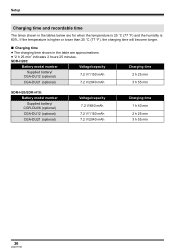
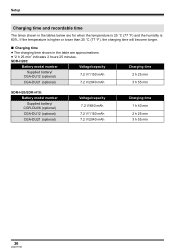
Setup
Charging time and recordable time
The times shown in the tables ... hours 25 minutes. If the temperature is 60%. SDR-H200:
Battery model number
Voltage/capacity
Supplied battery/ CGA-DU12 (optional)
7.2 V/1150 mAh
CGA-DU21 (optional)
7.2 V/2040 mAh
Charging time 2 h 25 min 3 h 55 min
SDR-H20/SDR-H18: Battery model number Supplied battery/ CGR-DU06 (optional) CGA-DU12 (optional) CGA-...
Sd/hdd Video Camcorder - Page 27
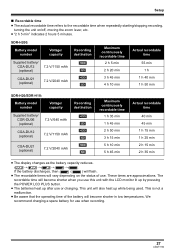
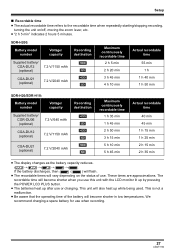
... time of use when recording.
27
LSQT1190 Setup
∫ Recordable time ≥ The actual recordable time refers to the recordable time when repeatedly starting/stopping recording,
turning the unit on the status of the battery will become shorter in low temperatures. These times are approximations.
SDR-H200:
Battery model number
Voltage/ capacity
Recording destination
Supplied...
Sd/hdd Video Camcorder - Page 28
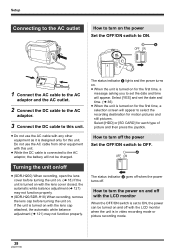
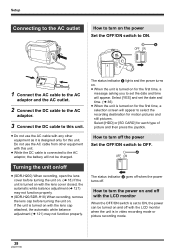
... mode or picture recording mode.
28
LSQT1190 Setup
Connecting to the AC outlet
How to turn on the power Set the OFF/ON switch to set the date and time will appear. The status... the AC cable to the AC
adaptor and the AC outlet.
2 Connect the DC cable to the AC
adaptor.
3 Connect the DC cable to the AC adaptor, the battery will not be turned on and off
≥ (SDR-H200) When recording...
Sd/hdd Video Camcorder - Page 32


... slow/frame playback (during pause) Skip Fast forward Forward slow/frame playback ...Setup
About the operation icons displayed in each mode
About auto mode and manual mode (l 40) Video recording mode
1/2 NEXT
2/2 NEXT
3/3 NEXT
4/4 NEXT
Icon
Direction
Function
3
Backlight compensation
(1/2)
2
Fade
1
Help mode
3
MagicPix
(2/2)
2
Soft skin mode
1
Tele macro (SDR-H200)
In manual...
Sd/hdd Video Camcorder - Page 33
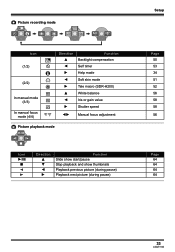
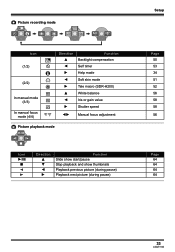
...(SDR-H200)
In manual mode (3/3)
3
White balance
2
Iris or gain value
1
Shutter speed
In manual focus mode (4/4)
21
Manual ...focus adjustment
Picture playback mode
Icon 1/;
∫ E D
Direction 3 4 2 1
Function Slide show start/pause Stop playback and show thumbnails Playback previous picture (during pause) Playback next picture (during pause)
Setup...
Sd/hdd Video Camcorder - Page 34
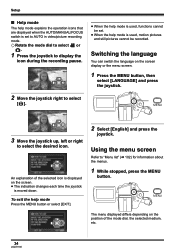
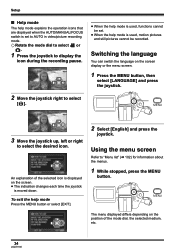
... exit the help mode is used , motion pictures and still pictures cannot be set to AUTO in video/picture recording mode.
¬ Rotate the mode dial to...; The indication changes each time the joystick
is moved down. Setup
∫ Help mode
The help mode explains the operation icons that are displayed when the AUTO/MANUAL/FOCUS switch is set .
≥ When the help mode is used , functions cannot...
Sd/hdd Video Camcorder - Page 91


...that you want to write to start it.
5 Select the appropriate project
settings and click [OK].
6 Select [SDR-H200]/[SDR-H20]/
[SDR-H18] (HDD) or [Removable Disk] (SD card) and click [... will go. A
A USB cable (supplied) ≥ Insert the plugs as far as they will start ] # [All Programs (Programs)] # [PIXELA] # [ImageMixer3 for Panasonic] # [ImageMixer3 for Panasonic].
3 Click [Create DVD-Video...
Sd/hdd Video Camcorder - Page 96
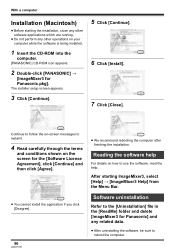
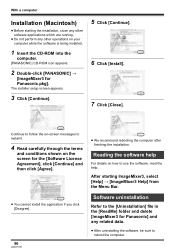
...computer. The installer setup screen appears.
3 Click [Continue].
5 Click [Continue]. 6 Click [Install]. 7 Click [Close].
After starting the installation, close any other operations on your computer while the software is being installed.
1 Insert the CD-ROM into the
computer.
[PANASONIC] CD-ROM icon appears.
2 Double-click [PANASONIC] #
[ImageMixer3 for Panasonic.pkg]. Software uninstallation...
Sd/hdd Video Camcorder - Page 99


... computer)
Double-click the [ImageMixer3 for Panasonic] icon in the [ImageMixer3 for Panasonic] folder you installed. A new list is not guaranteed with any other USB cables.)
The USB function selection screen will appear... disc to be added to the created list.
99
LSQT1190 ImageMixer3 starts.
4 Select [SDR-H200]/[SDR-H20]/
[SDR-H18] (HDD) or [Removable Disk] (SD card) in [Source]. ≥ You...
Sd/hdd Video Camcorder - Page 114


...may not operate normally. Check points
≥ Has the button-type battery of the remote control run out? # Replace it with a new button-type battery. (l 19)
≥ If you set [SETUP]>[DISPLAY]>[OFF], indications other than warnings and date indications disappear.
≥... off and leave it for a moment.
Follow the messages on a card. Others
Problem The remote control does not function.
Sd/hdd Video Camcorder - Page 115


...set at [ ] instead. (l 47)
≥ Is manual focus mode selected? # Set the AUTO/MANUAL...set at [ ], the images may break up into focus in speaker of this unit or the card may have been destroyed by static or electromagnetic waves. If the scenes are displayed as well.
≥ Either this unit. Press the MENU button, then select [SETUP...operating instructions of the TV. Others
Problem
...
Sd/hdd Video Camcorder - Page 117


... disc cannot be
selected. # HDD: Select [SDR-H200], [SDR-H20] or [SDR-H18] from
[Source]. Import the images into ImageMixer3, and then write them on the DVD disc. (l 91)
≥ Creating a DVD may be recognized.
≥ If a DVD-RAM driver is installed in the task tray and follow the instructions on the screen. The amount of free...
Panasonic SDR H200 Reviews
Do you have an experience with the Panasonic SDR H200 that you would like to share?
Earn 750 points for your review!
We have not received any reviews for Panasonic yet.
Earn 750 points for your review!

