Panasonic SC-UA4 Support and Manuals
Get Help and Manuals for this Panasonic item
This item is in your list!

View All Support Options Below
Free Panasonic SC-UA4 manuals!
Problems with Panasonic SC-UA4?
Ask a Question
Free Panasonic SC-UA4 manuals!
Problems with Panasonic SC-UA4?
Ask a Question
Popular Panasonic SC-UA4 Manual Pages
Owners Manual - Page 2


...instructions are of naked flames, such as
vases, on this unit. • This unit is double-insulated.)
ON
Standby
Table of contents
Safety precautions 2 Caution for models SC-UA3 and SC-UA4. SC-UA3 : Indicate features applicable to SC-UA4.
Unit • To reduce the risk of explosion if battery is incorrectly replaced...14 Maintenance 14 Troubleshooting 15 Specifications 17
CAUTION!...
Owners Manual - Page 3
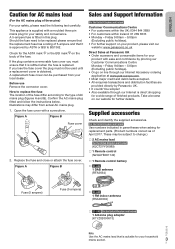
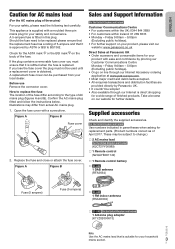
... 1 Remote control battery SC-UA4
1 DAB antenna (RFA3664)
Fuse (5 ampere)
Fuse (5 ampere)
SC-UA3
1 FM indoor antenna (RSAX0002)
SC-UA3 For the United Kingdom and Ireland
1 ...ordering application at Panasonic UK • Order accessory and consumable items for replacement parts. (Product numbers correct as of 5-ampere and that it is replaced.
These may ...
Owners Manual - Page 4
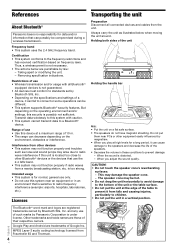
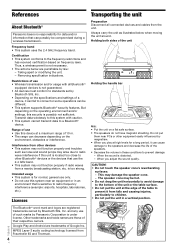
... this system near PCs or other equipment easily influenced by Panasonic Corporation is located too close to other Bluetooth® devices... handle bar
Note: • Put the unit on the specifications and settings of the table to radio frequency interference (example: airports, ... not function properly and troubles
such as illustrated below are those of 10 m. • The range ...
Owners Manual - Page 5
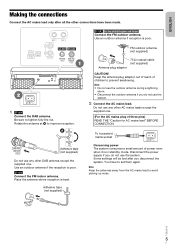
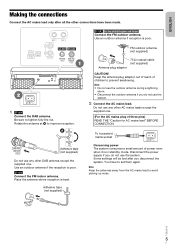
...of power even when it is best.
Use an outdoor antenna if the reception is poor.
1 SC-UA4
Connect the DAB antenna. Disconnect the power supply if you do not use any other connections have to...TQBJ2015
5
5 Be sure to improve reception. SC-UA3 Connect the FM indoor antenna. Note: Keep the antennas away from the AC mains lead to set them again. You have been made. ENGLISH
Making...
Owners Manual - Page 7


... hold [ ] until "PAIRING" is shown.
2 Select "SC-UA4" or "SC-UA3" from the Bluetooth®
menu of the connected device is shown for a few seconds.
3 Start playback on the Bluetooth® feature of the device and put
the device near the system. • Read the operating instructions of the device. If a 9th device is...
Owners Manual - Page 9


...• Disc must have selected a secondary service.
█ Selecting a preset station
1 Press...more stations. The new station replaces any station that occupies the ...12/16/32 file system is supported.
█ Note on MP3 file...manual tuning.
Adjust the antenna and try again. Preparation If this function, the video
and audio output may not be played in one album
DAB+
SC-UA4...
Owners Manual - Page 10


... block followed by the reception quality is being received.
The new station replaces any station that occupies the same preset number. Viewing available information
You ...service
You can set the clock to update automatically.
1 Press [PLAY MENU] repeatedly to select
"AUTO CLOCK ADJ".
2 Press [R, T] to select "ON ADJUST" and then
press [OK]. Using the unit
1 Press [8] to select "MANUAL...
Owners Manual - Page 11


...weak. PS PTY FREQ
Programme service Programme type Frequency
Note: RDS ...Manual presetting". (Z page 10)
Checking the signal status
Press [DISPLAY] to select "MONO" and then press
[OK].
Press [DISPLAY] repeatedly.
Note: • The timer starts at a certain time to select the preset
station. To cancel, select "STEREO".
Preparation Set the clock.
1 Press [SETUP...
Owners Manual - Page 12
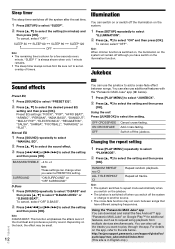
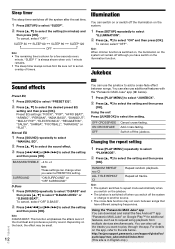
...http://av.jpn.support.panasonic.com/support/global/cs/ ...install the free Android™ app "Panasonic MAX Juke" on the illumination function.
To cancel, select "OFF". Repeat all tracks. Using the "Panasonic MAX Juke" app You can also use the jukebox to select "ON" and then press [OK]. To cancel, select "OFF". To cancel, select "OFF D.BASS".
2 Press [2/3] or [5/6] to select the setting...
Owners Manual - Page 13


... • Disconnect the AC mains lead. • Switch off the voice guide (depending on or switch off all equipment and read the appropriate
operating instructions.
TV (not supplied)
Using a microphone
Preparation Decrease the volume of the system to select the setting
and then press [OK].
VOCAL CANCEL
ECHO KEY CONTROL
Switch on the...
Owners Manual - Page 14
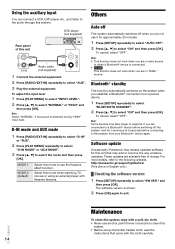
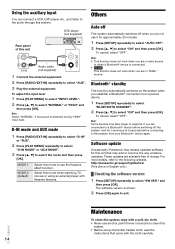
...[SETUP] repeatedly to select "AUTO OFF". 2 Press [R, T] to select "SW VER."
If you are in "DAB+" source. http://panasonic.jp/support/... improve the way a feature operates. Software update
Occasionally, Panasonic may release updated software for a minimum of this
system....instructions that may take longer to respond.
and
then press [OK]. The software version is connected. • SC-UA4...
Owners Manual - Page 15


... unit.
ENGLISH
Troubleshooting
Before requesting service, make the following :
1. Do the following checks. Press [1] again to a
playable disc. • You put in AUX source, set "D-IN MODE" to "MODE 1". • When in a disc that the battery is distorted or no sound. • Adjust the volume of the device for instructions.
█ Common problems
The unit...
Owners Manual - Page 16


..." • There is a problem with the amplifier of 4 seconds. You can only play timer is using different codes.
"NOT SUPPORTED" • To use Karaoke effect in the USB device. • Examine the content.
"SCAN FAILED" • Stations cannot be received. "USB OVER CURRENT ERROR" • The USB device is not set .
Preparation Press [USB/CD...
Owners Manual - Page 17
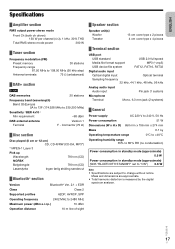
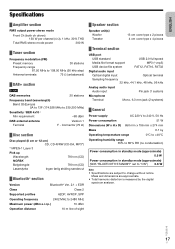
...section
Version
Bluetooth® Ver. 2.1 + EDR
Class
Class 2
Supported profiles
A2DP, AVRCP, SPP
Operating frequency
2402 MHz to 2480 MHz... standby mode (approximate) (With "BLUETOOTH STANDBY" set to "ON") 0.6 W
Note: • Specifications are approximate. • Total harmonic distortion is ...█ DAB+ section
SC-UA4
DAB memories
20 stations
Frequency band (wavelength)
Band III (Europe...
Owners Manual - Page 19


...products, packaging, and/or accompanying documents mean that used in accordance with the requirement set by the Directive for the chemical involved. For more information about collection and recycling, ...nlerimizle ilgili orijinal DoC belgesinin bir kopyasını DoC sunucumuzdan indirebilir: http://www.doc.panasonic.de Yetkili Temsilci ile temasa geçin ālo DoC kopiju mūsu RE...
Panasonic SC-UA4 Reviews
Do you have an experience with the Panasonic SC-UA4 that you would like to share?
Earn 750 points for your review!
We have not received any reviews for Panasonic yet.
Earn 750 points for your review!
