Panasonic SC-PMX90K Support and Manuals
Get Help and Manuals for this Panasonic item
This item is in your list!

View All Support Options Below
Free Panasonic SC-PMX90K manuals!
Problems with Panasonic SC-PMX90K?
Ask a Question
Free Panasonic SC-PMX90K manuals!
Problems with Panasonic SC-PMX90K?
Ask a Question
Popular Panasonic SC-PMX90K Manual Pages
Owners Manual - Page 1
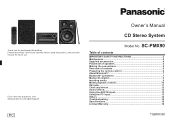
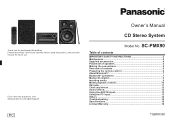
SC-PMX90
Table of contents
IMPORTANT SAFETY INSTRUCTIONS 2 Maintenance 4 Supplied accessories 4 Placement of speakers 4 Making the connections 5 ...Troubleshooting 14 Specifications 16 Limited Warranty 18
TQBM0360 If you for future use.
Thank you have any questions, visit: www.panasonic.ca/english/support
PC
Owner's Manual CD Stereo System Model No. Please read these instructions...
Owners Manual - Page 2
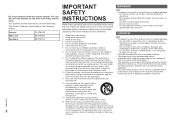
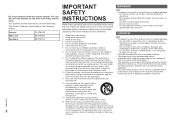
...; This unit may result in
accordance with the manufacturer's instructions. 8 Do not install near water. 6 Clean only with newspapers, tablecloths, curtains, and similar items.
-
System
SC-PMX90
Main unit
SA-PMX90
Speakers
SB-PMX70
2
IMPORTANT SAFETY INSTRUCTIONS
Read these instructions. 3 Heed all warnings. 4 Follow all servicing to rain or moisture, does not operate normally, or...
Owners Manual - Page 3
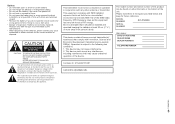
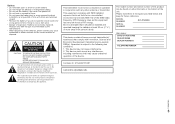
...SERVICEABLE PARTS INSIDE.
Contains IC: 216A-B21R1401
CAN ICES-3(B)/NMB-3(B)
The model number and serial number of this equipment has very low levels of RF energy. REFER SERVICING TO QUALIFIED SERVICE PERSONNEL. This equipment complies with ISED radiation exposure limits set...unit. MODEL NUMBER
SC-PMX90...and maintenance (servicing) instructions in a cool...conditions: 1.
Replace only with...
Owners Manual - Page 6


... canceled when you adjust the volume or when you switch off the system.
13 Enter setup menu 14 Set the radio menu item 15 Select the option 16 Dim the display panel
Press the button... Remote control sensor
Preparing the remote control
R6/LR6, AA • Use alkaline or manganese battery. • Install the battery so that the poles (+ and -) align with
those in the remote control. • Point the...
Owners Manual - Page 7


.... If "PAIRING" is displayed. Removing specification indications. Interference from other Bluetooth® devices or the devices that is located too close to each set by law in an
environment that is not guaranteed. • All devices must conform to standards set ) may be different. • This system supports Bluetooth® security features. The MAC...
Owners Manual - Page 8
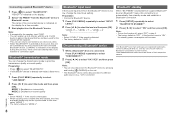
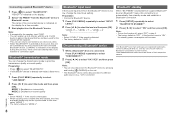
...174; connection.
1 Press [SETUP] repeatedly to select
"BLUETOOTH...BLUETOOTH". If a 9th
device is set to "ON",
the standby power consumption...SC-PMX90" from a paired Bluetooth® device's Bluetooth® menu, this unit will be synchronised. Other trademarks and trade names are registered trademarks owned by Panasonic Corporation is indicated on the display for the longest will be replaced...
Owners Manual - Page 9
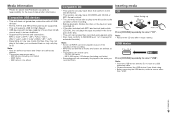
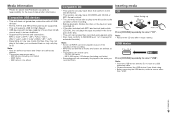
... 999 tracks in one album
Compatible CD
• This system can play back discs that Panasonic accepts no responsibility for
extended formats). Media information
• Please be aware that conform to ...unit plays the type recorded in the inner part of the recording. • MP3 files are defined as tracks and folders are supported. • This unit supports USB 2.0 High Speed. • USB ...
Owners Manual - Page 10
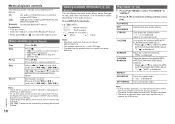
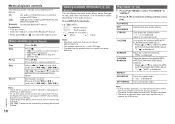
... ": Track
Basic controls [CD] [USB] [Bluetooth]
Play Stop
Pause Skip
Search
Press [1/;]. During play mode setting.
Only plays the selected track. • "1", " " is displayed. (Skip to the desired track.) Only...unit's remote control with a Bluetooth® device,
the Bluetooth® device must support AVRCP (Audio Video Remote Control Profile). Press again to stop the
playback fully....
Owners Manual - Page 11
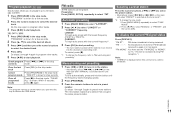
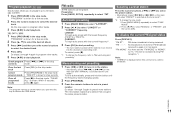
... [USB]
1 Press [PROGRAM] in the stop mode. The new station replaces any station that occupies the same preset number.
Preparation Press [RADIO, EXT-IN... when this step again to program other tracks.
5 Press [1/;] to "Manual tuning and
presetting". Check program Press [:] or [9] in the stop mode...have set the "FM MODE" to select a preset
number.
Note: • The program ...
Owners Manual - Page 13
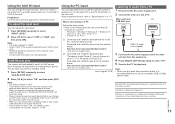
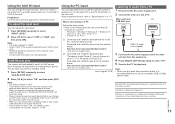
... sold separately. and other countries.
http://panasonic.jp/support/global/cs/audio/ (This site is in the U.S. macOS 10.12, 10.13
1 Download and install the dedicated driver to select "ON" and then press [OK].
AUX-IN auto play
The system will automatically switch to "Specifications" (> 17). About supported format, refer to AUX source when it...
Owners Manual - Page 14


...
As a factory default, this unit will turn to the following checks. Software update
Occasionally, Panasonic may be caused by straining of the installed software is not being used for this unit can be generated depending on the unit. http://panasonic.jp/support/global/cs/ (This site is dirty. The version of the speakers through excessive...
Owners Manual - Page 15


... format of the connected PC. • Install the dedicated driver if using a PC with the system. ...SC-PMX90" manually. Adjust the clock accordingly. "CHECKING CONNECTION" • The unit is out of the USB device. • Large content size or large memory USB device takes
longer time to set .
Slow operation of the 10 m (33 ft) communication range. Read the operating instructions...
Owners Manual - Page 16
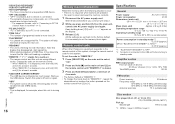
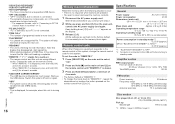
...to
standby mode. "PC UNLOCKED" • "PC" is selected, but replace the button pressed on the remote control from [2] to select
"CD".
...set the code to "REMOTE 2"
1 Press [SELECTOR] on
the remote control until reading completes.
"USB OVER CURRENT ERROR" • The USB device is displayed, press and hold [OK] and [2] for at least 4 seconds.
Remote control code
When other Panasonic...
Owners Manual - Page 17
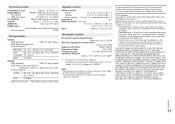
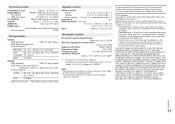
....1, 48, 88.2, 96, 176.4, 192 kHz/
FLAC/WAV 16, 24 bits
DSD
2.8 MHz
USB-B
USB standard
USB 2.0 High Speed
USB Audio Class specification
USB Audio Class 2.0, Asynchronous mode
Format Support
LPCM DSD
32, 44.1, 48, 88.2, 96, 176.4, 192 kHz/ 16, 24 bits 2.8 MHz
DSD control mode ASIO Native mode, DoP mode...
Owners Manual - Page 18
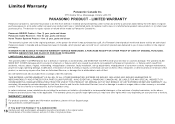
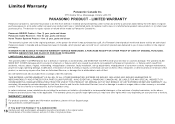
... from coverage under normal use of the product, or service by anyone other than an Authorized Servicer, or damage that is given only to defects in the original carton.
WARRANTY SERVICE
For product operation, repairs and information assistance, please visit our Support page: www.panasonic.ca/english/support
IF YOU SHIP THE PRODUCT TO A SERVICENTRE
18 Carefully...
Panasonic SC-PMX90K Reviews
Do you have an experience with the Panasonic SC-PMX90K that you would like to share?
Earn 750 points for your review!
We have not received any reviews for Panasonic yet.
Earn 750 points for your review!
