Panasonic SC-PM600K Support and Manuals
Get Help and Manuals for this Panasonic item
This item is in your list!

View All Support Options Below
Free Panasonic SC-PM600K manuals!
Problems with Panasonic SC-PM600K?
Ask a Question
Free Panasonic SC-PM600K manuals!
Problems with Panasonic SC-PM600K?
Ask a Question
Popular Panasonic SC-PM600K Manual Pages
Owners Manual - Page 1
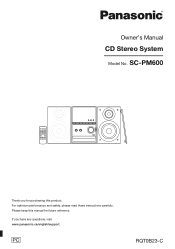
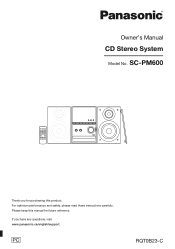
SC-PM600
Thank you have any questions, visit www.panasonic.ca/english/support
PC
RQT0B23-C Owner's Manual
CD Stereo System Model No. Please keep this manual for purchasing this product. If you for future reference. For optimum performance and safety, please read these instructions carefully.
Owners Manual - Page 2
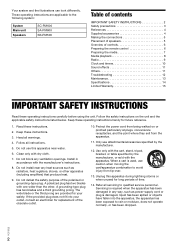
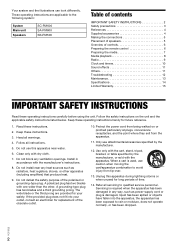
... 8 Radio 9 Clock and timers 10 Sound effects 11 Others 11 Troubleshooting 12 Maintenance 13 Specifications 14 Limited Warranty 15
IMPORTANT SAFETY INSTRUCTIONS
Read these operating instructions handy for long periods of the polarized or grounding-type plug. Unplug this apparatus near any ventilation openings. Install in any way, such as radiators, heat registers, stoves, or...
Owners Manual - Page 3
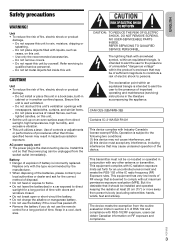
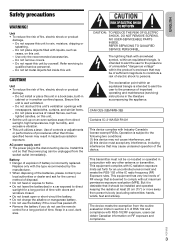
...Replace only with the type recommended by yourself.
ENGLISH
Safety precautions
WARNING! Use only the recommended accessories. - Do not repair...Install this unit is deemed to
qualified service personnel. - AC power supply cord • The power plug is incorrectly replaced.
NO USER-SERVICEABLE PARTS... complies with IC radiation exposure limits set forth for a long period of naked...
Owners Manual - Page 4


...About Bluetooth®
Panasonic cannot be held responsible...replacement parts. (Product numbers correct as noise and sound jumps may not function properly and troubles
such as of their respective owners. Licenses
MPEG Layer-3 audio coding...different. • This system supports Bluetooth® security features.
Supplied... • Depending on the specifications and settings of a
device, it can...
Owners Manual - Page 5
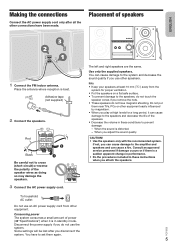
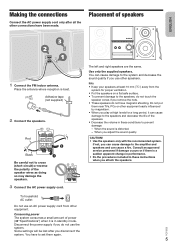
...set them near TVs, PCs or other speakers. Use only the supplied speakers. CAUTION! • Use the speakers only with the recommended system.
You have to cross (short-circuit) or reverse the polarity of the speakers. • Decrease the volume in these instructions.... Placement of power (Z"Specifications") when it can cause...- Consult an approved service personnel if damage occurs...
Owners Manual - Page 6
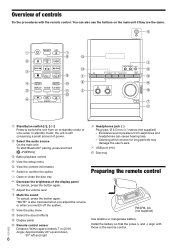
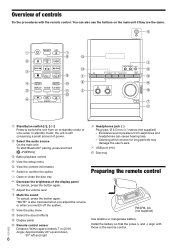
... or manganese battery. I Adjust the volume level
J Mute the sound
To cancel, press the button again.
Install the battery so that the poles (+ and -) align with the remote control.
"MUTE" is still consuming ...mode or vice versa.
You can cause hearing loss. - C Basic playback control
D View the setup menu
E View the content information
F Select or confirm the option
G Open or close the ...
Owners Manual - Page 7


...the device and put
the device near the system. • Read the operating instructions of the connected device is shown for the longest time will be paired to ...
Note: A device is shown.
2 Select "SC-PM600" from the Bluetooth® menu of the device. • Switch off the system or the device. Note: • A device must be replaced.
█ Connecting a device
Preparation If this ...
Owners Manual - Page 8
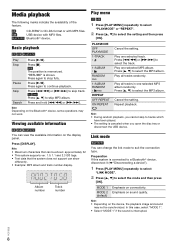
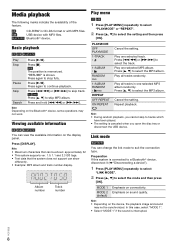
...Maximum characters that the system does not support can be synchronized. Play one selected MP3 album. Play one selected track. Press [R, T] to stop fully. Cancel the setting.
MODE 1
MODE 2 (default)
Emphasis...
1
1-ALBUM
1
RANDOM
RND
1-ALBUM RANDOM
1 RND
REPEAT OFF REPEAT ON REPEAT
Cancel the setting. Preparation If this case, select "MODE 1". • Select "MODE 1" if the sound is...
Owners Manual - Page 9


...specifications of the Compact Disc Digital Audio (CD-DA) format so playback may not be possible.
█ Note on USB device
• This system supports USB 2.0 full speed. • This system can support... new station replaces any station ...setting and then press
[OK]. To cancel, press [8].
█ Manual presetting
1 Press [PLAY MENU] repeatedly to select
"TUNEMODE".
2 Press [R, T] to select "MANUAL...
Owners Manual - Page 10
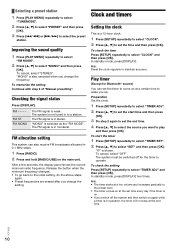
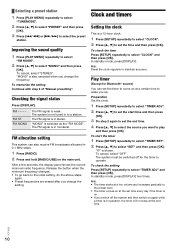
... MODE". To check the setting Press [SETUP] repeatedly to maintain accuracy. Note: • The timer starts at a low volume and increases gradually to
the preset level. • The timer comes on at the set the timer to set the time and then press [OK]. To memorize the setting Continue with step 4 of "Manual presetting". FM - - - - The...
Owners Manual - Page 11
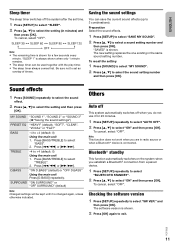
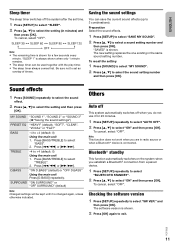
... select "OFF". Saving the sound settings
You can be kept until it for a few seconds every
minute.
The new setting replaces the one existing in minutes) and...select the sound
effect.
2 Press [R, T] to select
"TREBLE". 2. Press [2/3] or [5/6].
Be sure not to set time.
1 Press [SETUP] to select "SLEEP". 2 Press [R, T] to 3 combinations).
and
then press [OK].
D.BASS
"ON D....
Owners Manual - Page 12


... cord or fluorescent light is installed correctly. Read the operating instructions of 10 seconds. Playback image...app of the device has been replaced.
Sound is dirty. The antenna ...8226; You have to set the
audio output to "SC-PM600" manually.
The device is out ...indicated do not solve the problem, consult your dealer. Troubleshooting
Before requesting service, make the following :
1....
Owners Manual - Page 13


... clock. "F61" "F77" • Disconnect the AC power supply cord and consult your
dealer.
"USB OVER CURRENT ERROR" • The USB device is no response when buttons are using different
codes.
Remote control code
When other Panasonic equipment responds to "REMOTE 2"
1 Press and hold [OK] and [USB/CD] for this system. "ADJUST CLOCK" •...
Owners Manual - Page 14
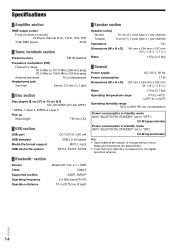
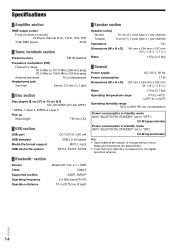
...distortion is measured by the digital
spectrum analyzer.
RQT0B23
14 Specifications
█ Amplifier section
RMS output power
Front Ch (... (CD)
█ USB section
USB port USB standard Media file format support USB device file system
DC OUT 5V, 500 mA USB 2.0 full speed MP3 (*.mp3)..." set to "OFF")
0.2 W (approximate)
Power consumption in standby mode (With "BLUETOOTH STANDBY...
Owners Manual - Page 15
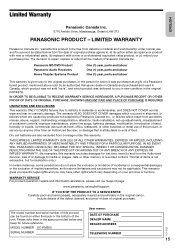
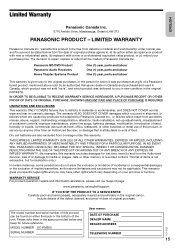
... under normal use of the product, or service by Panasonic Canada Inc. This list of items is ", and which vary depending on either (a) repair your product with new or refurbished parts, (b) replace it with a new or a refurbished equivalent value product, or (c) refund your province or territory. The model number and serial number of this warranty excludes...
Panasonic SC-PM600K Reviews
Do you have an experience with the Panasonic SC-PM600K that you would like to share?
Earn 750 points for your review!
We have not received any reviews for Panasonic yet.
Earn 750 points for your review!
