Panasonic SC-PM11A Support and Manuals
Get Help and Manuals for this Panasonic item
This item is in your list!

View All Support Options Below
Free Panasonic SC-PM11A manuals!
Problems with Panasonic SC-PM11A?
Ask a Question
Free Panasonic SC-PM11A manuals!
Problems with Panasonic SC-PM11A?
Ask a Question
Popular Panasonic SC-PM11A Manual Pages
Cd Stereo System - Page 1


RQT5706-2P Please keep this product, please read these instructions completely. CD Stereo System
Operating Instructions
Model No.
SC-PM11
P PC
Before connecting, operating or adjusting this manual for future reference.
Cd Stereo System - Page 2
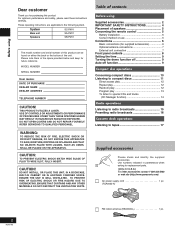
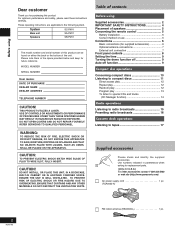
... these instructions carefully.
DO NOT OPEN COVERS AND DO NOT REPAIR YOURSELF.
ENSURE THE UNIT IS WELL VENTILATED.
THIS PRODUCT UTILIZES A LASER.
Use numbers indicated in the space provided below and keep for future reference.
MODEL NUMBER
SERIAL NUMBER
User memo: DATE OF PURCHASE DEALER NAME DEALER ADDRESS
TELEPHONE NUMBER
CAUTION! REFER SERVICING TO...
Cd Stereo System - Page 3
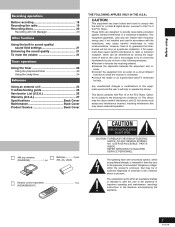
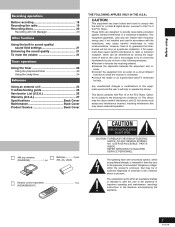
.../ sound field settings 21
Enhancing the sound quality 21 To mute the volume 21
Timer operations
Using the timer 22 Using the play/record timer 22 Using the sleep timer 24
Reference
Using an external unit 24 Troubleshooting guide 25 Servicenter List (U.S.A 26 Warranty (U.S.A 27 Specifications Back Cover Maintenance Back Cover Product Service Back Cover...
Cd Stereo System - Page 4
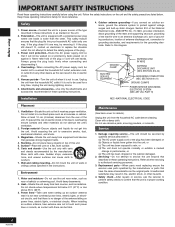
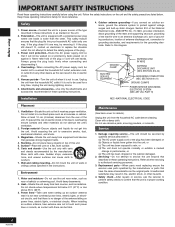
....
2. Clean with them can result in use. Replacement parts -When parts need replacing ensure the servicer uses parts specified by qualified service personnel if: (a) The AC power supply cord or the plug has been damaged; Safety check -After repairs or service, ask the servicer to perform safety checks to be fatal. Follow the safety instructions on a flat, level surface. 6. Never take...
Cd Stereo System - Page 6
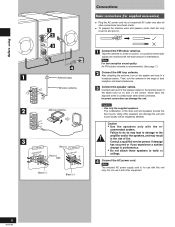
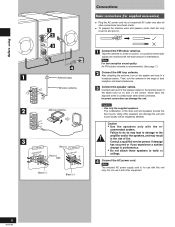
...color so (+) and (-) are received with the least amount of fire. Consult a qualified service person if damage has occurred or if you experience a sudden change in a broadcast station. ...GND
2
4
Adhesive tape FM indoor antenna
2
AM loop antenna
AM ANT LOOP
EXT
3
TO SB-PM11
Red (+) TO SB-PM11
Red (+)
RL
RL
Black (-)
Black (-)
Connections
Basic connections (for use it with the re-
...
Cd Stereo System - Page 12
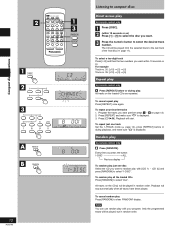
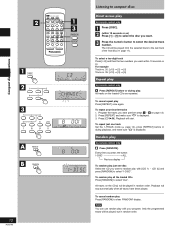
... in random order. Every time you press the button: 1-DISC ALL
↑ Previous display
To random play just one track Set the 1-TRACK mode (z page 14), press [REPEAT] before or during playback, and make sure " " is displayed. To select a two-digit track Press [≥10] and...
Cd Stereo System - Page 15
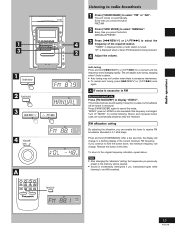
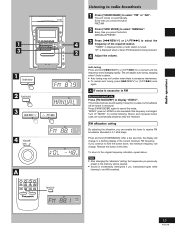
... to a flashing display of the required station. dB
Note
• After changing the "allocation" setting, the frequencies you press the button: FMGAM
Press [TUNE MODE] to select "FM" or "AM...MODE/BP
Radio operations
Listening to radio broadcasts
Press [TUNER/BAND] to select "MANUAL". Press [g/REW/3] or [4/FF/f] to receive FM
ST
broadcasts allocated in monaural. Press [FM...
Cd Stereo System - Page 16
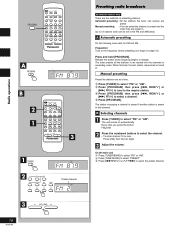
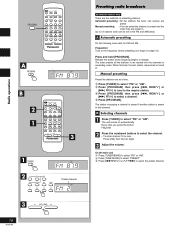
...stations. Up to begin (z page 15). The tuner presets all the stations it can be set in that channel. Press [j], then the two digits. Preparation: Tune to the frequency where ...stations each for FM and AM. A Automatic presetting
Do the following once each can receive into the channels in .
Manual presetting
Preset the stations one at a time.
1 Press [TUNER] to select "FM" or "AM". 2 Press...
Cd Stereo System - Page 17
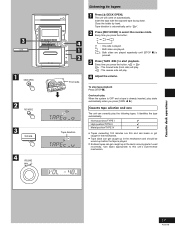
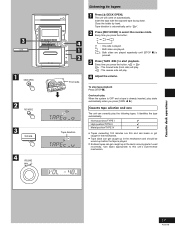
...played.
• Endless tapes can correctly play .
Cassette tape selection and care
The unit can get caught up in the deck's moving parts if used
incorrectly. Normal position/TYPE I
✔
High position/TYPE II
✔
Metal position/TYPE IV
✔
• Tapes ...slack can get caught up in the mechanism and should be
wound up before the tape is automatically set to "a".
Cd Stereo System - Page 18
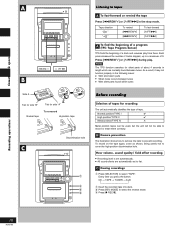
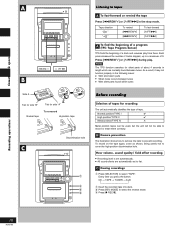
... side "B"
Tab for side "A"
Normal tape
To re-record Hi-position tape
Discrimination hole
C
1
2 3 4
Before recording
Selection of tapes for silent parts of about 4 seconds in length which are automatically set to flat.
Every time you press the button: CD → TAPE → TUNER → AUX
2 Insert the recorded tape into deck...
Cd Stereo System - Page 19
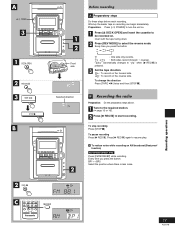
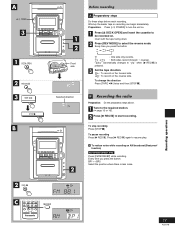
...
2 REV MODE
3
TAPE
STOP
B
2 REC
1 2
Front side
FWD
Before recording
A Preparatory steps
Do these steps before each recording. Preparation: Press [f/7, POWER] to be recorded on . Set the tape direction. To change the direction Press [TAPE ; :] twice and then [STOP L]. b : To record on the forward side. Press [c DECK OPEN] and insert the...
Cd Stereo System - Page 23
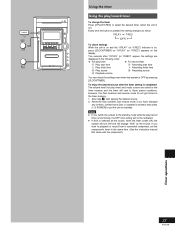
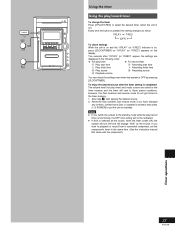
... time
2 Recording finish time
3 Play source
3 Recording source
4 Playback volume
You can check the settings even when the system is inserted, then press [f/7, POWER] to put the unit on ).
If you...if you
want to playback or record from a connected component, set the
component's timer to the same time. (See the instruction manual
that a Disc or cassette is OFF by pressing [CLOCK/TIMER...
Cd Stereo System - Page 24


...timer
This timer turns your system OFF at the set the system to standby mode after the set time has elapsed. The figure shows how to set time (Max. 2 hours, settable at 30-... external source. (For details, refer to the owner's manual of the equipment.)
Recording from the external source. (For details, refer to the
owner's manual of time to music. by remote control only
Preparation: Switch...
Cd Stereo System - Page 25


... been removed, cover the holes with this unit, check the chart below for a possible cause of the problem you are incorrect. Troubleshooting guide
Before requesting service for this unit) to locate a convenient service center, or consult your part may have occurred.) The tray will make the disc changing noises for the first time or there was...
Cd Stereo System - Page 27


... during the warranty period by contacting a Panasonic Services Company (PASC) Factory Servicenter listed in the Servicenter Directory. ALL EXPRESS AND IMPLIED WARRANTIES, INCLUDING THE WARRANTIES OF MERCHANTABILITY, AND FITNESS FOR A PARTICULAR PURPOSE, ARE LIMITED TO THE APPLICABLE WARRANTY PERIOD SET FORTH ABOVE. This warranty gives you specific legal rights and you ship the product...
Panasonic SC-PM11A Reviews
Do you have an experience with the Panasonic SC-PM11A that you would like to share?
Earn 750 points for your review!
We have not received any reviews for Panasonic yet.
Earn 750 points for your review!
