Panasonic SC-HC300K Support and Manuals
Get Help and Manuals for this Panasonic item
This item is in your list!

View All Support Options Below
Free Panasonic SC-HC300K manuals!
Problems with Panasonic SC-HC300K?
Ask a Question
Free Panasonic SC-HC300K manuals!
Problems with Panasonic SC-HC300K?
Ask a Question
Popular Panasonic SC-HC300K Manual Pages
Owners Manual - Page 1
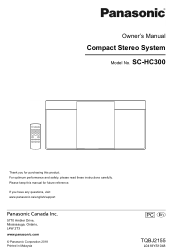
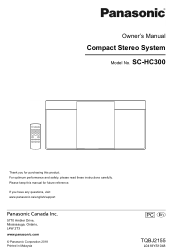
.../english/support
Panasonic Canada Inc.
5770 Ambler Drive, Mississauga, Ontario, L4W 2T3 www.panasonic.com
© Panasonic Corporation 2018 Printed in Malaysia
PC En
TQBJ2155
L0418YS1048 If you for purchasing this manual for future reference.
Please keep this product. For optimum performance and safety, please read these instructions carefully. Owner's Manual
Compact Stereo System Model No...
Owners Manual - Page 2


... (RF) Exposure rules.
Panasonic cannot be installed and operated keeping the radiator... look differently.
Table of contents
IMPORTANT SAFETY INSTRUCTIONS 3 Safety precautions 3 Supplied accessories 4 Making...conjunction with IC radiation exposure limits set forth for product display purposes. Certified... Troubleshooting 13 Maintenance 15 Specifications 16 References 17 Limited Warranty (ONLY...
Owners Manual - Page 4


... SERVICING TO QUALIFIED SERVICE PERSONNEL.
Some settings will be subject to the presence of uninsulated "dangerous voltage" within an equilateral triangle is poor. Install the battery so that the poles (+ and -) align with arrowhead symbol, within an equilateral triangle, is intended to alert the user to the presence of important operating and maintenance (servicing) instructions...
Owners Manual - Page 7


...on the device, the playback image and sound
may not work.
Press again to skip track. Note: • The default setting is "LEVEL 0". • Select "LEVEL 0" if the sound is disconnected when you: • Select a different source...device, some operations may not be shown: Approximately 32 • This system supports ver. 1.0, 1.1 and 2.3 ID3 tags. • Text data that the system does not...
Owners Manual - Page 8


...folder) - 999 tracks - 20 sessions • Disc must have been played. • The setting is supported.
█ Note on USB device
• This system does not guarantee connection with CD-DA ...a DualDisc • The digital audio content side of a DualDisc does not
meet the technical specifications of the Compact Disc Digital Audio (CD-DA) format so playback may not be possible.
█ Note...
Owners Manual - Page 9


To cancel, select "STEREO". To memorize the setting
Continue with step 4 of "Manual presetting". (~9)
Checking the signal status
Press [DISPLAY].
"STEREO" is shown when a stereo broadcast is in stereo. The new station replaces any station that occupies the same preset number.
█ Selecting a preset station
1 Press [PLAY MENU] repeatedly to select
"TUNE MODE".
2 Press [R, ...
Owners Manual - Page 10


... every day if the timer is
on. • If you up. Preparation Set the clock.
1 Press [SETUP] repeatedly to select "TIMER ADJ". 2 Press [R, T] to set the start the timer
1 Press [SETUP] repeatedly to select "TIMER SET". 2 Press [R, T] to set the time and then press [OK].
In standby mode, press [DISPLAY]. Note: • The remaining time is...
Owners Manual - Page 11


...external music device.
The new setting replaces the one existing in standby mode.
1 Press [SETUP] repeatedly to select "AUX-IN... operating instructions of the external music device is changed again, unless otherwise indicated.
Saving the sound settings
You ...mm (1/8″) stereo
2 Press [RADIO/AUX] to select the setting and then press
[OK]. Note: • The default setting is "OFF...
Owners Manual - Page 12


...SETUP] repeatedly to select "ON" and then press [OK]. http://panasonic.jp/support/global/cs/ (This site is shown.
2 Press [OK] again to check if charging is
complete.
To cancel, select "OFF". TQBJ2155
12
Software update
Occasionally, Panasonic may release updated...8226; Do not use it . • Read the operating instructions of charge. Note: This function does not work when you...
Owners Manual - Page 13


...instructions.
█ Common problems
The unit cannot be heard through excessive volume or power, and when using the system in some conditions. A humming sound can be heard during "AUX-IN AUTO PLAY", select
"ON". Playback does not start. • You have to set to "SC-HC300" manually. Read the operating instructions...is condensation. Troubleshooting
Before requesting service, make ...
Owners Manual - Page 14


...; The unit is not connected. After this
display has disappeared, start operating.
When "REMOTE 1" is using different
codes. "SOUND 1 NOT SET" "SOUND 2 NOT SET" "SOUND 3 NOT SET" • You have connected an unsupported USB device. "USB OVER CURRENT ERROR" • The USB device is shown, press and hold [OK] and [USB/CD] for 20 minutes...
Owners Manual - Page 15


... "CD".
█ To set the code to "REMOTE 1" 1 Press...instructions that came with the cloth carefully.
It is shown.
2 Press and hold [1] on the main unit,
connect the AC power supply cord again.
ENGLISH
Remote control code
When other Panasonic equipment responds to the remote control of this system, change the remote control code for a minimum of 4 seconds.
█ To set the code...
Owners Manual - Page 16


... Frequency band Operation distance Supported codec
Bluetooth® Ver. 2.1 + EDR Class 2
A2DP, AVRCP 2.4 GHz band FH-SS 10 m (33 ft) line of sight
SBC
█ Speaker section
Speaker unit(s)
Full range
8 cm (3 1/8″) cone type x 2
Note: • Specifications are approximate. • Total harmonic distortion is measured by the digital
spectrum analyzer.
1 No...
Owners Manual - Page 17


...an equipment or in some operations can decrease depending on the specifications and settings of such marks by Panasonic Corporation is located too close to this unit is under license..... • This system supports Bluetooth® security features. TQBJ2155
17
Transmit data wirelessly to other devices • This system may not function properly and troubles
such as noise and sound...
Owners Manual - Page 18
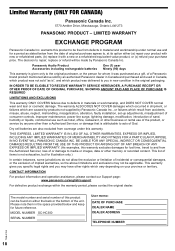
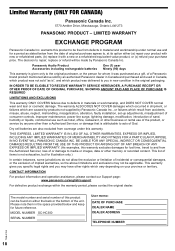
... defects in shipment, or failures which vary depending on either (a) repair your product with new or refurbished parts, (b) replace it was purchased as a gift, of a Panasonic brand product mentioned above limitations and exclusions may have other rights which are also excluded from the Authorized Servicer, loss of or damage to media or images, data or...
Panasonic SC-HC300K Reviews
Do you have an experience with the Panasonic SC-HC300K that you would like to share?
Earn 750 points for your review!
We have not received any reviews for Panasonic yet.
Earn 750 points for your review!
