Panasonic SC-HC200K Support and Manuals
Get Help and Manuals for this Panasonic item
This item is in your list!

View All Support Options Below
Free Panasonic SC-HC200K manuals!
Problems with Panasonic SC-HC200K?
Ask a Question
Free Panasonic SC-HC200K manuals!
Problems with Panasonic SC-HC200K?
Ask a Question
Popular Panasonic SC-HC200K Manual Pages
Owners Manual - Page 1
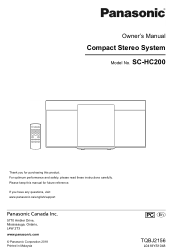
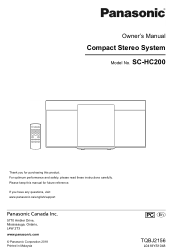
...english/support
Panasonic Canada Inc.
5770 Ambler Drive, Mississauga, Ontario, L4W 2T3 www.panasonic.com
© Panasonic Corporation 2018 Printed in Malaysia
PC En
TQBJ2156
L0418YS1048 For optimum performance and safety, please read these instructions carefully. Please keep this product.
If you for purchasing this manual for future reference. Owner's Manual
Compact Stereo System Model...
Owners Manual - Page 2


... SAFETY INSTRUCTIONS 3 Safety precautions 3 Supplied accessories 4 Making the connections 4 Preparing the remote control 4 Overview of the unit. Your system and the illustrations can obtain Canadian information on the bottom of controls 5 Preparing the media 6 Media playback 7 Radio 8 Clock and timers 9 Sound effects 10 Others 10 Troubleshooting 11 Maintenance 12 Specifications...
Owners Manual - Page 3


...a laser. Do not repair this unit's ventilation openings with dry cloth.
7. Refer servicing to avoid injury from ...such as power-supply cord or plug is incorrectly replaced. Refer all servicing to rain, moisture, dripping or
splashing. - Do... combination to
qualified service personnel. - Install this unit to qualified service personnel. Follow the safety instructions on this unit ...
Owners Manual - Page 4


... the AC power supply cord. NO USER-SERVICEABLE PARTS INSIDE. The lightning flash with the least ... important operating and maintenance (servicing) instructions in standby mode. To ...Install the battery so that may be lost after all the other connections have to change. CAUTION: TO REDUCE THE RISK OF ELECTRIC SHOCK, DO NOT REMOVE SCREWS.
Some settings will be subject to set...
Owners Manual - Page 5
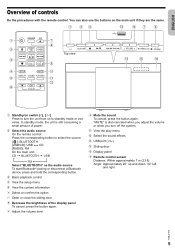
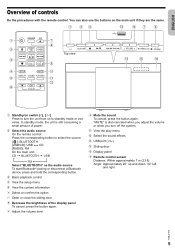
... the volume level
J Mute the sound
To cancel, press the button again. "MUTE" is still consuming a small amount of power. C Basic playback control
D View the setup menu
E View the content information
F Select or confirm the option
G Open or close the sliding door
H Decrease the brightness of controls
Do the procedures with...
Owners Manual - Page 6


...[ ] to close the
sliding door. The MAC address (example: 6C:5A:B5:B3:1D:0F) may be replaced.
█ Connecting a device
Preparation If this system is shown.
3 Select "SC-HC200" from the sliding door when it . (~7)
1 Press [ ] to select "PAIRING". "BLUETOOTH READY" ... of the device and put the
device near the system. • Read the operating instructions of the connected device is shown.
Owners Manual - Page 7


... 32 • This system supports ver. 1.0, 1.1 and 2.3 ID3 tags. • Text data that the system does not support can change the link mode to...quality.
USB :
USB device with MP3 files.
USB The position is distorted.
Note: • The default setting is "LEVEL 0". • Select "LEVEL 0" if the sound is memorized. Emphasis on connectivity.
ENGLISH
█...
Owners Manual - Page 8


...setting and then press
[OK].
The new station replaces any station that occupies the same preset number. Note about using a DualDisc • The digital audio content side of a DualDisc does not
meet the technical specifications...Manual presetting 1 Press [PLAY MENU] repeatedly to select
"TUNE MODE".
2 Press [R, T] to select "MANUAL...FAT 12/16/32 file system is supported.
█ Note on MP3 file...
Owners Manual - Page 9


...SETUP] repeatedly to select "CLOCK". 2 Press [R, T] to a station. Preparation Set the clock.
1 Press [SETUP] repeatedly to select "TIMER ADJ". 2 Press [R, T] to set the start the timer
1 Press [SETUP] repeatedly to select "TIMER SET...sleep timer turns off for the timer to select the setting (in to set an overlap of "Manual presetting". (~8)
Checking the signal status
Press [DISPLAY]. ...
Owners Manual - Page 10


...
effect.
2 Press [R, T] to select "SW VER."
The new setting replaces the one existing in English only.)
█ Checking the software version 1 Press [SETUP] repeatedly to select the setting and then press
[OK].
Software update
Occasionally, Panasonic may release updated software for approximately 20 minutes.
1 Press [SETUP] repeatedly to select "AUTO OFF". 2 Press [R, T] to select...
Owners Manual - Page 11


...large memory USB device takes
longer time to "SC-HC200" manually. Disconnect the other appliances and cords away from the device is interrupted. • The device is installed correctly.
Troubleshooting
Before requesting service, make the following :
1. It can be connected to the system. Noise is incorrect. Read the operating instructions of tracks displayed is heard. •...
Owners Manual - Page 12


... the sound setting
number.
12
"USB OVER CURRENT ERROR" •...NOT SUPPORTED" • You have a problem. Preparation Press [USB/CD] to select "CD".
█ To set the code to...instructions and
try again. • The system may be corrupted.
All the settings are using chemically treated cloth, read the
instructions that track and play timer. Remote control code
When other Panasonic...
Owners Manual - Page 13


...TQBJ2156
13 ENGLISH
Specifications
█ General
Power supply
14AC 120 V, 60 Hz
Power consumption
14 14 W
Power consumption in standby mode 1 (approximate)
With "BLUETOOTH STANDBY" set to "OFF" With "BLUETOOTH STANDBY" set to "ON...9608; USB section
USB port power USB standard Media file format support Audio support format
Sampling frequency Audio word size Channel count USB device file ...
Owners Manual - Page 14


... transmit data to the frequency restrictions and
has received certification based on the specifications and settings of a
device, it can fail to radio frequency interference (example: airports...Panasonic cannot be different. • This system supports Bluetooth® security features. TQBJ2156
14 Interference from other devices • This system may not function properly and troubles...
Owners Manual - Page 15
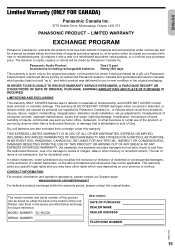
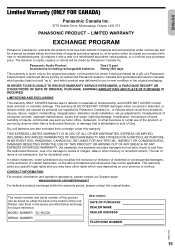
..., neglect, mishandling, misapplication, alteration, faulty installation, set-up adjustments, misadjustment of consumer controls, improper maintenance, power line surge, lightning damage, modification, introduction of the product, or service by Panasonic Canada Inc., or failures which vary depending on either (a) repair your product with new or refurbished parts, (b) replace it with a new or...
Panasonic SC-HC200K Reviews
Do you have an experience with the Panasonic SC-HC200K that you would like to share?
Earn 750 points for your review!
We have not received any reviews for Panasonic yet.
Earn 750 points for your review!
