Panasonic SAPM41 - MINI HES W/CD PLAYER Support and Manuals
Get Help and Manuals for this Panasonic item
This item is in your list!

View All Support Options Below
Free Panasonic SAPM41 manuals!
Problems with Panasonic SAPM41?
Ask a Question
Free Panasonic SAPM41 manuals!
Problems with Panasonic SAPM41?
Ask a Question
Popular Panasonic SAPM41 Manual Pages
SAPM41 User Guide - Page 1


Please keep this product meets the ENERGY STAR® guidelines for future reference. Model No. SC-PM41
Table of controls 6
Main unit Remote control
CDs and MP3 - Inserting batteries into the remote control Step 3 - Tune 13
Manual tuning Memory preset FM allocation setting
Timer 14
Setting the clock Using the sleep timer Using the play TPS (Tape Program...
SAPM41 User Guide - Page 2
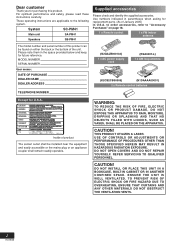
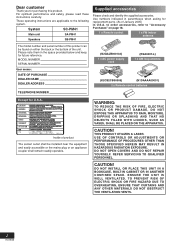
... system. DO NOT OPEN COVERS AND DO NOT REPAIR YOURSELF. Please note them in parentheses when asking for replacement parts. (As of product The socket outlet shall be found on page 18.
1 x Remote control
1 x FM indoor antenna
The model number and serial number of this product. For optimum performance and safety, please read these instructions carefully.
SAPM41 User Guide - Page 3
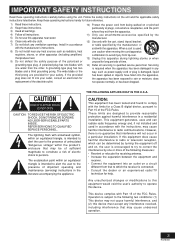
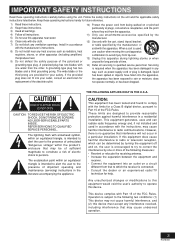
... of the FCC Rules.
The lightning flash with the manufacturer's instructions. 8) Do not install near water. 6) Clean only with Part 15 of the FCC Rules. However, there is intended to alert the user to the presence of important operating and maintenance (servicing) instructions in any interference received, including interference that produce heat. 9) Do not defeat...
SAPM41 User Guide - Page 5
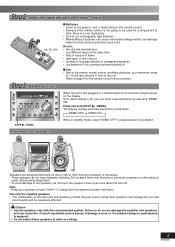
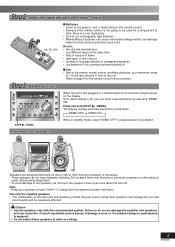
...has been peeled off.
■ Use • Aim at the remote control sensor, avoiding obstacles, at least 10mm (13/32˝)away ... nets off , you have magnetic shielding. If the demo setting is necessary. • These speakers do so can damage the...
Press and hold [STOP 7, -DEMO].
Consult a qualified service person if damage occurs or if a sudden change each time the button ...
SAPM41 User Guide - Page 6
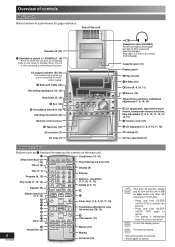
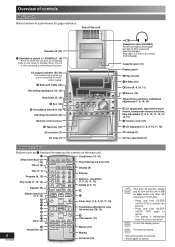
... EQ (16)
Marker (10) Muting Surround (16)
Headphone jack (PHONES) Avoid listening for prolonged periods of controls
Main unit
Refer numbers in ...-AUTO OFF] again to cancel. • The setting is maintained even if the unit is connected to the... (5, 12)
3 Aux (16) 4 Tuner/Band selection (13)
Checking CD position (8)
Remote control sensor
5 Tape play /pause (7, 8, 9, 10, 11, 12) CD change ...
SAPM41 User Guide - Page 8
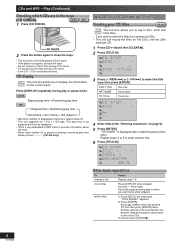
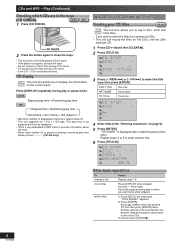
...[∞] to delete titles on the other CDs. CDs and MP3 - Text data that is not
supported will open . • If the player is displayed after completing every title's entry.
• Repeat...Track) ID3 (Album)
• Maximum number of displayable characters: approximate 30 • This unit supports ver. 1.0 & 1.1 ID3 tags. check titles
Press [DISPLAY] while stopped. CD display
This ...
SAPM41 User Guide - Page 12
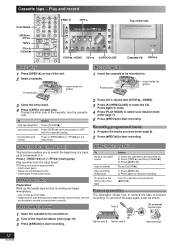
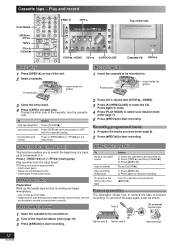
Forward side
"
Insert inside the guides
" "
Recording CDs
1 Insert the cassette to start play . start one touch play Press [TAPE 3] when the system is OFF with : • Short silent parts • Noise occurs between tunes • Silent parts found . Press [4/REW/ 4] or [3/FF/¢] during play . TPS may not function properly with the cassette...
SAPM41 User Guide - Page 13
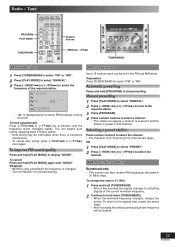
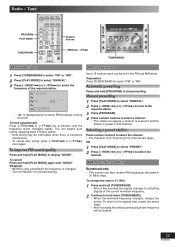
...; When the minimum frequency changes, release the button. Manual presetting
1 Press [PLAY MODE] to select "MANUAL". 2 Press [4/REW/ 4] or [3/FF/¢] to tune to the
required station.
3 Press [PROGRAM]. 4 Press numeric buttons to the original step, repeat the above steps.
• After changing the setting, previously preset frequency will be interrupted when there...
SAPM41 User Guide - Page 14


...SLEEP 120 Sleep timer indicator
2 Within 7 seconds, press [4/REW/ 4] or
[3/FF/¢] to set time.
Timer
Setting the clock
This is a 12-hour clock.
1 Press [CLOCK/TIMER] to display the clock ...to select "CLOCK". Be sure not to overlap timer settings.
• The sleep timer turns off when you to turn off the unit automatically after the set the time.
3 Press [CLOCK/TIMER] again to ...
SAPM41 User Guide - Page 15
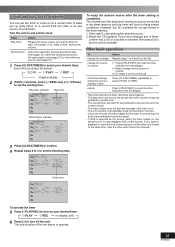
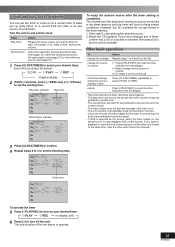
...;rm that a CD or cassette is in the standby mode for play timer) or to record from a connected unit, set the other unit's timer to the same time. (See the other unit's instruction manual.)
3 Press [CLOCK/TIMER] to confirm. 4 Repeat steps 2 to 3 to preset level. • The record timer will start at the...
SAPM41 User Guide - Page 16
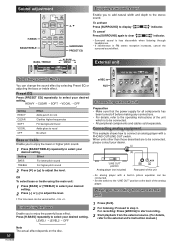
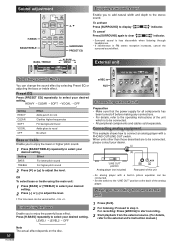
... components and cables sold separately. To cancel Press [SURROUND] again to the external unit's instruction manual.)
Note The actual effect depends on the disc.
16
RQT8038
OR To select bass or treble...surround sound effect.
Connecting analog equipment
This example shows how to select your
desired setting. Enhancing the bass
Enable you to display "
" indicator.
To activate Press [...
SAPM41 User Guide - Page 17
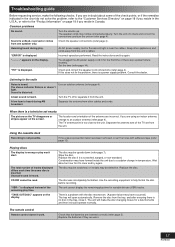
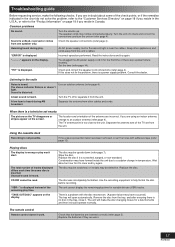
Troubleshooting guide
Before requesting service, make the disc changing noises for the first time or there was incompletely formatted. Common problems...instructions...Remote control doesn't work. "ERROR" is heard. Listening to the "Product information" on page 19 if you are using an indoor antenna, change in for a few moments and then it to an outdoor antenna (refer page 4). Replace...
SAPM41 User Guide - Page 18
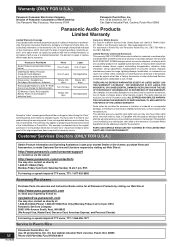
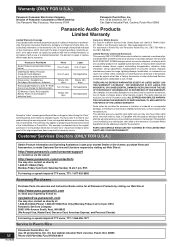
...-8855
Accessory Purchases
Purchase Parts, Accessories and Instruction Books online for parts. This warranty only applies to defects in the United States or Puerto Rico.
The warranty ALSO DOES NOT COVER damages which occurred in Puerto Rico
18
RQT8038
Panasonic Puerto Rico, Inc. If the problem is attributable to 8 pm, EST.) Panasonic Services Company 20421 84th Avenue...
SAPM41 User Guide - Page 19


...Listening caution
1. Replacement parts-When parts need replacing ensure the servicer uses parts specified by playing it comfortably and
clearly, and without affecting your equipment by the manufacturer or parts that came with product operation: In the U.S.A., refer to consider how you to higher volumes of your sensitive hearing. Safety check-After repairs or service, ask the...
SAPM41 User Guide - Page 20
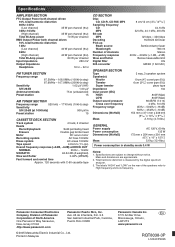
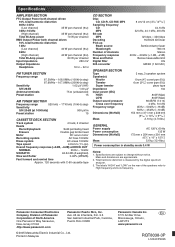
...1 kHz
(Low channel)
SC-PM19 40 W per channel (6 Ω)
8 kHz
(High channel)
SC-PM19 40 W per channel (6 Ω)
Total Bi-Amp power
SC-PM19 80 W per channel
Input Impedance... x 153/8˝) 5.6 kg (12.4 lbs.)
Power consumption in Malaysia
Panasonic Canada Inc. 5770 Ambler Drive
En
Mississauga, Ontario,
L4W 2T3
www.panasonic.ca
RQT8038-3P
L1204CP3035 Ave. 65 de Infantería, Km. ...
Panasonic SAPM41 Reviews
Do you have an experience with the Panasonic SAPM41 that you would like to share?
Earn 750 points for your review!
We have not received any reviews for Panasonic yet.
Earn 750 points for your review!
