Panasonic SAAK62 - MINI HES W/CD PLAYER Support and Manuals
Get Help and Manuals for this Panasonic item
This item is in your list!

View All Support Options Below
Free Panasonic SAAK62 manuals!
Problems with Panasonic SAAK62?
Ask a Question
Free Panasonic SAAK62 manuals!
Problems with Panasonic SAAK62?
Ask a Question
Popular Panasonic SAAK62 Manual Pages
SAAK62 User Guide - Page 1
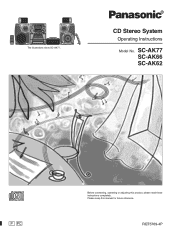
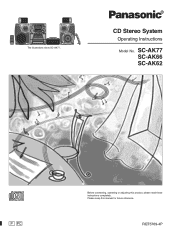
Please keep this product, please read these instructions completely. RQT5769-4P SC-AK77 SC-AK66 SC-AK62
P PC
Before connecting, operating or adjusting this manual for future reference.
CD Stereo System
Operating Instructions
Model No. The illustrations show SC-AK77.
SAAK62 User Guide - Page 2
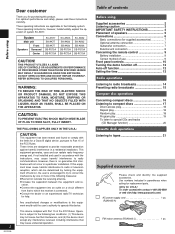
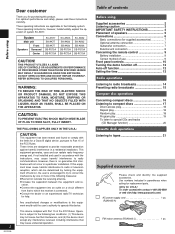
... 1 pc. (RJA0065-A)
FM indoor antenna (RSA0006-J 1 pc. These operating instructions are designed to Part 15 of the FCC Rules. System
Main unit Front
Speakers Surround Center
SC-AK77 SA-AK77 SB-AK77 SB-PS70A SB-PC70A
SC-AK66 SA-AK66 SB-AK66 SB-PS70A SB-PC70A
SC-AK62 SA-AK62 SB-AK66 SB-PS70A SB-PC70A
CAUTION!
Any unauthorized changes or...
SAAK62 User Guide - Page 3


.... Once you have established a comfortable sound level:
• Set the dial and leave it 's time to consider how you listening for a lifetime.
3
RQT5769
Before using NO USER-SERVICEABLE PARTS INSIDE. Batteries 2 pcs. (R6, AA, UM-3)
Remote control transmitter 1 pc.
• SC-AK77:
(N2QAHB000013)
• SC-AK66, SC-AK62:
(N2QAHB000014)
CAUTION: TO REDUCE THE RISK OF ELECTRIC...
SAAK62 User Guide - Page 4
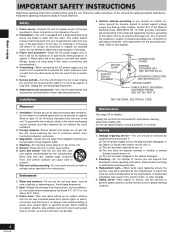
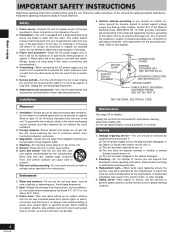
... SECTION 810-20)
GROUNDING CONDUCTORS (NEC SECTION 810-21)
GROUND CLAMPS
POWER SERVICE GROUNDING ELECTRODE SYSTEM (NEC ART 250, PART H)
Installation
NEC-NATIONAL ELECTRICAL CODE
Placement
1. Stacking-Do not place heavy objects on walls or ceilings unless specified in these operating instructions. Sudden stops, excessive force, and uneven surfaces can cause carts to excessive smoke...
SAAK62 User Guide - Page 5
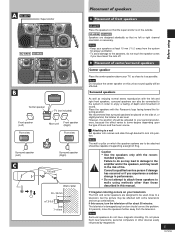
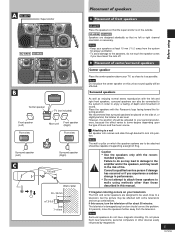
... be capable of supporting a weight of 5 kg. Caution
• Use the speakers only with the Panasonic logo facing toward the listening position. Consult a qualified service person if damage ...place them near televisions, personal computers or other than those described in this manual. A SC-AK77
Super woofer
SC-AK66 SC-AK62
B
Center speaker
TV (not included)
Front speaker (Left)
Front view...
SAAK62 User Guide - Page 12
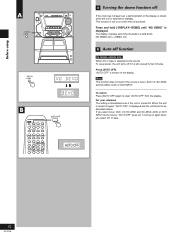
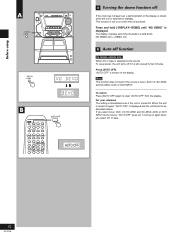
... for ten minutes. AUTO OFF
12
RQT5769 For your reference The setting is maintained even if the unit is tuner, AUX 1/2 (SC-AK66 and SC-AK62: AUX) or 6CH INPUT. If you select CD or tape....
by remote control only When CD or tape is selected as the source, "AUTO OFF" goes out. Before using
A
DISPLAY/ DEMO
DISPLAY/ DEMO
B
A Turning the demo function off
If the clock has not been set to on...
SAAK62 User Guide - Page 13
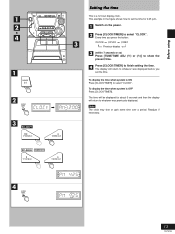
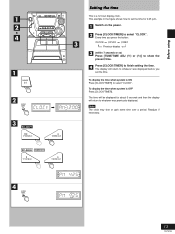
...seconds or so) Press [TUNE/TIME ADJ (3) or (4)] to finish setting the time.
The time will return to whatever was previously displayed.
...4:25 p.m..
Readjust if necessary.
4
13
RQT5769
Every time you set the time for about 5 seconds and then the display will return... the time when system is ON Press [CLOCK/TIMER] to set the time. This example in the figure shows how to select...
SAAK62 User Guide - Page 14
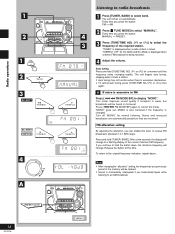
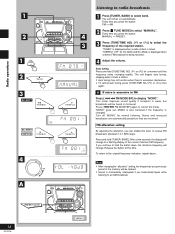
...to the original frequency indication, repeat above. FM allocation setting
By adjusting the allocation, you press the button:
4
MANUAL ↔ PRESET. If you continue to receive FM...or (4)] to select "MANUAL".
Press and hold [TUNE/TIME ADJ (3) or (4)] for a moment until the frequency starts changing rapidly. Radio operations
1
2
1 2 3
SC-AK77
SC-AK66 SC-AK62
TUNED STEREO
4 A
...
SAAK62 User Guide - Page 15
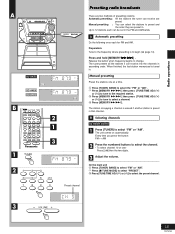
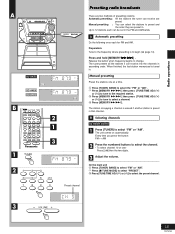
...3
15
RQT5769 Radio operations
A
SC-AK77
MEMO
SC-AK66 SC-AK62
B 2 1 3
1 2
Presetting radio broadcasts
There are
preset. Manual presetting : You can be set in .
A Automatic presetting
Do the following once each...the stations it can receive are two methods of presetting stations. B Selecting channels
by remote control
Press [TUNER] to select the preset channel.
Every time you press the ...
SAAK62 User Guide - Page 27
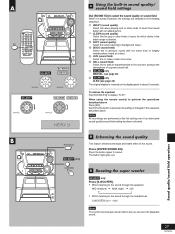
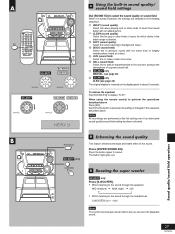
...of music that sound better with the same kind of a great concert hall.
7 SC-AK77 only MANUAL (see page 28)
8 SC-AK77 only AI-EQ (see page 28)
The original display is ... A
SC-AK77
SC-AK66 SC-AK62
SC-AK77
SC-AK66 SC-AK62
A
Using the built-in sound quality/ sound field settings
Dial [SOUND EQ] to perform the operations described above . When using the remote control to select the sound...
SAAK62 User Guide - Page 30
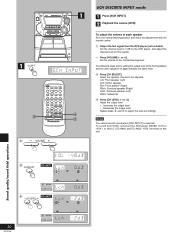
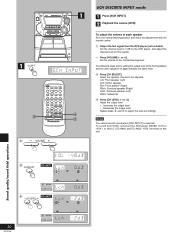
...
SC-AK66 SC-AK62
or +)].
6CH DISCRETE INPUT mode
1
Press [6CH INPUT]. To adjust the volume of the front speakers
and the other speakers to the normal listening level.
1
The following steps are for setting the output level of each speaker Sit in the normal listening position and make the adjustments with the remote...
SAAK62 User Guide - Page 31
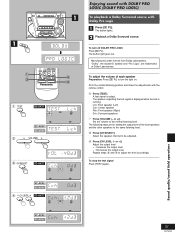
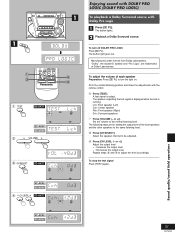
...-AK62 SC-AK77 SC-AK66 SC-AK62
Enjoying sound with DOLBY PRO LOGIC (DOLBY PRO LOGIC)
1
To playback a Dolby Surround source with the remote control.
1 Press [TEST]. To turn the light on. Manufactured under license from Dolby Laboratories. Sit in the normal listening position and make the adjustments with
Dolby Pro Logic
Press [p PL]. Set...
SAAK62 User Guide - Page 34
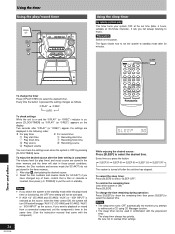
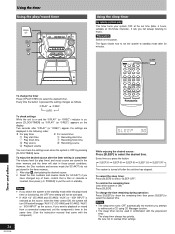
...check the settings even when the system is OFF by remote control only
This timer turns your system OFF at the set time has...4 Playback volume
You can be activated.
• If "AUX 1/2" (SC-AK66 and SC-AK62: "AUX") or " 6CH INPUT" is ON) Press [SLEEP]. If you...time. The figure shows how to set the component's timer to the
same time. (See the instruction manual that a Disc or cassette is turned...
SAAK62 User Guide - Page 36
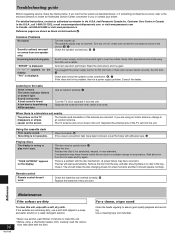
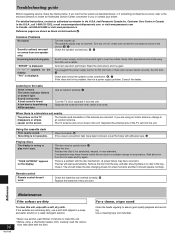
... instructions, contact an authorized servicenter in for the first time or there was a power failure recently.
"ERROR" is heard.
Listening to the radio
Noise is displayed. A beat sound is a problem with a soft, dry cloth. There is heard. Check the batteries are inserted correctly. 9 Replace the batteries if they are incorrect.
Troubleshooting guide
Before requesting service...
SAAK62 User Guide - Page 38
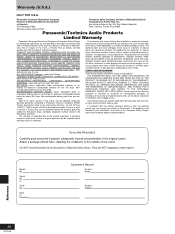
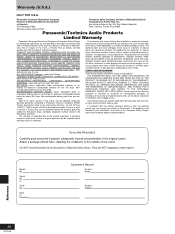
...the U.S.A.
If the problem is attributable to the stylus (when applicable) or a dealer installed cartridge or stylus.
They are no express warranties except as "the warrantor") will be required before warranty service is extended only to the outside of original purchase will repair this product develops during the warranty period by contacting a Panasonic Services Company (PASC...
Panasonic SAAK62 Reviews
Do you have an experience with the Panasonic SAAK62 that you would like to share?
Earn 750 points for your review!
We have not received any reviews for Panasonic yet.
Earn 750 points for your review!
