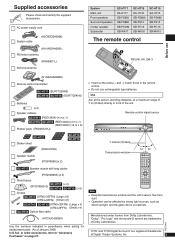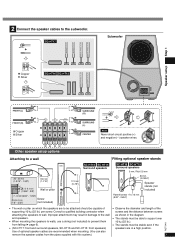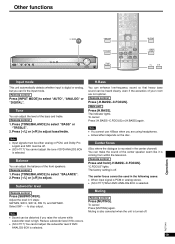Panasonic SAHT15 - A/V RECEIVER Support and Manuals
Get Help and Manuals for this Panasonic item

View All Support Options Below
Free Panasonic SAHT15 manuals!
Problems with Panasonic SAHT15?
Ask a Question
Free Panasonic SAHT15 manuals!
Problems with Panasonic SAHT15?
Ask a Question
Most Recent Panasonic SAHT15 Questions
Panasonic Saht15. What Is The Name Of The Cable That Connects The Receiver To Am
what is the name of the cable that connects the receiver to the amp? and where can get such a cable ...
what is the name of the cable that connects the receiver to the amp? and where can get such a cable ...
(Posted by ckkroukamp9 10 years ago)
Panasonic Saht 15
The second optical output has stopped working on the above unit, is thisa board related problem?If s...
The second optical output has stopped working on the above unit, is thisa board related problem?If s...
(Posted by Rail309 12 years ago)
Service Manual Panasonic Sc-ht1500
any chance to have this manual?
any chance to have this manual?
(Posted by Anonymous-43651 12 years ago)
Popular Panasonic SAHT15 Manual Pages
Panasonic SAHT15 Reviews
We have not received any reviews for Panasonic yet.