Panasonic RC-X160 Support and Manuals
Get Help and Manuals for this Panasonic item
This item is in your list!

View All Support Options Below
Free Panasonic RC-X160 manuals!
Problems with Panasonic RC-X160?
Ask a Question
Free Panasonic RC-X160 manuals!
Problems with Panasonic RC-X160?
Ask a Question
Popular Panasonic RC-X160 Manual Pages
Operating Instructions - Page 1


Panasonic
Clock Radio Cassette Player
RC-X160
Operating instructions
arrant ttr. p
pletely. f.1 1-1 • L.Lf, Panaauni
Before connecting, operating or adjusting this
product, please read these instructions com-
Operating Instructions - Page 2
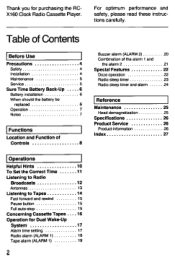
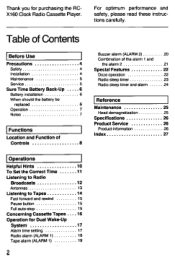
..., please read these instructions carefully. Thank you for Dual Wake-Up
System
17
Alarm time setting
17
Radio alarm (ALARM 1)
18
Tape alarm (ALARM 1)
19
2 Table of Contents
Before Use
Precautions
4
Safety
4
Installation
4
Maintenance
5
Service
5
Sure Time Battery Back-Up
6
Battery installation
6
When should the battery be
replaced
6
Operation
7
Notes
7
Functions...
Operating Instructions - Page 7
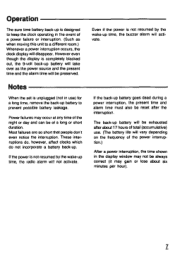
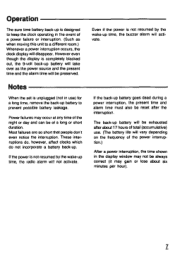
... time and the alarm time will be preserved. Notes
When the set is not resumed by the wake-up .
If the power is...use ) for a long time, remove the back-up time, the radio alarm will be reset after about six minutes per hour). Most failures ...don't even notice the interruption. These interruptions do, however, affect clocks which do not incorporate a battery back-up time, the buzzer alarm...
Operating Instructions - Page 9
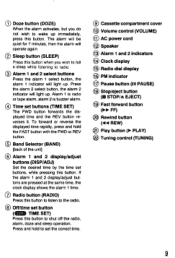
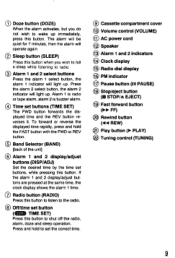
... 1 and 2 display/adjust buttons are pressed at the same time, the clock display shows the alarm 1 time.
® Radio button (RADIO) Press this button to listen to the radio.
® Off/time set button
(0
TIME SET)
Press this button when you do
not wish to set the correct time.
® Cassette compartment cover
10 Volume control (VOLUME...
Operating Instructions - Page 11
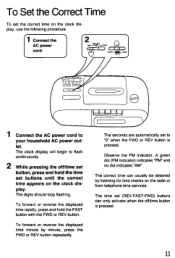
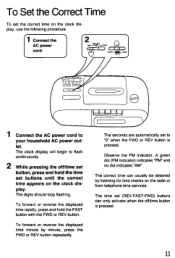
...AC power
cord.
To forward or reverse the displayed time minute by listening for time checks on the clock display. A green dot (PM indicator) indicates "PM' and no dot indicates "AM". The ...Set the Correct Time
To set buttons until the correct time appears on the radio or from telephone time services. The seconds are automatically set to
your household AC power outlet.
The time set...
Operating Instructions - Page 12
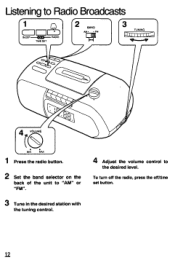
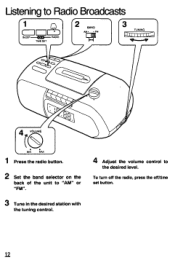
Listening to
the desired level. To turn off the radio, press the orktIme set button.
3 Tune in the desired station with
the tuning control.
12
VOLUME
MIN
MA{
f
1 Press the radio button.
2 Set the band selector on the
back of the unit to "AM" or
4 Adjust the volume control to Radio Broadcasts
r1
gs e2r cal
NMIO
2 BAND IIII
3
TUNING
Jrr.
Operating Instructions - Page 14
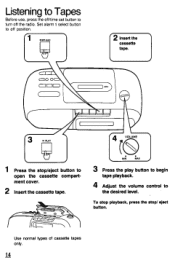
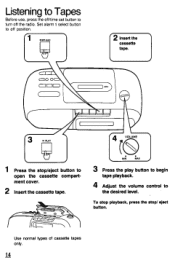
C C
IN
3 Press the play button to begin
tape playback.
4 Adjust the volume control to off the radio. To stop playback, press the stop /eject button to open the cassette compartment cover.
2 Insert the cassette ...only.
14 c= 1
VOLUME
1 Press the stop / eject button.
Listening to Tapes
Before use, press the off/time set button to turn off position.
1
cOO CO=
O
2 Insert the
cassette tape...
Operating Instructions - Page 17
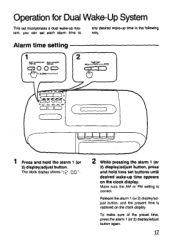
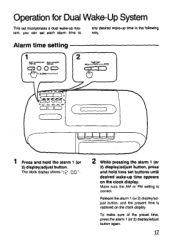
...-L:1ED C I 0 CD
I
1 Press and hold time set each alarm time to
any desired wake-up time appears on the clock display.
Make sure the AM or PM setting is restored on the clock display. Operation for Dual Wake-Up System
This set incorporates a dual wake-up system, you can set buttons until desired wake-up time...
Operating Instructions - Page 18
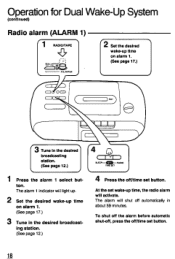
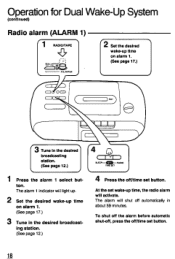
... desired wake-up time on alarm 1. (See page 17.)
3 Tune in the desired broadcast- Operation for Dual Wake-Up System
(continued)
Radio alarm (ALARM 1)
r
RADIO/TAPE
.C5 r
ALAFIM
( 2 Set the desired
wake-up time
on alarm 1. (See page 17.)
C' 00
C )
[ 3 , Tune in the desired
broadcasting station. (See page 12.)
1 Press the alarm 1 select...
Operating Instructions - Page 19
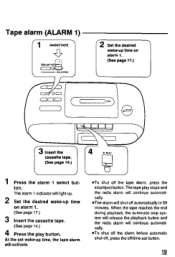
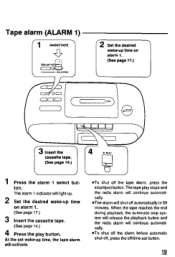
... page 17.)
3 Insert the cassette tape.
(See page 14.)
4 Press the play stops and the radio alarm will continue automatically.
*The alarm will activate.
'To shut off automatically in 59 minutes. Tape alarm (ALARM 1)
( 1
RADIO/TAPE
LAM
2 Set the desired wake-up time
on alarm 1. (See page 17.)
CI 0
=CC
C
3 insert the
cassette...
Operating Instructions - Page 21
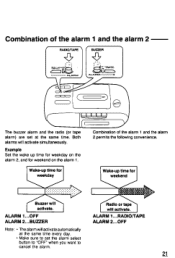
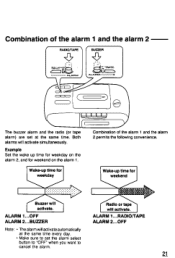
... on the alarm 2, and for weekday
Combination of the alarm 1 and the alarm 2
RADIO/TAPE
B.CUZZER
C7
ALAR
CO=
C
)
The buzzer alarm and the radio (or tape alarm) are set at the same time every day.
• Make sure to set the alarm select button to "OFF" when you want to cancel the alarm...
Operating Instructions - Page 22
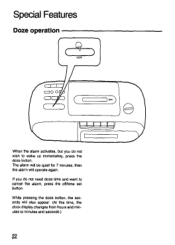
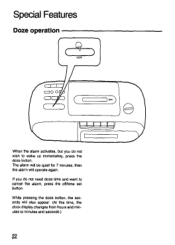
....)
22 If you do not need doze time and want to cancel the alarm, press the off/time set button. The alarm will be quiet for 7 minutes, then the alarm will also appear. (At this time, the clock display changes from hours and minutes to wake up immediately, press the doze button.
Operating Instructions - Page 23
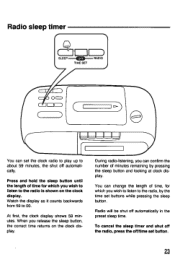
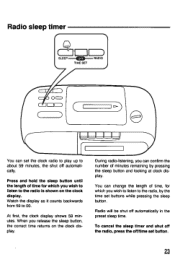
... off automatically.
Watch the display as it counts backwards from 59 to the radio is shown on the clock display.
a
Radio will be shut off /time set the clock radio to play up to the radio, by pressing the sleep button and looking at clock display. Press and hold the sleep button until the length of time for...
Operating Instructions - Page 24
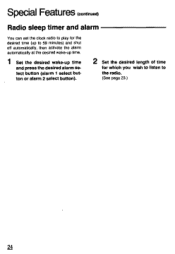
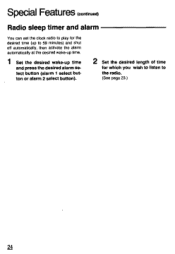
... timer and alarm
You can set the clock radio to play for the desired time (up to 59 minutes) and shut off automatically, then activate the alarm automatically at the desired wake-up time.
1 Set the desired wake-up time and press the desired alarm select button (alarm 1 select button or alarm 2 select button...
Operating Instructions - Page 27
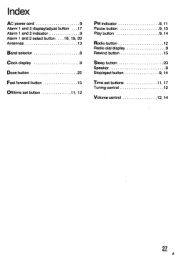
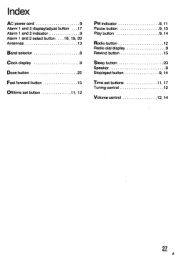
... 2 select button .18, 19, 20
Antennas
13
Band selector
9
Clock display
9
Doze button
22
Fast forward button Ott/time set button
15 11, 12
PM indicator Pause button Play button
Radio button Radio dial display Rewind button
Sleep button Speaker Stop/eject button
Time set buttons Tuning control
Volume control
9 11 9 15 9 14
12 9
15...
Panasonic RC-X160 Reviews
Do you have an experience with the Panasonic RC-X160 that you would like to share?
Earn 750 points for your review!
We have not received any reviews for Panasonic yet.
Earn 750 points for your review!
