Panasonic PTLB75VU - LCD PROJECTOR Support and Manuals
Get Help and Manuals for this Panasonic item
This item is in your list!

View All Support Options Below
Free Panasonic PTLB75VU manuals!
Problems with Panasonic PTLB75VU?
Ask a Question
Free Panasonic PTLB75VU manuals!
Problems with Panasonic PTLB75VU?
Ask a Question
Popular Panasonic PTLB75VU Manual Pages
Lcd Projector - Page 1
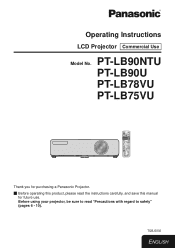
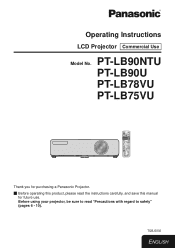
PT-LB90NTU PT-LB90U PT-LB78VU PT-LB75VU
Thank you for future use. JJ Before operating this product, please read "Precautions with regard to safety" (pages 6 - 10).
Before using your projector, be sure to read the instructions carefully, and save this manual
for purchasing a Panasonic Projector. Operating Instructions
LCD Projector Commercial Use
Model No. TQBJ0302
ENGLISH
Lcd Projector - Page 2
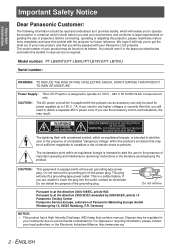
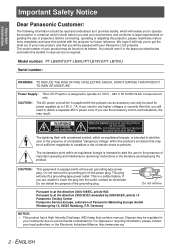
...should be read these instructions completely and save this booklet with a three-pin grounding-type power plug. Model number: PT-LB90NTU/PT-LB90U/PT-LB78VU/PT-LB75VU
Serial number:
... amended by 2008/28/EC, article 14 Panasonic Testing Center Panasonic Service Europe, a division of the grounding plug.
Do not defeat the purpose of Panasonic Marketing Europe GmbH Winsbergring 15, 22525 Hamburg...
Lcd Projector - Page 3
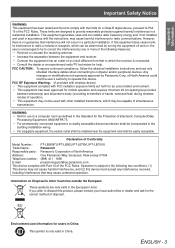
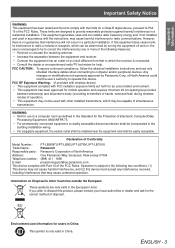
...: (if provided with wireless device) •• This equipment complied with the instructions, may be easily accessible. Declaration of Conformity
Model Number:
PT-LB90NTU/PT-LB90U/PT-LB78VU/PT-LB75VU
Trade Name:
Panasonic
Responsible party: Panasonic Corporation of North America
Address:
One Panasonic Way, Secaucus, New Jersey 07094
Telephone number: (888) 411 - 1996
E-mail...
Lcd Projector - Page 4
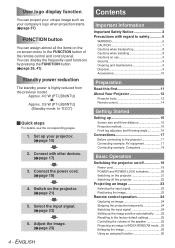
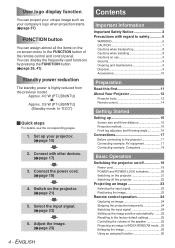
...standby power is highly reduced from the previous model. Set up the image position automatically.........25 Resetting ...PT-LB80NTU)
Approx. 0.9 W (PT-LB90NTU) (Standby mode: In "ECO")
JJQuick steps
For details, see the corresponding pages.
1. Adjust the image.
(Æpage 23)
4 -
Connect with regard to safety 6
WARNING 6 CAUTION 7 Cautions when transporting 8 Cautions when installing...
Lcd Projector - Page 5


... SETUP 44
NETWORK menu (PT-LB90NTU only 45
Maintenance
LAMP and TEMP Indicators 46
Managing the indicated problems 46
Care and Replacement 47
Before Care and Replacement 47 Cleaning the projector 47 Replacing the Lamp unit 48
Troubleshooting 51
Appendix
Technical Information 52
List of compatible signals 52 Serial terminal 53 LAN terminal 54 MENU LOCK PASSWORD 54
Specifications...
Lcd Projector - Page 6


...attempt to repair the projector yourself.
cations to it, place it near the equipment and shall be easily accessible when problems occur.... or gets inside the projector, contact an Authorized Service Center.
If installation is sloped or unstable. ing mount bracket. Do...projector, cut off the power supply immediately. Do not set up on soft materials such as
these conditions will result...
Lcd Projector - Page 8


...will result in damage to the internal parts, causing failure.
zzAvoid setting up the projector outdoors.
ENGLISH
You ...Install the product in the initial period after switching on this projector. See "TEMP indicator" on the projector. zzAvoid setting up time of at least 30 minutes before moving the projector. Please call a specialised technician or contact an Authorized Service...
Lcd Projector - Page 27


... LANGUAGE, DISPLAY OPTION, PROJECTOR SETUP, SECURITY and NETWORK *1 menu. To reset all the settings at a time to the... to the factory default settings.
zzSome items and functions may not be displayed.
**** PT-LB90NTU only
Remarks
zzPress ... each menu item manually. PICTURE
PICTURE MODE
POSITION
CONTRAST
LANGUAGE
BRIGHTNESS
DISPLAY OPTION COLOR
PROJECTOR SETUP TINT
SECURITY
SHARPNESS...
Lcd Projector - Page 31


... signals of S-VIDEO/VIDEO only)
Change setting
Change setting
AUTO
NTSC
NTSC4.43
SECAM
PAL-N
PAL-M
PAL
Note
zzAUTO mode is set to OFF.
TV-SYSTEM
When the video signal is not projected normally in PROJECTOR SETUP menu is selected by default. zzAUTO is not available when INSTALLATION in the AUTO mode, select RGB or...
Lcd Projector - Page 43


... the entered characters, move the cursor to the previous menu without setting.
PASSWORD
You can input up to 22 characters.) To delete all of the button controls will be set your password regularly.
Remarks zzThe entered password operations will be asked to perform the password operation.
Select CANCEL or press the MENU/RETURN button to return...
Lcd Projector - Page 44
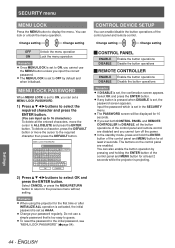
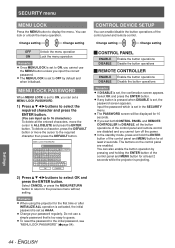
Change setting
Change setting
CONTROL DEVICE SETUP
You can enable/disable the button operations of the control panel and MENU button for the first time or after INITIALIZE ALL operation is activated, the initial password is set to ON, you set a MENU LOCK PASSWORD.
1111 Press▲▼◄►buttons to ALL DELETE and press the ENTER...
Lcd Projector - Page 45
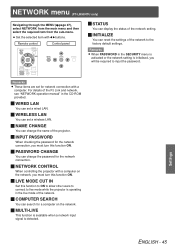
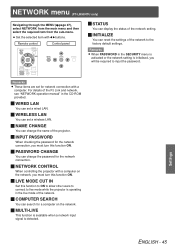
... the password for the network connection.
JJNAME CHANGE
You can reset the settings of the network. JJNETWORK CONTROL
When controlling the projector with ◄►buttons.
JJWIRED LAN
You can set for a computer on the network, you must turn this function ON.
Remarks zzThese items are set a wireless LAN.
NETWORK menu (PNT-LEBT90WNTUOoRnlKy) menu (PT...
Lcd Projector - Page 46


... covered. Remarks
zzTake the above remedy, contact an Authorized Service Center. If the TEMP indicator still lights or flashes after the above remedy, disconnect the power plug, and then supply the power again. LLAAMMP aPndaTnEdMPTInEdMicaPtorIsndicators
Managing the indicated problems
If a problem should occur with OFF setting at sively dirty and the 1 400 - 2 700 m (4 593...
Lcd Projector - Page 51
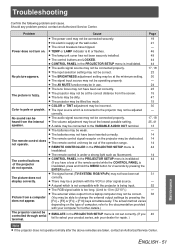
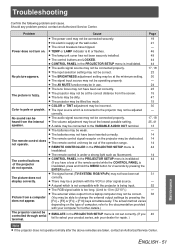
... lamp unit cover has not been securely installed. No picture appears.
zzThe remote control is lit or flashes. Should any problem persist, contact an Authorized Service Center. zzCONTROL PANEL in the PROJECTOR SETUP menu is pale or grayish. zzThe BRIGHTNESS adjustment setting may be at the lowest possible setting. zzThe volume adjustment may be at the...
Lcd Projector - Page 55


... - 55
Appendix Specifications
The specifications of compatible signals"...1.1 m - 11.4 m (3'7" - 37'4")
Screen aspect ratio
4:3
Installation
FRONT/DESK, FRONT/CEILING, REAR/DESK, REAR/CEILING (Menu selection method...Manual zoom (1.2×)/Manual focus F 1.65 - 1.93, f 18.53 mm - 22.18 mm
Lamp
UHM lamp (220 W)
Luminosity *1
3 500 lm (PT-LB90NTU/LB90U) 3 000 lm (PT-LB78VU) 2 600 lm (PT...
Panasonic PTLB75VU Reviews
Do you have an experience with the Panasonic PTLB75VU that you would like to share?
Earn 750 points for your review!
We have not received any reviews for Panasonic yet.
Earn 750 points for your review!
